
Swift and Debugging Techniques
Swift is a robust and intuitive programming language that Apple created for iOS, macOS, watchOS, and tvOS app development. It’s built to be effortless to handle, fast, and modern, with safe programming patterns and features that make it easier to create high-quality apps. Debugging is an integral part of the software development life cycle, and Swift offers several debugging techniques to help you track down and resolve errors. This article will explore some of these techniques, along with the Xcode tools that can assist your debugging efforts.
What is Debugging?
Programming is a complex process, and even the most experienced developers can make mistakes or overlook details. These mistakes or oversights can lead to bugs – issues that cause your program to behave unexpectedly or incorrectly. Debugging is the process of finding these bugs and fixing them.
Debugging Tools in Xcode
Xcode provides several tools to streamline the debugging process:
- These allow you to pause your code execution so you can inspect what’s happening at that point.
- This lets you inspect the current values of your variables during a pause.
- You can use this to print out diagnostic information.
Debugging Techniques in Swift
Here are some techniques that you can use to debug your Swift code using Xcode:
- The most common debugging technique is using breakpoints. To add a breakpoint in Xcode, click in the gutter next to the line of code where you want the breakpoint. A blue arrow appears to indicate a breakpoint at that line:
func application(_ application: UIApplication, didFinishLaunchingWithOptions launchOptions: [UIApplication.LaunchOptionsKey: Any]?) -> Bool {
// Override point for customization after application launch.
return true
}
Now, whenever you run your app, it will pause at this line. You can then use the variable view and console to inspect the state of your app.
- Another useful debugging technique is printing to the console. You can use the print() function in Swift to print out the value of a variable, a diagnostic message, or anything else that might help you debug your code. For example:
let name = "Mitch Carter"
print("The name is (name)")
This will print “The name is Mitch Carter” to the console, which you can inspect at any time while your app is running.
- If your app has a complex user interface, the Debug View Hierarchy feature in Xcode can be incredibly helpful. It allows you to visualize your app’s entire view hierarchy, making it easier to find and fix layout issues.
These are just a few of the debugging techniques available in Swift and Xcode. Remember, debugging is a critical skill for any developer, and mastering it can make your coding process much more efficient and enjoyable. Happy coding!
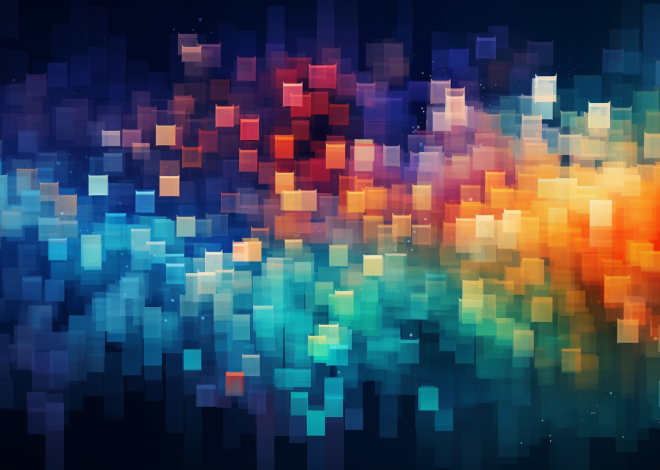


The article covers essential debugging techniques in Swift using Xcode, but it could benefit from discussing the importance of automated testing as a preventive measure against bugs. Integrating unit tests and UI tests can catch issues early in the development process and complement the debugging techniques outlined here. Additionally, it might be useful to mention best practices for writing maintainable code, which can significantly reduce the frequency and complexity of debugging sessions.