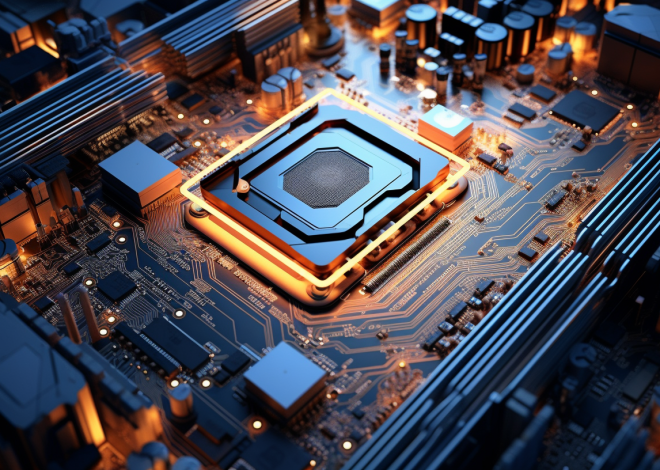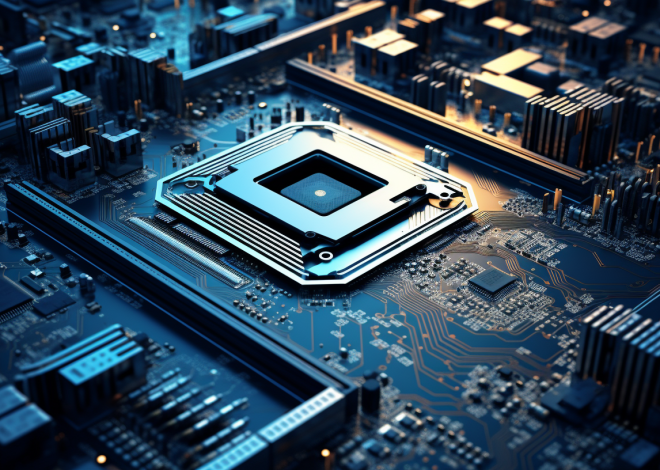Access Control in Swift
In Swift, access control is a fundamental concept that dictates the visibility and accessibility of components in your code. This especially important for defining the boundaries of your code, ensuring that internal components are well-encapsulated, and preventing unintended interactions with parts of your code that should remain hidden or protected. Swift provides several levels of access control, specifically designed to enhance the modularity and maintainability of your code.
Swift categorizes access levels into five distinct types:
- Open
- Public
- Internal
- Fileprivate
- Private
Each access level has a specific use case and implications on how classes, structures, properties, and methods can be utilized in different parts of your program.
The Open access level is the highest level of access and allows entities to be used and subclassed outside the defining module. This is typically used for frameworks where you want to provide maximum flexibility to the users of your framework.
open class OpenClass {
open func openMethod() {
// This method can be overridden and accessed outside the module
}
}
In contrast, Public access permits access from any module but does not allow entities to be subclassed or overridden outside their defining module. That is commonly used when you want to expose certain functionalities while preserving control over subclassing.
public class PublicClass {
public func publicMethod() {
// This method can be accessed from any module
}
}
Internal access, which is the default level, allows visibility within the same module but restricts access from outside modules. That’s useful for components that should be hidden from external entities but are needed for internal workings of a module.
class InternalClass {
func internalMethod() {
// This method can be accessed only within the same module
}
}
Fileprivate access limits visibility to the same source file, making it suitable for cases where you want to keep your implementation details hidden from other parts of the module.
fileprivate class FilePrivateClass {
fileprivate func fileprivateMethod() {
// This method can be accessed only within the same file
}
}
Finally, Private access restricts visibility to the enclosing declaration, preventing any access from outside the declaration and even from the same file. That’s the most restrictive access level and is typically used for encapsulating variables or methods that should not be exposed under any circumstances.
private class PrivateClass {
private func privateMethod() {
// This method can be accessed only within the PrivateClass
}
}
By understanding these access levels, developers can construct robust and maintainable Swift code, ensuring that the right components are exposed while protecting the integrity of the application’s architecture.
Understanding Access Modifiers
Access modifiers in Swift serve as the gatekeepers of your code’s structure, dictating how and where certain entities can be accessed. Each modifier plays an important role in safeguarding the internal workings of your classes and structures from unintended interference and misuse. To fully appreciate the capabilities of Swift’s access control, it’s essential to grasp the nuances of each modifier and how they can be effectively employed in a well-structured application.
The open modifier is unique in its ability to allow both visibility and subclassing across module boundaries. This means that if you define a class as open, any other module can inherit from it and override its methods, providing maximum flexibility for third-party developers. You might use the open modifier in a library where you want other developers to extend your functionality freely.
open class BaseClass {
open func display() {
print("BaseClass display")
}
}
open class SubClass: BaseClass {
override func display() {
print("SubClass display")
}
}
The public modifier, while also allowing access from any module, is more restrictive than open. A public class can be instantiated and used outside its defining module, but it cannot be subclassed or have its methods overridden elsewhere. This is useful when you want to expose functionality while maintaining a specific implementation that should not be altered.
public class Calculator {
public func add(a: Int, b: Int) -> Int {
return a + b
}
}
// The following would result in a compilation error
// public class AdvancedCalculator: Calculator {}
Within the same module, the internal access level grants visibility to all entities, making it the default option when no modifier is specified. This level is particularly beneficial for keeping certain components hidden from external use while allowing full access for other entities within the same module.
class InternalService {
func performTask() {
print("Task performed")
}
}
// This class can be accessed only within the same module
For scenarios where you want to restrict access to a specific file, the fileprivate modifier comes into play. Entities marked as fileprivate can only be accessed within the same source file. That is especially useful for hiding implementation details from other parts of the module, keeping your codebase organized and reducing the risk of accidental misuse.
fileprivate class Helper {
fileprivate func assist() {
print("Helping")
}
}
// The assist method can only be accessed within this file
Lastly, the private modifier imposes the most stringent restrictions, allowing access only within the scope of the enclosing declaration. This means that private properties or methods cannot be accessed even by other entities in the same file, ensuring that these components remain completely encapsulated.
private class Secret {
private func reveal() {
print("This is a secret")
}
}
// The reveal method cannot be accessed from anywhere outside the Secret class
With a comprehensive understanding of access modifiers, Swift developers can construct applications with clear boundaries and encapsulation. This not only fosters maintainability but also promotes a cleaner architectural design, where components are appropriately exposed while safeguarding critical internal logic.
The Public and Internal Access Levels
The Public and Internal access levels in Swift provide essential mechanisms for controlling access to your code’s components, enabling you to strike a balance between usability and encapsulation. Each level has specific implications on how classes, methods, and properties are treated, enabling developers to craft robust applications while maintaining clear interfaces.
Public access allows entities to be accessible from any module that imports the defining module. This means that public classes and methods can be invoked freely by external modules, promoting reusability across different parts of an application or even in separate projects. However, while public access facilitates wide visibility, it imposes restrictions on subclassing and overriding. For instance, a public class can be instantiated from another module, but its methods cannot be overridden unless they’re also marked as open.
public class NetworkManager {
public func fetchData() {
// Code to fetch data goes here
}
}
In contrast, Internal access, which is the default access level, permits visibility within the module where the entity is defined, but prevents any access from outside modules. This makes internal access a powerful tool for limiting exposure, allowing for a clean separation between the internal workings of a module and external usage. Components marked as internal can be accessed freely across different files within the same module, making it ideal for building cohesive libraries or applications where certain functionalities should remain hidden from the outside world.
class DataProcessor {
func process() {
// Internal processing logic
}
}
Think a scenario where you have a public class that aggregates data and an internal class that handles the processing logic. By isolating complex internal logic in an internal class, you can ensure that external developers interacting with your public API remain unaware of the intricate details behind the scenes. This not only enhances security but also simplifies the API surface, making it easier to use and maintain.
public class DataAnalyzer {
private let processor = DataProcessor()
public func analyze() {
processor.process()
// Additional analysis logic
}
}
Both Public and Internal access levels serve distinct purposes within the Swift programming landscape. Public access shines in scenarios where you want to offer reusable components to other developers, while Internal access provides the necessary encapsulation required to maintain clean module boundaries. By using these access levels effectively, you can design more maintainable, flexible, and robust applications that drive productivity and foster collaboration.
Private and Fileprivate Access Levels
When it comes to the private and fileprivate access levels in Swift, we delve into the finer nuances of encapsulation. These access modifiers are critical for ensuring that only intended parts of your code can interact with certain components, which ultimately leads to better code organization and reduced risk of errors.
The private access level is the most restrictive of all. It confines the visibility of properties and methods strictly to the enclosing declaration. This means that no other entities, not even subclasses or extensions within the same file, can access these private members. The primary benefit of using private is to enforce strict encapsulation, ensuring that sensitive data or functionalities remain shielded from the rest of your code.
private class UserProfile {
private var username: String
init(username: String) {
self.username = username
}
private func displayUsername() {
print("Username: (username)")
}
}
In the example above, the username property and the displayUsername() method cannot be accessed from outside the UserProfile class. This guarantees that the username remains private, protecting it from unintended modifications or exposure.
On the other hand, the fileprivate access level offers a bit more flexibility by allowing access within the same source file. This is particularly useful when you want to share functionality between multiple entities defined within the same file while still restricting access from other files. It strikes a balance between encapsulation and accessibility, making it ideal for complex implementations that need to interact closely without exposing their internals to the rest of the module.
fileprivate class InternalHelper {
fileprivate func assist() {
print("Assisting within the file")
}
}
class FileHandler {
private let helper = InternalHelper()
func handleFile() {
helper.assist() // Accessing method from InternalHelper
}
}
In this code snippet, the assist() method of InternalHelper is accessible to the FileHandler class because both are declared within the same file. This allows for a collaborative design while still shielding the helper’s functionality from outside files.
In practice, choosing between private and fileprivate comes down to the specific needs of your implementation. If you have a method or property that should only be accessible within its own class or struct, then private is the way to go. That is especially true for critical logic or data that should not be exposed to even other classes within the same file.
Conversely, if you are working with multiple classes in a single file that need to interact closely, fileprivate becomes invaluable. It allows you to maintain organized code while enabling necessary inter-class communication without compromising the integrity of your overall module.
Ultimately, mastering the use of private and fileprivate access levels is essential for crafting clean, maintainable, and robust Swift applications. It empowers developers to structure their code in a way that promotes encapsulation, minimizes exposure, and preserves the intended design of their software architecture.
Best Practices for Access Control
When considering best practices for access control in Swift, it’s crucial to strike a balance between encapsulation and usability. The ultimate goal is to create a codebase that’s both secure and easy to navigate. Here are some key principles to guide you in employing access control effectively:
1. Limit Exposure of Internal Components: One of the primary reasons for using access control is to limit the exposure of components to only those that need to interact with them. Use private and fileprivate wisely to encapsulate your implementation details. By keeping internal methods and properties hidden, you prevent unintended modifications and reduce complexity for other developers who might be using your code.
private class Configuration {
private var settings: [String: Any] = [:]
private func loadSettings() {
// Load settings logic here
}
}
2. Use internal for Module-Wide Functionality: The internal access level should be utilized for components that should be visible throughout the module. This access level is the default in Swift, which means if you omit an access modifier, it will automatically be treated as internal. This makes it convenient for creating cohesive modules where related components can freely interact without exposing them to external modules.
class UserManager {
func createUser() {
// User creation logic
}
}
3. Reserve public and open for APIs: When designing libraries or frameworks, use public and open access levels for the components that need to be accessible from outside your module. Reserve public for components that should be visible but not subclassable, and use open for those that you want to allow subclassing and overriding. This ensures that your API surface remains clean while providing the necessary flexibility to your users.
public class APIService {
public func fetchData() {
// Fetching data logic
}
}
open class BaseView {
open func render() {
// Rendering logic
}
}
4. Be Consistent with Access Control: Consistency in applying access control throughout your codebase enhances readability and maintainability. Establish team conventions regarding which access levels to use in different scenarios. For instance, always use private for properties that should not be altered externally or internal for utility classes that are only relevant within the module.
5. Re-evaluate Access Levels During Refactoring: As your code evolves, the relevance of certain access levels may change. Regularly review and refactor your access control settings to ensure they still align with the intended visibility of your components. This helps in maintaining a clean and efficient codebase.
6. Document Your Access Control Choices: Lastly, always document why you chose certain access levels for specific components. Clear documentation serves as a valuable reference for other developers who may work with your code in the future. By explaining the rationale behind your access control decisions, you help others understand the intended usage and prevent misuse.
By adhering to these best practices, you will create Swift applications that are not only secure and well-structured but also easy to navigate for any developer who interacts with your code. Employing access control thoughtfully contributes significantly to the overall quality and maintainability of your software.