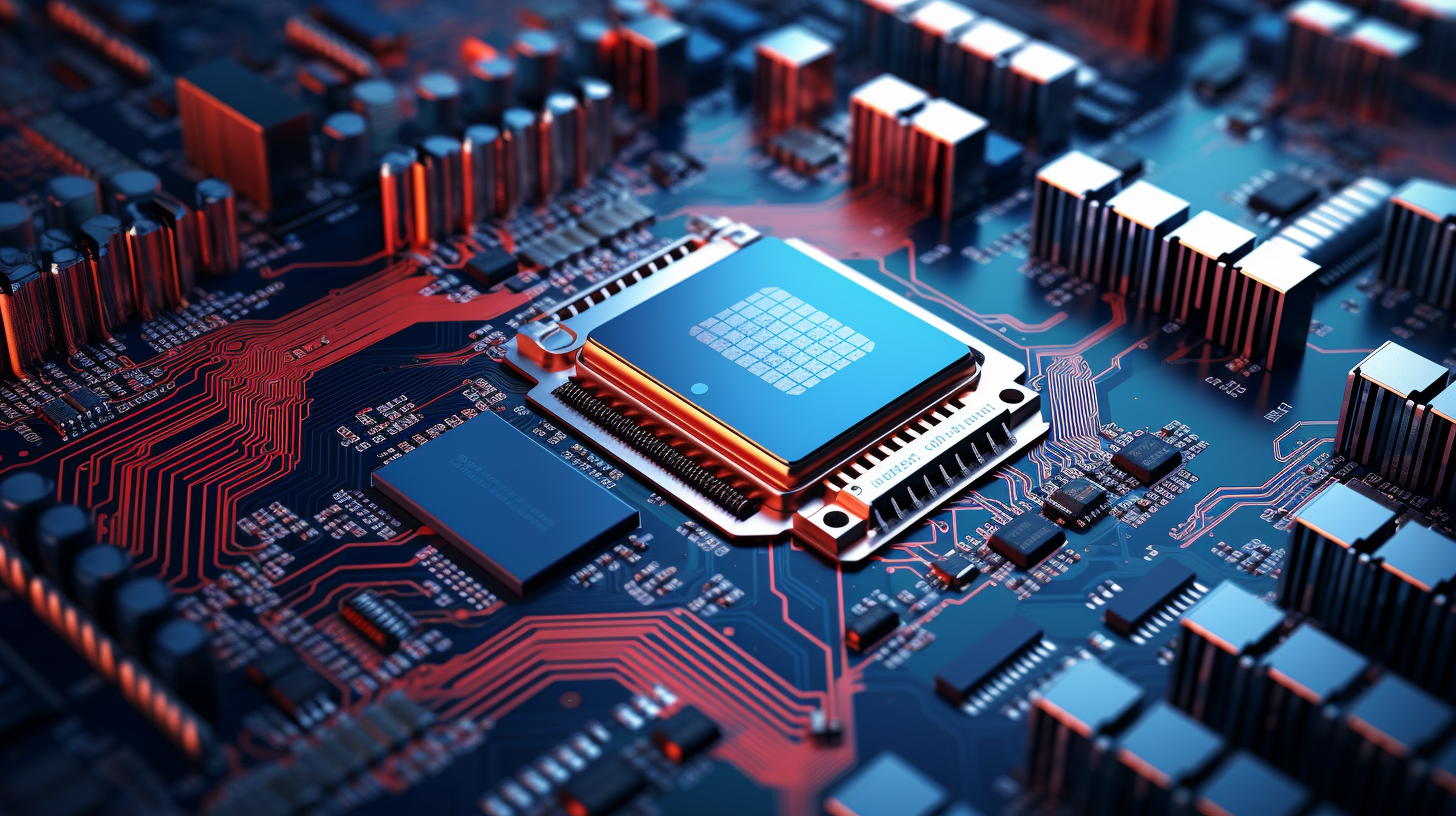
Python and Databases: SQL and NoSQL
At the core of many applications lies the need for structured data management, and that is where SQL databases come into play. SQL, or Structured Query Language, is a powerful tool for interacting with relational databases, which store data in a structured format using tables. Each table consists of rows and columns, allowing for organized data storage and retrieval. The relationships between these tables can be defined using foreign keys, enabling complex queries that can extract meaningful insights from the data.
SQL databases are ideally suited for applications where data integrity and transactional reliability are paramount. They enforce strict schemas, meaning that the structure of the data must be defined upfront. This characteristic allows for robust validation of data integrity, ensuring that only valid data is entered into the database. Examples of popular SQL databases include PostgreSQL, MySQL, and SQLite, each with its own strengths and use cases.
To interact with SQL databases in Python, the SQLite module provides a lightweight and easy-to-use interface. Here’s a simple example demonstrating how to create a database, define a table, and insert data using SQLite:
import sqlite3
# Connect to a database (or create it if it doesn't exist)
conn = sqlite3.connect('example.db')
# Create a cursor object to execute SQL commands
cursor = conn.cursor()
# Create a table
cursor.execute('''
CREATE TABLE users (
id INTEGER PRIMARY KEY,
name TEXT NOT NULL,
email TEXT NOT NULL UNIQUE
)
''')
# Insert a new user into the table
cursor.execute('''
INSERT INTO users (name, email) VALUES (?, ?)
''', ('Alice', '[email protected]'))
# Commit the changes and close the connection
conn.commit()
conn.close()
In this example, we first establish a connection to a SQLite database file named example.db. If the file does not exist, it will be created automatically. Next, we use a cursor to execute SQL commands. We define a table called users with three columns: id, name, and email. The id is an integer that serves as the primary key, while email is defined as unique to avoid duplicate entries.
Once the table is set up, we insert a new user, Alice, into the table. The use of placeholders (the ? in the SQL command) helps prevent SQL injection attacks, making the insertion process safer. Finally, changes are committed to the database, and the connection is closed cleanly.
Exploring NoSQL Databases
As we venture into the realm of NoSQL databases, we encounter a different paradigm of data management designed to address the limitations often associated with traditional SQL databases. NoSQL, which stands for “Not Only SQL,” encompasses a range of database technologies that prioritize flexibility, scalability, and performance, particularly for unstructured and semi-structured data.
NoSQL databases come in various types, each catering to specific use cases. The primary categories include:
- These databases store data in documents, typically JSON or BSON format. Each document is self-describing, which means it can contain varying fields and structures. Popular examples include MongoDB and CouchDB.
- As the simplest type of NoSQL database, key-value stores store data as a collection of key-value pairs. They provide high performance for read and write operations. Redis and DynamoDB are widely used key-value stores.
- These databases store data in columns rather than rows, which can be beneficial for analytical workloads. Apache Cassandra and HBase fall under this category.
- Designed to represent and navigate relationships between data points, graph databases excel in scenarios where relationships are deeply interconnected. Neo4j is a well-known graph database.
One of the defining features of NoSQL databases is their schema-less nature. Unlike SQL databases that require predefined schemas, NoSQL databases allow for dynamic structures, enabling developers to iterate rapidly without the need for extensive migrations or alterations to existing data models. This flexibility can significantly speed up the development cycle, especially in agile environments.
Moreover, NoSQL databases are designed to scale horizontally, meaning they can handle increased loads by adding more servers rather than upgrading existing ones. This characteristic makes them particularly suited for applications experiencing rapid growth or unpredictable traffic patterns.
To illustrate how to work with a NoSQL database in Python, let us think MongoDB, a popular document store. Below is a simple example demonstrating how to connect to a MongoDB database, create a collection, and insert a document:
from pymongo import MongoClient
# Connect to the MongoDB server
client = MongoClient('localhost', 27017)
# Create or switch to a database
db = client['example_db']
# Create or switch to a collection
users_collection = db['users']
# Insert a new user document
user = {
'name': 'Bob',
'email': '[email protected]',
'age': 30
}
result = users_collection.insert_one(user)
print(f'User inserted with id: {result.inserted_id}')
In this example, we utilize the pymongo library to connect to a MongoDB server running on localhost. We create or switch to a database named example_db and a collection called users. The insert operation is straightforward; we define a user document and insert it into the collection. Finally, we print the ID of the newly inserted document.
Comparative Analysis: SQL vs NoSQL
When comparing SQL and NoSQL databases, it’s essential to understand the strengths and weaknesses of each approach, as well as the specific use cases where one may be more suitable than the other. SQL databases have a long history and are well-established in the industry. Their rigid structure and adherence to ACID (Atomicity, Consistency, Isolation, Durability) principles ensure data integrity and reliability, making them perfect for applications that require strong transactional support, such as financial systems or enterprise resource planning (ERP) software. The use of SQL as a query language allows developers to perform complex queries and joins, providing powerful data manipulation capabilities.
In contrast, NoSQL databases emerged from the need for flexibility and scalability in modern applications that deal with vast amounts of varied data. Their schema-less nature allows developers to store unstructured and semi-structured data seamlessly, adapting as the application evolves. This adaptability is particularly advantageous for startups and agile teams who need to iterate quickly without being constrained by rigid database schemas. However, this flexibility comes at the cost of some transactional guarantees, as many NoSQL databases embrace eventual consistency rather than strict ACID compliance.
Performance is another key factor in the SQL versus NoSQL debate. SQL databases excel in scenarios requiring complex transactions and joins across multiple tables, but they can struggle with high write loads or large-scale read operations. In contrast, NoSQL databases are designed for high throughput and horizontal scaling, enabling them to handle massive workloads by distributing data across multiple servers. This makes NoSQL an attractive choice for applications such as social networks, real-time analytics, and content management systems, where speed and scalability are critical.
Below is a performance comparison between SQL and NoSQL databases across several dimensions:
- SQL databases are structured and enforce schemas, while NoSQL databases are schema-less and can accommodate various data types.
- SQL databases ensure strong transactional support (ACID), whereas NoSQL databases often favor eventual consistency.
- NoSQL databases provide superior horizontal scalability, making it easier to manage large volumes of data and high traffic.
- SQL databases support complex queries with JOINs, while NoSQL databases typically rely on simpler querying methods.
When developing applications, the choice between SQL and NoSQL should be guided by the specific requirements of the project. For instance, if data integrity is paramount and the application requires complex queries, a SQL database would likely be the better option. Conversely, if the application needs to handle varying data formats and scale rapidly, a NoSQL solution could provide the necessary flexibility and performance.
To illustrate how each type of database can effectively manage data in different scenarios, consider the following examples:
# SQL example: Querying user data with a JOIN
import sqlite3
# Connect to the SQLite database
conn = sqlite3.connect('example.db')
cursor = conn.cursor()
# Query to fetch user data along with their email
cursor.execute('''
SELECT name, email FROM users
''')
# Fetch and print all results
users = cursor.fetchall()
for user in users:
print(f'User: {user[0]}, Email: {user[1]}')
conn.close()
# NoSQL example: Querying user data in MongoDB
from pymongo import MongoClient
# Connect to the MongoDB server
client = MongoClient('localhost', 27017)
db = client['example_db']
users_collection = db['users']
# Query to find users with a specific age
age_query = {'age': 30}
matching_users = users_collection.find(age_query)
# Print matching users
for user in matching_users:
print(f'User: {user["name"]}, Email: {user["email"]}')
client.close()
Best Practices for Database Integration in Python
When it comes to integrating databases with Python applications, following best practices very important for ensuring efficient, maintainable, and secure data handling. The choice of database, whether SQL or NoSQL, plays a significant role, but the way you interact with these databases in your Python code is equally important. Here are some key best practices to consider when integrating databases in Python.
1. Choose the Right ORM or Database Driver
Using an Object-Relational Mapping (ORM) library can simplify the interaction between your Python application and the database. Libraries like SQLAlchemy for SQL databases or MongoEngine for MongoDB can help abstract underlying database details and allow you to work with Python objects instead of raw SQL queries or document structures. This can lead to cleaner, more maintainable code.
from sqlalchemy import create_engine, Column, Integer, String
from sqlalchemy.ext.declarative import declarative_base
from sqlalchemy.orm import sessionmaker# Create a new base class for declarative models
Base = declarative_base()# Define a User model
class User(Base):
__tablename__ = 'users'


