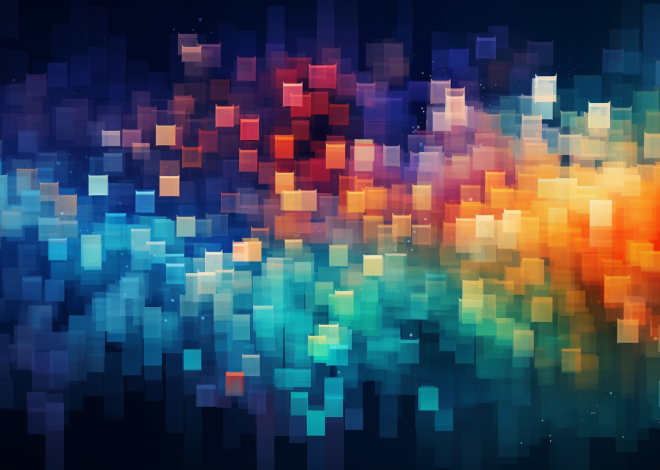Error Handling in JavaScript with Try-Catch
In JavaScript, error handling is a critical aspect of developing robust applications. The try-catch statement provides a mechanism to handle exceptions gracefully, allowing developers to define a block of code to be tested for errors while executing, and to specify a response to those errors.
The syntax of the try-catch statement is simpler. You start with a try block, where you place the code that may throw an error. If an error occurs, control is transferred to the catch block, where you can define how to handle that error.
try {
// Code that may throw an error
let result = riskyFunction();
console.log(result);
} catch (error) {
// Code to execute if an error occurs
console.error("An error occurred:", error);
}
The catch block receives an argument (commonly named error), which is the exception object that was thrown. This object contains useful information, such as the error message and stack trace, which can help diagnose the issue.
Additionally, it is important to note that you can include an optional finally block after the catch block. This finally block will execute regardless of whether an error was thrown or not, making it ideal for cleanup operations.
try {
// Code that may throw an error
let data = fetchData();
} catch (error) {
console.error("Failed to fetch data:", error);
} finally {
console.log("Cleanup or finalizing action here.");
}
Understanding the mechanics of the try-catch statement is essential for any JavaScript developer. It not only aids in managing errors but also enhances the user experience by preventing the entire application from crashing due to unhandled exceptions.
Common Use Cases for Try-Catch
When it comes to using try-catch effectively, recognizing common scenarios where exceptions may arise is essential. One of the primary use cases for try-catch is when working with external resources, such as network requests or file operations. For instance, when fetching data from an API, there is always a risk of network failures, invalid responses, or issues with parsing the data. Using try-catch allows developers to handle these potential errors gracefully and provide appropriate feedback to users or fallback mechanisms.
try {
let response = await fetch("https://api.example.com/data");
if (!response.ok) {
throw new Error("Network response was not ok: " + response.statusText);
}
let data = await response.json();
console.log(data);
} catch (error) {
console.error("Fetching data failed:", error);
}
Another common scenario is when performing operations involving user input. User inputs can be unpredictable, and validating them is important. For example, if you have a function that parses integer values, an input that doesn’t convert cleanly could lead to an error. Encapsulating this parsing logic in a try-catch block can prevent the application from crashing and allow for custom error handling.
function parseUserInput(input) {
try {
let number = parseInt(input);
if (isNaN(number)) {
throw new Error("Input is not a valid number.");
}
return number;
} catch (error) {
console.error("Error parsing input:", error);
}
}
parseUserInput("abc"); // This will log an error
Try-catch is also invaluable when dealing with complex business logic that involves multiple computations or transformations. Suppose you have a function responsible for processing multiple steps, each of which might fail. Wrapping the entire function in a try-catch allows you to pinpoint the failure point without leaving the user in uncertainty.
function processData(data) {
try {
let transformed = transformData(data);
let validated = validateData(transformed);
saveData(validated);
} catch (error) {
console.error("Data processing failed:", error);
}
}
It’s also important to remember that try-catch can aid in debugging during development. When testing new features or refactoring code, wrapping potentially problematic sections can provide immediate feedback about what went wrong, allowing for swift adjustments before the code is pushed to production.
The versatility of try-catch makes it a powerful tool in the JavaScript developer’s toolkit. By strategically placing try-catch blocks in places where errors are likely to occur, developers can create more resilient applications that respond to errors in a uncomplicated to manage manner.
Handling Synchronous Errors
Handling synchronous errors in JavaScript is a nuanced topic that demands attention, especially in complex applications where unexpected issues can arise. Synchronous errors occur during the execution of code that is expected to complete immediately, such as function calls or operations involving data manipulation. When these errors are not managed correctly, they can lead to abrupt application failures, leaving users frustrated and uninformed about what went wrong.
To effectively address synchronous errors, the try-catch statement becomes a vital ally. By surrounding potentially problematic code with a try block, developers can intercept exceptions before they propagate and disrupt the application flow. This not only allows for error handling but also provides an opportunity to log errors or display simple to operate messages.
try {
let result = performCalculation();
console.log("Calculation result:", result);
} catch (error) {
console.error("An error occurred during calculation:", error.message);
}
In this example, if the function performCalculation() throws an error due to invalid input or another issue, the catch block will capture the error, allowing the program to continue running instead of crashing. The error message can be logged to the console or displayed to the user, informing them of the issue without exposing them to the inner workings of the code.
Another common area where synchronous errors arise is in parsing and manipulating data structures. For instance, converting JSON strings into JavaScript objects can throw errors if the string is malformed. By encapsulating the parsing logic inside a try-catch block, developers can handle these types of errors gracefully.
let jsonString = '{"name": "John", "age": 30}'; // Valid JSON
try {
let user = JSON.parse(jsonString);
console.log("User data:", user);
} catch (error) {
console.error("Failed to parse JSON:", error.message);
}
Here, if jsonString were to contain invalid JSON, the catch block would activate, capturing the exception and preventing the application from crashing. This way, the developer can handle the error appropriately, perhaps by displaying an error message to the user or logging it for further investigation.
It’s worth noting that while try-catch is an effective error-handling mechanism, it should be used judiciously. Overusing try-catch can lead to code that is difficult to read and maintain. Developers should aim to anticipate where errors are likely to occur and use try-catch only in those critical spots. This approach promotes cleaner code and reduces the overhead of frequent exception handling.
Handling synchronous errors through the use of try-catch statements is not just about preventing crashes; it’s about creating a robust application that can gracefully handle unexpected situations. By wrapping vulnerable code in try-catch blocks, developers can ensure a smoother user experience and maintain application integrity even in the face of unforeseen errors.
Asynchronous Error Handling with Try-Catch
Asynchronous error handling in JavaScript has become increasingly vital with the rise of Promises and async/await syntax. The traditional try-catch structure, as robust as it’s for synchronous operations, encounters limitations when dealing with asynchronous code. That’s because errors that occur within asynchronous functions are not thrown until the promise is settled, at which point the try-catch block has already exited. To handle errors effectively in this context, one must adapt their approach.
When using async functions, errors can be caught using try-catch in a slightly modified manner. By placing the await keyword inside a try block, you can capture any errors that arise from the awaited Promise. This allows for a clean and organized way to handle errors while maintaining the benefits of asynchronous code execution.
async function fetchData() {
try {
let response = await fetch("https://api.example.com/data");
if (!response.ok) {
throw new Error("Network response was not ok: " + response.statusText);
}
let data = await response.json();
console.log(data);
} catch (error) {
console.error("Fetching data failed:", error);
}
}
fetchData();
In this example, the async function fetchData uses the await keyword to pause execution until the fetch Promise resolves. If the fetch fails (due to a network error, for instance), or if the response is not OK, the error will be caught by the catch block. This approach not only keeps the code cleaner but also provides transparency in error management.
However, when working with multiple asynchronous actions that depend on each other, it’s essential to handle errors at each stage. Ponder this scenario:
async function processUserData(userId) {
try {
let user = await fetchUser(userId);
let posts = await fetchPosts(user.id);
let comments = await fetchComments(posts[0].id);
console.log("User comments:", comments);
} catch (error) {
console.error("An error occurred while processing user data:", error);
}
}
processUserData(1);
In the above function, each await statement has the potential to throw an error. If any of the fetch functions fail, the catch block will handle the error, allowing for a centralized error handling mechanism. This way, even if one part of the process fails, the application can still respond gracefully.
For scenarios where you want to handle errors individually without stopping the execution of subsequent asynchronous tasks, you can use Promise.allSettled. This method is particularly useful when executing multiple independent promises, which will allow you to gather results or errors for all of them.
async function fetchAllData() {
const promises = [fetchUser(1), fetchPosts(2), fetchComments(3)];
const results = await Promise.allSettled(promises);
results.forEach(result => {
if (result.status === 'rejected') {
console.error("Error fetching data:", result.reason);
} else {
console.log("Data fetched successfully:", result.value);
}
});
}
fetchAllData();
Here, fetchAllData executes multiple asynchronous operations at the same time. The Promise.allSettled method allows us to wait for all of them to finish, regardless of whether they were successful or failed, thus enabling error handling for each individual operation without interrupting the others.
As developers, understanding how to effectively handle asynchronous errors with try-catch not only enhances your code’s robustness but also fortifies the user experience. By ensuring that users are informed of any issues that arise without compromising functionality, you create applications that are both resilient and easy to use.
Best Practices for Effective Error Handling
Within the scope of error handling, adhering to best practices can significantly enhance the robustness and maintainability of your JavaScript applications. Crafting a strategic approach to using try-catch involves not merely surrounding your code in these constructs, but also implementing thoughtful patterns that ensure clarity and efficiency.
Use Specific Error Types
One effective practice is to throw and catch specific error types. JavaScript provides a variety of built-in error types such as Error, TypeError, and ReferenceError. By using these custom error types, developers can more accurately identify the nature of the problem and handle it accordingly.
function validateInput(input) {
try {
if (typeof input !== 'string') {
throw new TypeError("Input must be a string.");
}
// Further validation logic here
} catch (error) {
if (error instanceof TypeError) {
console.error("Type error:", error.message);
} else {
console.error("Unexpected error:", error);
}
}
}
This approach not only aids in debugging but also allows for more granular error handling strategies, improving the overall resilience of the application.
Limit the Scope of Try-Catch
Another best practice is to limit the scope of your try-catch blocks. Placing try-catch around the smallest possible code segments that might throw an error will help in isolating issues and maintaining better control over error propagation. This makes it easier to identify where the error occurred and reduces the risk of unintentionally catching errors that should be handled elsewhere.
function processTransaction() {
try {
validatePaymentMethod();
} catch (error) {
console.error("Payment validation failed:", error.message);
}
try {
processPayment();
} catch (error) {
console.error("Payment processing failed:", error.message);
}
}
In this example, each operation is handled separately, allowing for more specific error messages and targeted responses.
Log Errors with Context
Effective error logging is another crucial aspect of best practices. When an error occurs, it’s vital to log not just the error message but also the context in which it happened. This additional information can include variable values, user actions, and the state of the application, which are invaluable during debugging.
function fetchData(apiUrl) {
try {
let response = await fetch(apiUrl);
if (!response.ok) {
throw new Error(`Network response was not ok: ${response.statusText}`);
}
return await response.json();
} catch (error) {
console.error(`Error fetching data from ${apiUrl}:`, error);
}
}
The enriched logging not only assists developers in understanding the root cause of the issue but also aids in the future prevention of similar errors.
Provide User Feedback
In an application, users should be shielded from the technical intricacies of errors, but they should still be informed when something goes wrong. Providing meaningful feedback enhances user experience and helps maintain trust. Instead of generic error messages, offer specific and actionable feedback that guides users on how to proceed.
function submitForm(data) {
try {
validateFormData(data);
sendDataToServer(data);
} catch (error) {
alert("There was an error submitting your form. Please try again or contact support if the issue persists.");
console.error("Form submission error:", error);
}
}
This way, users receive immediate feedback, allowing them to address their actions without becoming frustrated by the technicalities of the application.
Avoid Silent Failures
One common pitfall in error handling is the use of empty catch blocks that suppress errors without any logging or notification. This can lead to silent failures where issues go unnoticed, potentially resulting in more significant problems down the line. Always ensure that errors are either logged or handled in a manner that informs developers of the problem.
try {
performCriticalOperation();
} catch (error) {
console.error("Critical operation failed:", error);
// Avoid empty catch; think re-throwing or handling the error appropriately
}
By actively managing errors rather than ignoring them, developers can maintain the integrity of the application and improve its overall reliability.
Incorporating these best practices into your error handling strategy leads to cleaner, more maintainable code that effectively addresses failures while enhancing the user experience. As you implement these strategies, remember that error handling is not merely about preventing crashes but about fostering a resilient application.
Debugging and Logging Errors in JavaScript
Debugging and logging errors in JavaScript is a fundamental aspect of developing maintainable applications. When errors occur, especially in a production environment, it becomes crucial for developers to have robust mechanisms not only to handle these errors gracefully but also to log them effectively for future analysis. This not only aids in troubleshooting but also helps in improving the overall quality of the application over time.
One of the first steps in effective error logging is to ensure that the errors captured in the catch block provide sufficient information. This includes the error message, the stack trace, and any relevant context that might assist in diagnosing the issue. By logging this information, developers can trace the sequence of events that led to the error.
try {
let result = riskyOperation();
} catch (error) {
console.error("Error occurred:", error.message);
console.error("Stack trace:", error.stack);
}
In this example, not only is the error message logged, but also the stack trace, which gives insight into where the error originated from in the codebase. This is particularly useful during the debugging process, as it helps developers pinpoint the exact location of the fault.
Additionally, incorporating contextual information into your error logs can significantly enhance their usefulness. For instance, if the error occurs during a user action, logging the user’s input or the state of the application at that moment can provide invaluable insights.
function processInput(input) {
try {
let processed = performInputProcessing(input);
console.log("Processing result:", processed);
} catch (error) {
console.error("Error processing input:", error.message);
console.error("Input data:", input);
}
}
In this function, if an error occurs during the processing of the input, the original input is logged alongside the error message. This contextual logging allows developers to understand not just that an error occurred, but also what data may have contributed to it.
For applications running in production, it’s advisable to use a centralized logging system. This can mean sending error messages to a remote logging service or using tools like Sentry or Loggly. These services aggregate logs in a way that makes it easier to monitor and analyze errors across distributed systems.
async function sendData(data) {
try {
let response = await fetch("/api/data", {
method: "POST",
body: JSON.stringify(data),
headers: { "Content-Type": "application/json" },
});
if (!response.ok) {
throw new Error("Failed to send data: " + response.statusText);
}
} catch (error) {
// Send logging to a remote service
logErrorToService(error, data);
}
}
function logErrorToService(error, data) {
// Here you would send the error details to your logging service
console.error("Logging error to service:", {
error: error.message,
data: data,
timestamp: new Date().toISOString(),
});
}
In this function, if an error occurs during the data submission process, the error is logged to a remote service using the `logErrorToService` function. This separates the concerns of error handling and logging, making the code cleaner and easier to maintain.
In addition to logging errors, ponder implementing a strategy for notifying developers or support teams when critical errors occur. This could range from sending email alerts to integrating with messaging platforms like Slack to ensure that the right people are informed promptly about issues that could affect users.
function notifySupport(error) {
const message = `Critical Error: ${error.message}nStack Trace: ${error.stack}`;
// This could send an email or a message to a support channel
sendNotification(message);
}
When applying these practices, it’s essential to strike a balance. While comprehensive logging is beneficial, excessive logging can lead to performance issues and overwhelming amounts of data, making it difficult to sift through logs to find the relevant information. Thus, being judicious about what to log, and ensuring that sensitive information is not included in logs, is paramount.
Ultimately, effective debugging and logging practices empower developers to respond to and rectify issues swiftly, leading to a more resilient application and a better user experience. By making these practices part of the development process, teams can create a culture of awareness around errors and continuously improve their applications.