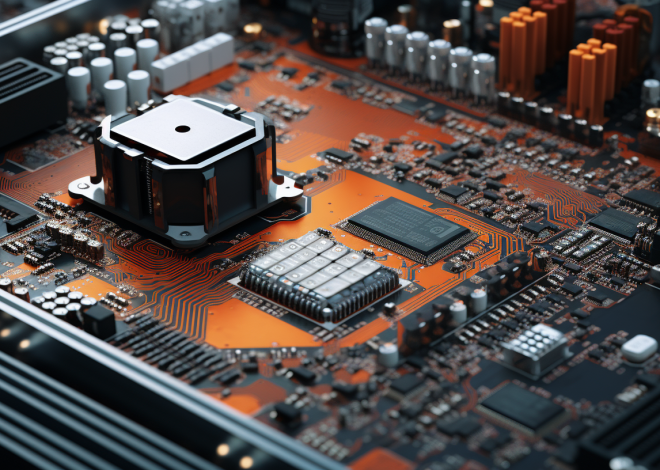Swift and HealthKit
The HealthKit framework is a powerful API provided by Apple that allows developers to access and manage health-related data. By using HealthKit, developers can create applications that can read and write fitness and health data, enabling a seamless experience for users who want to track their health metrics. The framework serves as a centralized repository for health data collected from various sources, including the built-in Health app, third-party fitness trackers, and other health devices.
At its core, HealthKit is designed around the idea of a Health Store, which acts as a local database to store health-related information. This Health Store can manage a wide variety of data types, such as steps taken, heart rate, sleep analysis, and nutrition information. Each data type corresponds to a specific category defined by HealthKit, which allows for easy querying and manipulation of data.
To get started with HealthKit, you must first import the HealthKit framework into your Swift application:
import HealthKit
Next, you need to check if the HealthKit is available on the device. HealthKit is not supported on all devices, so it’s essential to verify its availability:
if HKHealthStore.isHealthDataAvailable() {
// HealthKit is available
} else {
// HealthKit is not available
}
Once you confirm that HealthKit is available, the next step is to create an instance of the HKHealthStore class, which will be your main interface for interacting with the HealthKit data:
let healthStore = HKHealthStore()
With the Health Store ready, you can define the types of data you want to read or write. For example, if you want to read step count data, you would specify the corresponding HKQuantityType:
let stepCountType = HKObjectType.quantityType(forIdentifier: .stepCount)!;
Data types in HealthKit are categorized into two main groups: Quantity Types and Category Types. Quantity Types represent measurable quantities, such as heart rate or distance, while Category Types represent discrete values, such as sleep analysis or workouts.
After defining the types, you must request authorization from the user to access their health data. This involves specifying which types of data your app intends to read and/or write:
let typesToRead: Set<HKObjectType> = [stepCountType]
let typesToShare: Set<HKSampleType> = []
healthStore.requestAuthorization(toShare: typesToShare, read: typesToRead) { (success, error) in
if success {
// Authorization granted
} else {
// Handle error
}
}
When the user grants permission, you can proceed to read from or write to the Health Store. For example, fetching the step count data for a specific time period can be accomplished using an HKSampleQuery:
let calendar = Calendar.current
let now = Date()
guard let startDate = calendar.date(byAdding: .day, value: -7, to: now) else { return }
let predicate = HKQuery.predicateForSamples(withStart: startDate, end: now, options: .strictStartDate)
let query = HKSampleQuery(sampleType: stepCountType, predicate: predicate, limit: HKObjectQueryNoLimit, sortDescriptors: nil) { (query, results, error) in
guard let results = results as? [HKQuantitySample] else { return }
// Process the results
}
healthStore.execute(query)
By employing these methods, developers can harness the power of the HealthKit framework to enrich their applications with health data this is both meaningful and valuable to users. Understanding the core functionalities and structure of HealthKit lays the groundwork for creating advanced health-focused applications that cater to a diverse range of user needs.
Integrating Health Data into Swift Applications
Integrating health data into Swift applications requires a clear understanding of how to interact with the HealthKit framework effectively. Once you have the necessary permissions to access health information, you can start using the data available in the Health Store. The integration process involves creating queries to fetch health data and samples, as well as writing new data back to the Health Store.
To read health data, you typically use `HKSampleQuery` or `HKStatisticsQuery`. The choice between these two depends on whether you need individual samples or aggregated statistics. For instance, if you are interested in the total number of steps taken over a week, a `HKStatisticsQuery` would be more appropriate:
let stepCountType = HKObjectType.quantityType(forIdentifier: .stepCount)!
let statisticsOptions: HKStatisticsOptions = [.cumulativeSum]
let query = HKStatisticsQuery(quantityType: stepCountType, quantitySamplePredicate: predicate, options: statisticsOptions) { (query, result, error) in
guard let result = result, let sum = result.sumQuantity() else {
// Handle error or no data
return
}
let totalSteps = sum.doubleValue(for: HKUnit.count())
print("Total steps over the past week: (totalSteps)")
}
healthStore.execute(query)
In addition to fetching data, you can also write health data back to the Health Store, which requires the appropriate permissions and the creation of a sample object. For example, if you want to record a new step count, you would create an instance of `HKQuantitySample`:
let stepCount = HKQuantity(unit: HKUnit.count(), doubleValue: 100)
let now = Date()
let sample = HKQuantitySample(type: stepCountType, quantity: stepCount, start: now, end: now)
healthStore.save(sample) { (success, error) in
if success {
print("Successfully saved step count.")
} else {
// Handle error
}
}
When integrating health data, it’s also vital to think the potential implications of data integrity and reliability. HealthKit provides mechanisms for validating the health data you retrieve. For example, you can check timestamps and other metadata associated with samples to ensure that the data is recent and relevant.
Furthermore, developers should provide a seamless user experience by allowing users to easily navigate the health insights your app offers. Consider using UI elements like charts or graphs to visualize health metrics over time. SwiftUI can be particularly useful for building such interfaces, enabling you to create responsive and engaging layouts.
By thoughtfully integrating health data into your applications, you create opportunities for users to engage more deeply with their health and wellness, fostering a more personalized experience. The combination of reading and writing capabilities in HealthKit, along with a uncomplicated to manage interface, can significantly enhance the value of your health-focused applications.
Handling User Privacy and Permissions
When developing applications that utilize the HealthKit framework, handling user privacy and permissions is paramount. Because health data is sensitive, Apple takes user privacy seriously, and as developers, we must do the same. Before accessing any health data, your app must request permission from the user. This process must be handled with care to ensure that users feel secure about their data.
First, after importing HealthKit and creating an instance of HKHealthStore, you should define the data types you wish to read or write. However, these definitions are just the beginning; the real challenge lies in effectively managing the permissions associated with these data types.
When you call requestAuthorization(toShare:read:), you need to provide explicit reasons why your app needs access to the data. Apple’s guidelines emphasize the importance of transparency, so it’s critical to convey this information to users effectively. This means clearly explaining the benefits of sharing their health data and how it will enhance their experience with your app.
let typesToRead: Set<HKObjectType> = [stepCountType]
let typesToShare: Set<HKSampleType> = []
healthStore.requestAuthorization(toShare: typesToShare, read: typesToRead) { (success, error) in
if let error = error {
// Handle error appropriately
print("Authorization failed with error: (error.localizedDescription)")
return
}
if success {
// Authorization granted
} else {
// Handle user denial of access
}
}
When the user grants permission, the app can access their health data. If they deny permission, your app should gracefully handle this situation. It’s crucial to provide alternative functionality or an explanation to the user about why the app needs this data, potentially leading them to reconsider their decision.
Moreover, it’s essential to respect user privacy by only accessing data necessary for the app functionality. For example, if your app only needs step count data, do not request access to additional health metrics, such as heart rate or sleep analysis. This practice adheres to the principle of least privilege, ensuring users are only prompted for data that directly benefits their experience.
Once you have obtained the necessary permissions, you must also implement security measures to protect the health data you handle. This includes ensuring that any data stored in your application is encrypted, both in transit and at rest. Additionally, backup and synchronization processes should also adhere to best security practices to maintain the confidentiality of users’ health information.
To enhance user trust, think providing users with options to manage their permissions directly within your app. Users should be able to see what data is being accessed and have the option to revoke permissions at any time. This transparency fosters a sense of control and encourages users to engage more with your app.
Handling user privacy and permissions in HealthKit is not just about compliance with Apple’s guidelines; it’s about creating a respectful and trustworthy relationship with your users. By prioritizing user consent, explaining the benefits clearly, and ensuring robust data protection, you can build a health-focused application that users feel comfortable using.
Best Practices for HealthKit Implementation
When implementing HealthKit in your Swift applications, adhering to best practices especially important for delivering a reliable and uncomplicated to manage experience. Here are several key strategies to ensure your integration with HealthKit is both effective and respectful of user data.
1. Minimize Data Requests: Always request the least amount of data necessary for your application’s functionality. If your app primarily deals with step count data, avoid asking for access to heart rate or sleep analysis unless absolutely necessary. This aligns with the principle of least privilege, enhancing user trust and minimizing the likelihood of permission denial.
2. Be Transparent: Clearly communicate to users why your app needs access to their health data. Ponder implementing an introductory screen or modal that outlines the benefits of sharing their health data. For example, if your app tracks fitness goals based on step counts, explain how this data contributes to personalized insights and recommendations.
3. Handle Permissions Gracefully: It’s essential to manage permission requests in a way that respects the user’s decision. If a user denies access, provide alternative functionalities or a clear explanation of how denying access may limit the app’s capabilities. For instance, you might prompt them to reconsider access if they show interest in features that require the data.
healthStore.requestAuthorization(toShare: typesToShare, read: typesToRead) { (success, error) in
if let error = error {
print("Authorization failed with error: (error.localizedDescription)")
return
}
if success {
print("Authorization granted.")
} else {
// Offer alternatives or explanations
self.showPermissionDeniedAlert()
}
}
4. Secure Data Handling: Implement robust security measures to protect health data. HealthKit data should be encrypted during transmission and when stored. You can utilize Apple’s built-in security features, such as the Keychain, to store sensitive information securely.
5. Regularly Validate Data: When fetching data from HealthKit, ensure that you validate the integrity of the samples. Check timestamps and other metadata to guarantee that the data is current and relevant. Implement mechanisms to handle cases where data might be incomplete or missing.
let query = HKSampleQuery(sampleType: stepCountType, predicate: predicate, limit: HKObjectQueryNoLimit, sortDescriptors: nil) { (query, results, error) in
guard let results = results as? [HKQuantitySample] else {
// Handle error
return
}
for sample in results {
// Validate sample
if sample.startDate > Date() {
// Discard future dates
continue
}
// Process valid sample
}
}
6. Provide User Control: Allow users to easily manage their permissions within your app. Implement a settings menu where users can view what data is being accessed and provide an option to revoke permissions. This control fosters transparency and encourages user engagement.
7. Optimize User Experience: Present health data in a visually appealing and engaging manner. Use charts and graphs to help users understand their health trends over time. SwiftUI offers powerful tools to create dynamic and responsive user interfaces that can enhance your app’s usability.
struct HealthDataView: View {
var stepCountData: [Double]
var body: some View {
LineChart(data: stepCountData)
.padding()
.navigationTitle("Step Count Over Time")
}
}
By integrating these best practices into your HealthKit implementation, you can create a robust application that not only respects user privacy but also enhances the overall user experience. The goal is to build a health-focused app that users trust and find valuable in their journey toward better health.