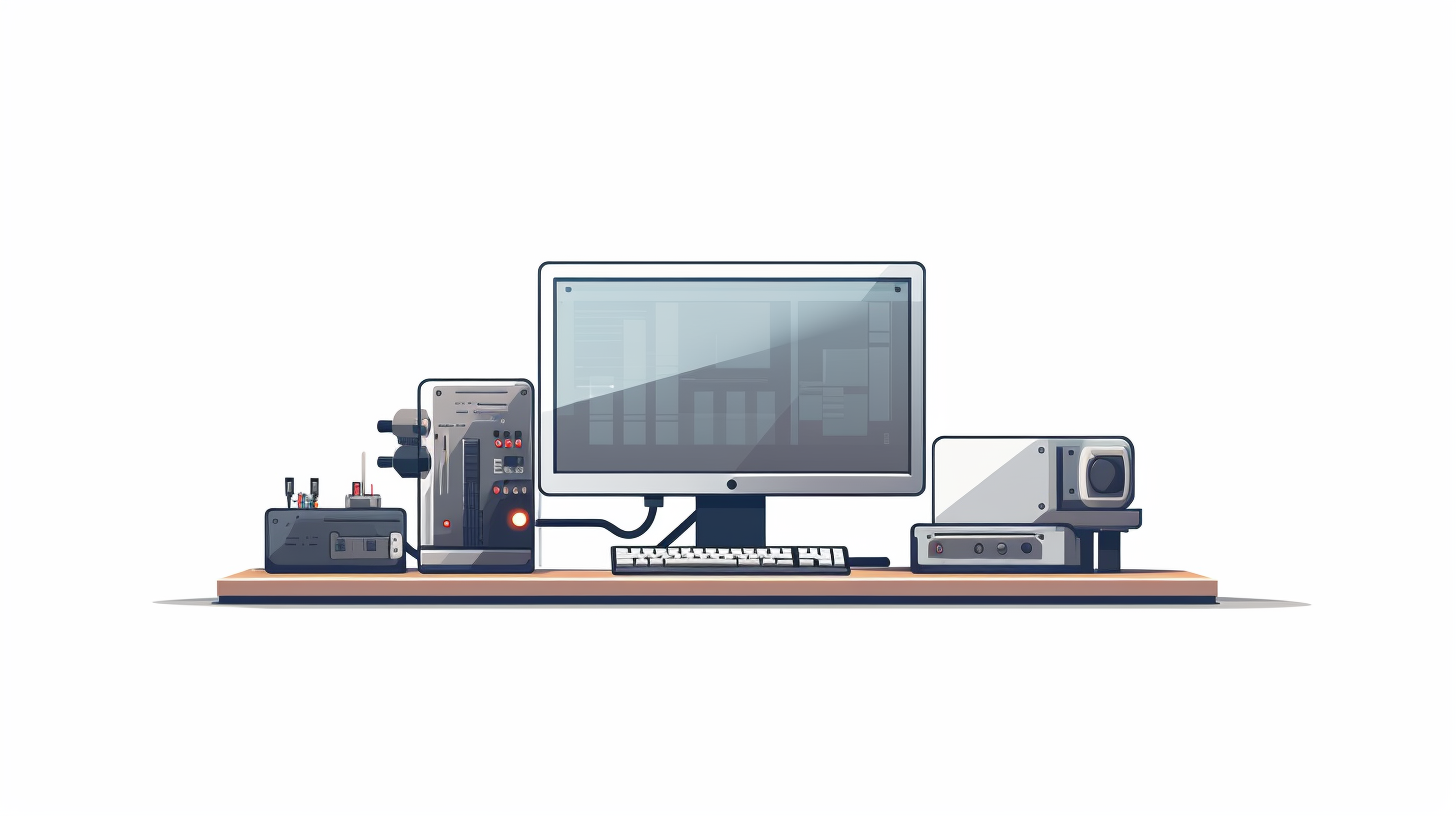
SQL Cross-Database Queries
Cross-database queries in SQL allow users to retrieve and manipulate data from multiple databases seamlessly. This capability is particularly beneficial in environments where data is distributed across various databases, possibly on different servers. Understanding how these queries work is essential for using their full potential.
At its core, a cross-database query involves specifying the database name alongside the table name within your SQL command. This explicit declaration alerts the SQL engine to navigate to the correct database context to retrieve or manipulate the requested data. The syntax can vary slightly depending on the SQL database system in use (e.g., SQL Server, MySQL, PostgreSQL).
Basic Syntax: The general syntax for executing a cross-database query can be outlined as follows:
SELECT column1, column2 FROM database_name.table_name WHERE condition;
This syntax showcases how to specify the database before the table you want to query. For instance, if you have two databases named SalesDB and InventoryDB, you can query data from both in a single statement.
Example: Below is an example that retrieves sales data from SalesDB and correlates it with inventory levels from InventoryDB:
SELECT Sales.product_id, Sales.amount, Inventory.stock_level FROM SalesDB.Sales AS Sales JOIN InventoryDB.Inventory AS Inventory ON Sales.product_id = Inventory.product_id WHERE Sales.amount > 100;
This query effectively joins two tables from different databases, providing insights into products that have high sales and their corresponding stock levels.
Additionally, working with cross-database queries can introduce challenges, such as performance issues and permissions. Understanding how to navigate these challenges is vital for developers who wish to optimize their database interactions.
In practical scenarios, it’s essential to ensure that proper permissions are set up on both databases, allowing users to access the necessary data without running into access errors. Moreover, the database management system (DBMS) often requires specific configurations to facilitate cross-database interactions.
Setting Up Cross-Database Connections
To set up cross-database connections, you must first ensure that your database management system (DBMS) supports this feature. Most modern relational databases, such as SQL Server, MySQL, and PostgreSQL, allow for querying across databases, but the exact method to establish connections may differ. Below are several considerations and steps for setting up cross-database connections.
1. Database Permissions
Before initiating any cross-database operations, confirm that the user account executing the queries has the necessary permissions on both databases. Without these permissions, the query will fail, returning access denied errors. You can grant permissions in SQL Server using the following command:
GRANT SELECT ON SalesDB.Sales TO UserAccount;
In this example, UserAccount is granted permission to select from the Sales table in the SalesDB.
2. Link Servers (SQL Server)
In SQL Server, if databases are on different servers, you will need to set up a linked server. A linked server allows SQL Server to execute commands against OLE DB data sources on remote servers. You can create a linked server using:
EXEC sp_addlinkedserver
@server = 'RemoteServer',
@srvproduct = '',
@provider = 'SQLNCLI',
@datasrc = 'RemoteServerAddress';
After the linked server is created, you can reference it in your SQL queries. For instance, if you had a linked server called RemoteServer that connects to SalesDB, you would use:
SELECT * FROM RemoteServer.SalesDB.dbo.Sales;
3. Database Connection Strings (MySQL and PostgreSQL)
For MySQL and PostgreSQL, the cross-database functionality is typically available within the same server instance. You can set up connections using connection strings that specify the desired database. For example, in MySQL, you can use:
SELECT * FROM InventoryDB.InventoryTable;
This command assumes that you’re already connected to the MySQL server where both InventoryDB and SalesDB are hosted.
4. Using Schemas for Better Organization
In addition to setting up connections, it’s often beneficial to leverage schemas for better organization within your databases. By categorizing tables under different schemas, you can minimize naming conflicts and enhance clarity in your SQL queries.
SELECT * FROM SalesDB.schema_name.TableName;
Using schemas effectively delineates data structures and improves query readability.
5. Testing Your Connections
Once you have established your connections and permissions, it’s crucial to test them. Run simple queries to ensure everything operates as expected. For example:
SELECT COUNT(*) FROM SalesDB.Sales;
If the query executes successfully and returns the expected results, your cross-database setup is likely configured correctly. If errors are encountered, check your connection strings, permissions, and whether the databases are accessible.
Establishing cross-database connections is a foundational step toward executing complex queries that can pull valuable insights from multiple data sources. By ensuring that permissions are in place, setting up linked servers where necessary, and being mindful of schemas, you can optimize your experience with cross-database queries in SQL.
Executing Queries Across Databases
Once the necessary connections are established, executing queries across databases becomes a matter of correctly referencing the tables involved. The ability to perform operations such as joins, unions, and aggregations across different databases unlocks powerful analytical capabilities. However, care must be taken to ensure that the queries are crafted with efficiency in mind to avoid unnecessary load on the database servers.
When executing a cross-database query, the syntax typically remains consistent with standard SQL practices, but you must remember to qualify each table with its respective database name. For instance, if you wish to aggregate sales data from the SalesDB alongside customer data from CustomerDB, your SQL might look as follows:
SELECT Customers.customer_id, SUM(Sales.amount) AS TotalSales FROM SalesDB.Sales AS Sales JOIN CustomerDB.Customers AS Customers ON Sales.customer_id = Customers.customer_id GROUP BY Customers.customer_id;
This query not only consolidates information from two separate databases but also uses aggregation to provide a summary of total sales per customer. Such queries can yield significant insights for businesses looking to understand customer behavior and sales trends.
Another important aspect of executing cross-database queries is the handling of data types and potential mismatches. Different databases might represent the same data types in various ways, and if you’re not cautious, you may encounter errors or unexpected results. Always verify the compatibility of data types, especially when performing joins or comparisons.
Additionally, think the performance implications of executing queries that span multiple databases. Cross-database queries may incur overhead due to the need to establish connections or transfer data across networks. To mitigate performance issues, you can adopt several strategies:
- Use the
WHEREclause effectively to filter results as close to the source as possible, reducing the volume of data transferred. - Ensure that the tables being queried have appropriate indexes, which can significantly speed up query execution times.
- If you’re performing large-scale data operations, ponder breaking them down into smaller, more manageable batches to prevent overwhelming the databases.
In more advanced scenarios, you might need to use temporary tables or Common Table Expressions (CTEs) to store intermediate results during complex operations. This approach can help streamline queries and improve readability. For example:
WITH SalesData AS (
SELECT product_id, SUM(amount) AS TotalSales
FROM SalesDB.Sales
GROUP BY product_id
)
SELECT Products.product_name, SalesData.TotalSales
FROM InventoryDB.Products AS Products
JOIN SalesData ON Products.product_id = SalesData.product_id;
This example demonstrates the use of a CTE to first calculate total sales per product, which is then joined with the products available in the inventory. Using CTEs not only enhances the clarity of your SQL code but can also improve performance by reducing the number of times the same calculations are executed.
Ultimately, while executing cross-database queries expands the horizons of data analysis, it requires careful attention to detail in syntax, performance considerations, and data compatibility. By crafting queries that are both efficient and effective, you can derive meaningful insights from disparate data sources, driving informed decision-making within your organization.
Best Practices for Cross-Database Query Performance
When it comes to cross-database query performance, there are several best practices that can help ensure your queries run efficiently and effectively. These practices revolve around optimizing query structure, understanding the underlying hardware, and using database features that minimize resource contention.
1. Limit Data Transfers
One of the most effective ways to enhance performance in cross-database queries is to minimize the amount of data transferred between databases. Always strive to filter your data as closely to the source as possible. Use the WHERE clause diligently to limit this record set before it leaves the database. For instance:
SELECT Sales.product_id, Sales.amount FROM SalesDB.Sales AS Sales WHERE Sales.amount > 100;
By reducing the number of records returned, you decrease the load on network bandwidth and the processing time required for data transfers.
2. Utilize Indexes Wisely
Indexes play an important role in speeding up query performance. Ensure that the tables involved in your cross-database queries are properly indexed, particularly on the columns used in joins and filtering conditions. For example, if you have a foreign key relationship, an index on the foreign key column can significantly improve the efficiency of joins:
CREATE INDEX idx_product_id ON SalesDB.Sales(product_id);
This will allow the database engine to quickly locate the relevant rows, thereby reducing execution time.
3. Batch Processing for Large Datasets
For operations that involve large datasets, think employing batch processing techniques. Instead of running a single query that processes a vast amount of data at once, divide the operation into smaller, more manageable chunks. This can prevent overwhelming the databases and help maintain performance stability:
DECLARE @BatchSize INT = 1000;
DECLARE @Offset INT = 0;
WHILE (1 = 1)
BEGIN
WITH CTE AS (
SELECT TOP (@BatchSize) *
FROM SalesDB.Sales
ORDER BY product_id
OFFSET @Offset ROWS
)
INSERT INTO TempSales
SELECT * FROM CTE;
SET @Offset = @Offset + @BatchSize;
IF @@ROWCOUNT < @BatchSize BREAK;
END;
By processing data in batches, the system is less likely to experience bottlenecks that could lead to degraded performance.
4. Optimize Join Strategies
When performing joins across databases, the choice of join type and order can significantly affect performance. Generally, it is more efficient to join smaller tables to larger ones. Thus, consider reordering your joins based on table size or applying subqueries/pre-aggregations to reduce the dataset size before the join. Here’s a simpler example:
SELECT Products.product_name, Sales.TotalSales
FROM InventoryDB.Products AS Products
JOIN (
SELECT product_id, SUM(amount) AS TotalSales
FROM SalesDB.Sales
GROUP BY product_id
) AS Sales ON Products.product_id = Sales.product_id;
This method aggregates sales data first, resulting in a smaller dataset that’s then joined with the products.
5. Monitor and Analyze Query Performance
Regularly monitoring the performance of your cross-database queries can provide insights into potential bottlenecks or areas for improvement. Most database systems have profiling tools that allow you to analyze query execution plans. By examining these plans, you can identify which operations are consuming the most resources and adjust your queries accordingly.
For example, if a particular join operation is taking a long time, you can experiment with different indexing strategies or rewrite the query to make it more efficient. Tools like SQL Server Management Studio or PostgreSQL’s EXPLAIN command can be invaluable in this regard:
EXPLAIN SELECT Products.product_name, Sales.TotalSales
FROM InventoryDB.Products AS Products
JOIN (
SELECT product_id, SUM(amount) AS TotalSales
FROM SalesDB.Sales
GROUP BY product_id
) AS Sales ON Products.product_id = Sales.product_id;
6. Consider Data Caching
If the same queries or similar data are being accessed repeatedly, implementing a caching layer can drastically reduce query times. By storing frequently accessed results in memory, you can avoid redundant queries against the databases and enhance overall performance.
Using caching mechanisms requires careful planning, as you must ensure that the cached data remains consistent with the underlying databases. However, when correctly implemented, the benefits to performance can be significant.
By incorporating these best practices into your cross-database query strategies, you not only improve the performance of your SQL operations but also enhance the scalability and responsiveness of your applications. Remember, the goal is to design queries that are not just functional but are also optimal in terms of execution efficiency and resource usage.


