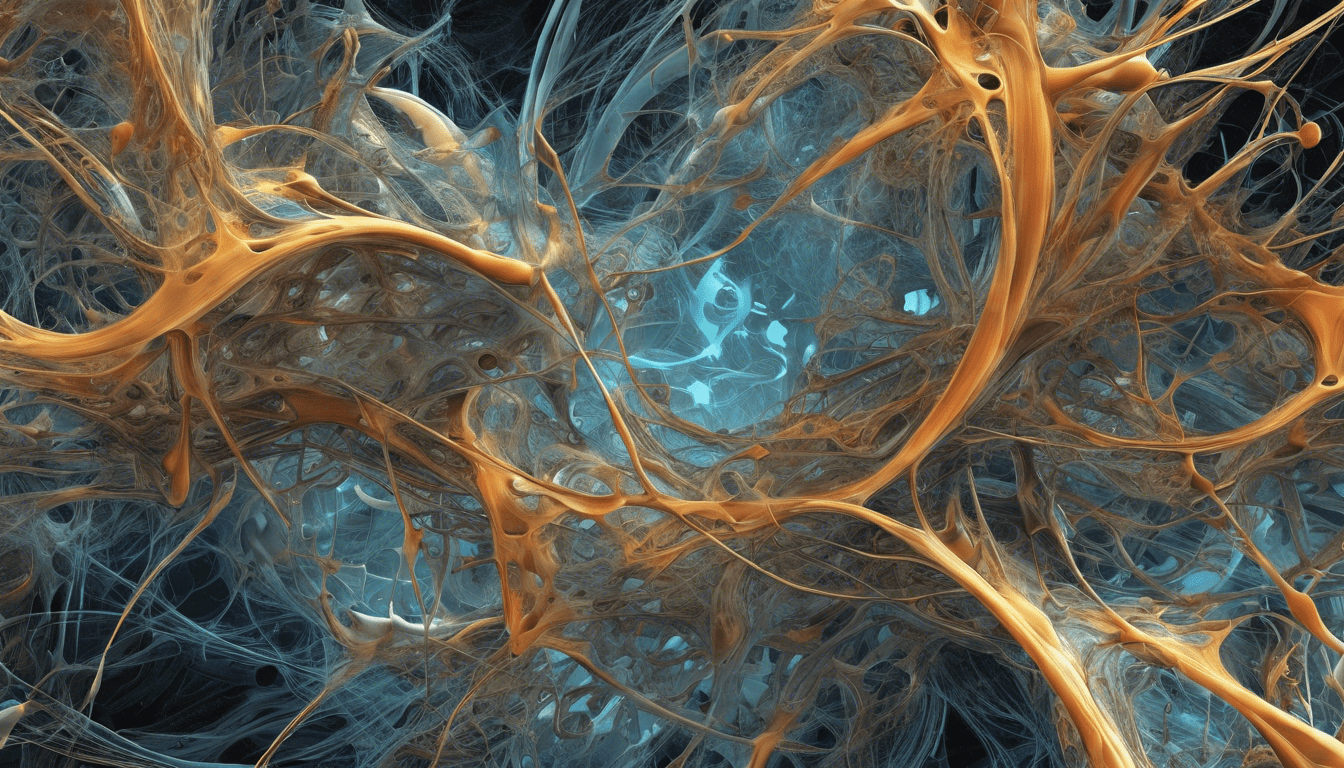
SQL for Water Resource Management
Water resource management is a important aspect of environmental conservation and planning. With the growing demand for water in various sectors, efficient management of water resources has become more important than ever. One of the tools that can help in managing water resources effectively is SQL (Structured Query Language).
SQL is a standard programming language used for managing and manipulating databases. It can be used to store, retrieve, and analyze data related to water resources. This includes data on water usage, availability, quality, and distribution.
For beginners, it’s important to understand the basic concepts of SQL before diving into its application in water resource management. SQL operates using queries which are commands that are used to interact with a database. These queries can be used to perform various operations such as creating a database, inserting data, updating data, deleting data, and retrieving data.
Let’s go through some basic SQL queries that can be used in water resource management:
- Creating a Database
The first step in using SQL for water resource management is creating a database. That is where all the data related to water resources will be stored. Here’s an example of how to create a database:
CREATE DATABASE WaterResources;
- Creating a Table
Once the database is created, the next step is to create tables within the database. Tables are used to organize data into rows and columns. Here’s an example of how to create a table for storing data on water usage:
CREATE TABLE WaterUsage (
ID INT PRIMARY KEY,
UsageType VARCHAR(255),
Quantity INT,
Date DATE
);
- Inserting Data
After creating the table, the next step is to insert data into the table. That’s done using the INSERT INTO statement. Here’s an example of how to insert data into the WaterUsage table:
INSERT INTO WaterUsage (ID, UsageType, Quantity, Date) VALUES (1, 'Agriculture', 5000, '2021-07-01');
- Retrieving Data
The most common operation in SQL is retrieving data from the database. This is done using the SELECT statement. Here’s an example of how to retrieve all data from the WaterUsage table:
SELECT * FROM WaterUsage;
- Updating Data
SQL also allows you to update existing data in the database. This is done using the UPDATE statement. Here’s an example of how to update a record in the WaterUsage table:
UPDATE WaterUsage SET Quantity = 6000 WHERE ID = 1;
- Deleting Data
If you need to delete data from the database, you can use the DELETE statement. Here’s an example of how to delete a record from the WaterUsage table:
DELETE FROM WaterUsage WHERE ID = 1;


