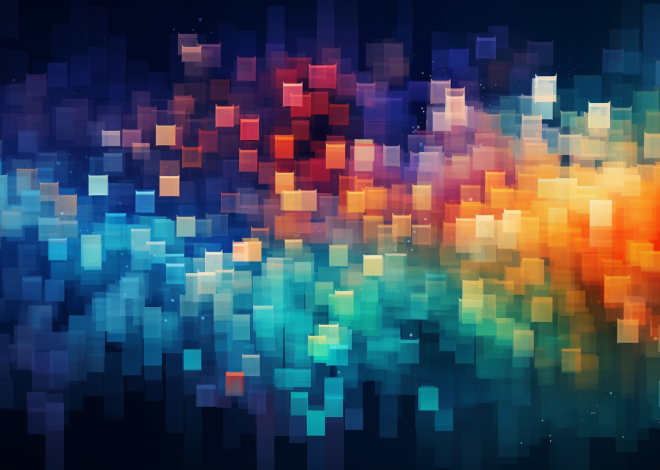Bash Networking Commands for Beginners
If you are new to the world of networking and want to learn more about Bash commands for networking, you have come to the right place. In this tutorial, we will explore some essential Bash networking commands that will help you manage and troubleshoot your network connections. We will cover topics such as IP configuration, network diagnostics, and more.
1. Bash Networking Command: ifconfig
ifconfig is a versatile command used to configure and display network interface parameters. It allows you to control various aspects of your network interfaces, such as IP addresses, netmasks, and broadcast addresses. To use this command, open your terminal and type:
ifconfig
This will display detailed information about all active network interfaces on your system, including their IP addresses and other relevant data.
2. Bash Networking Command: traceroute
The traceroute command is useful for troubleshooting network connectivity issues. It determines the route packets take to reach a specific destination and displays information about each hop along the way. To trace the route to a target IP address, use the following command:
traceroute
Replace with the actual IP address of the destination you want to trace. This command will provide you with a list of all the hops between your system and the target, along with their IP addresses and response times.
3. Bash Networking Command: ping
The ping command is one of the most fundamental network troubleshooting tools. It sends ICMP Echo Request packets to a specific IP address and measures the time it takes for the packets to travel to the destination and back. This helps determine the reachability and responsiveness of a target host. To use the ping command, enter the following:
ping
Replace with the IP address you want to ping. The command will send multiple packets and display statistics about packet loss, round-trip time, and more.
4. Bash Networking Command: netstat
The netstat command displays various network-related information, including active network connections, listening ports, routing tables, and more. It is a powerful tool for monitoring network activity and diagnosing network issues. To use netstat, run the following command:
netstat -an
This will show a detailed list of all active network connections and listening ports on your system, along with their associated IP addresses and protocols.
5. Bash Networking Command: nslookup
The nslookup command is used to query DNS (Domain Name System) servers for specific DNS records. It’s particularly helpful in troubleshooting DNS-related issues. To perform a basic DNS lookup, type:
nslookup
Replace with the actual domain name you want to look up. The command will provide you with the corresponding IP address associated with the domain.
These are just a few of the essential Bash networking commands that will help you get started with managing and troubleshooting your network connections. By using these commands, you can gain a better understanding of your network infrastructure and efficiently resolve networking issues. With practice, you will become more comfortable using these tools, allowing you to maintain and optimize your network with ease.
Happy networking!