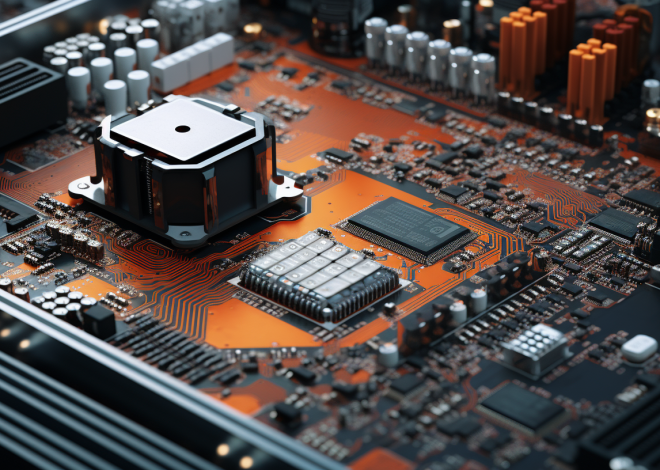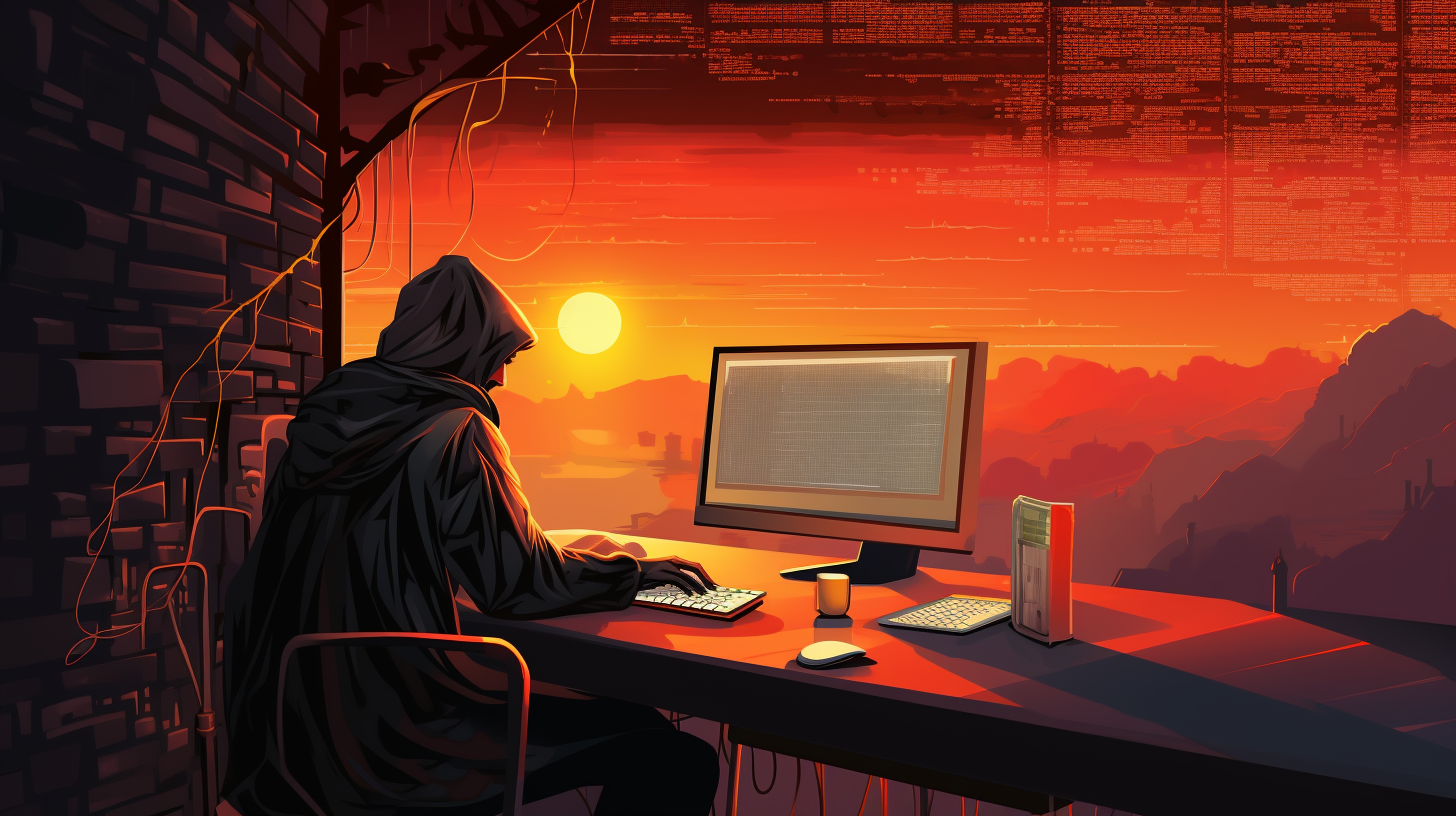
Best Practices for Writing Clean JavaScript Code
Consistent Indentation and Formatting
One of the fundamental aspects of writing clean JavaScript code is maintaining consistent indentation and formatting. This not only makes your code more readable but also easier to maintain. A codebase with a uniform style is more approachable for a team of developers and helps prevent common errors.
Indentation should be consistent throughout your JavaScript files. Whether you prefer 2 spaces, 4 spaces, or tabs, choose one style and stick to it. Most IDEs have settings to configure the default indentation, so take advantage of this feature to ensure consistency.
// Good indentation (2 spaces)
function calculateArea(width, height) {
const area = width * height;
return area;
}
// Poor indentation (inconsistent spaces and tabs)
function calculateArea(width, height) {
const area = width * height;
return area;
}
Besides indentation, other formatting conventions should also be consistent such as placing braces, spacing around operators, and line length. For example, always place opening braces on the same line as the statement and add a space before and after operators.
// Good formatting
if (condition) {
// code block
}
// Poor formatting
if(condition)
{
// code block
}
Code blocks should be clearly separated by new lines, especially between functions and logical sections within functions. This improves readability and helps to visually separate different parts of the code.
// Good separation
function firstFunction() {
// code block
}
function secondFunction() {
// code block
}
// Poor separation
function firstFunction() {
// code block
}
function secondFunction() {
// code block
}
Lastly, ponder adopting a linter or a code formatter like ESLint or Prettier. These tools automatically format your code according to predefined rules and can be integrated into most development environments.
In conclusion, consistent indentation and formatting are vital for writing clean JavaScript code. It enhances readability, makes the codebase more accessible for collaboration, and helps catch errors early on. Make sure to choose a style that works for you and your team and use tools to enforce these conventions consistently.
Proper Variable and Function Naming
Choosing appropriate names for variables and functions is critical to the readability and maintainability of your JavaScript code. Good names convey the purpose of the variable or function, making it easier for others (and yourself) to understand the code at a glance. Here are some best practices for naming variables and functions in JavaScript.
Use Descriptive Names
Variable and function names should be descriptive and clearly indicate their purpose. For example, instead of using single-letter variable names like i or x, use names that describe the data they hold:
// Good variable names let userName; let shoppingCart; // Poor variable names let u; let sc;
Follow Naming Conventions
JavaScript uses camelCase for variables and functions. Start with a lowercase letter and capitalize the first letter of each subsequent word:
// Good naming convention
function calculateTotalPrice() {
// code block
}
// Poor naming convention
function CalculateTotalPrice() {
// code block
}
function calculate_total_price() {
// code block
}
Use Verbs for Functions
Functions perform actions, so their names should typically start with a verb. This makes it clear that the function does something when called:
// Good function names
function fetchData() {
// code block
}
function renderUserInterface() {
// code block
}
// Poor function names
function data() {
// code block
}
function userInterface() {
// code block
}
Avoid Abbreviations and Acronyms
Abbreviations and acronyms can be confusing and hard to understand, especially if they’re not commonly known. Always prefer full descriptive names over shortened ones:
// Good variable names let customerAddress; let paymentAmount; // Poor variable names let custAddr; let pymtAmt;
Be Consistent
Consistency in naming is just as important as the name itself. If you start using a certain pattern or naming scheme, stick to it throughout your codebase. This consistency will make your code more predictable and easier to navigate.
“Clean code reads like well-written prose.” – Robert C. Martin
To wrap it up, proper naming of variables and functions greatly contributes to the cleanliness of your JavaScript code. Descriptive, consistent, and conventional naming makes your code self-documenting and reduces the need for additional comments. It also ensures that your code is easier to read, understand, and maintain in the long run.
Effective Use of Comments
Comments in code are essential for explaining the intent behind certain blocks of code, making complex code more understandable, and providing additional context where necessary. However, over-commenting or poorly written comments can make your JavaScript code cluttered and confusing. Here are some best practices for effectively using comments in your JavaScript code.
- Explain Why, Not What
Good comments explain why a particular piece of code exists or why a decision was made, rather than what the code is doing. The code itself should be clear enough to describe what is happening.
// Good comment explaining why // Check if the user is logged in before fetching data if (isLoggedIn) { fetchData(); } // Poor comment explaining what // If user is logged in, call the fetchData function if (isLoggedIn) { fetchData(); } - Keep Comments Up-to-Date
Outdated comments can be misleading and worse than no comments at all. Ensure that comments are updated alongside the code changes they describe.
- Use Comments to Clarify Complex Code
When dealing with complex algorithms or intricate logic, comments can be used to break down and clarify each step.
// Calculate Fibonacci sequence for n numbers function fibonacci(n) { let sequence = [0, 1]; for (let i = 2; i < n; i++) { // Add the last two numbers of the sequence to get the next number sequence[i] = sequence[i - 1] + sequence[i - 2]; } return sequence; } - Avoid Redundant Comments
Do not state the obvious. If the code is self-explanatory, additional comments are unnecessary and can clutter your code.
- Use TODOs and FIXMEs
Mark sections of your code that require future attention with a TODO or FIXME comment. This provides a clear indicator that the code is a work in progress or needs revision.
// TODO: Implement error handling function fetchData() { // code block } // FIXME: Optimize this loop for performance for (let i = 0; i < items.length; i++) { // code block }
In conclusion, effective use of comments enhances the readability and maintainability of your JavaScript code. Comments should add value by providing context and explanations that the code alone cannot offer. Write comments with the future reader in mind, whether that be a colleague or yourself revisiting the code after some time. Remember, good comments can transform good code into great code.
Avoidance of Global Variables
Global variables in JavaScript can lead to numerous issues such as naming conflicts, difficulty in debugging, and unintended side effects. Therefore, it is important to minimize or avoid the use of global variables altogether. Here are some strategies for achieving this:
- Whenever possible, declare variables within the scope of functions or blocks to limit their accessibility.
function exampleFunction() {
let localVariable = 'I am local';
// localVariable is only accessible within this function
}
(function() {
let privateVariable = 'I am private';
// privateVariable is not accessible outside this IIFE
})();
let myAppNamespace = {
variableOne: 'I belong to myAppNamespace',
functionOne: function() {
// code block
}
};
let myModule = (function() {
let privateVar = 'I am private';
function privateMethod() {
// code block
}
return {
publicMethod: function() {
// code block that can access privateVar and privateMethod
}
};
})();
// file1.js
export const myVariable = 'I am exported';
// file2.js
import { myVariable } from './file1.js';
console.log(myVariable); // Outputs: 'I am exported'
Avoiding global variables enhances the modularity and reusability of your code. It also reduces the risk of code collision and makes your JavaScript codebase much easier to maintain. By following these best practices, you will write cleaner, more professional, and more reliable JavaScript code.
Efficient Error Handling
Efficient error handling in JavaScript is essential for creating robust applications. Properly managing errors can prevent your program from crashing and provide a better user experience. Here are some best practices for handling errors in your JavaScript code.
- Use try-catch blocks to handle errors gracefully. This allows you to catch exceptions and take appropriate action instead of letting the error propagate and potentially crash your application.
try {
// Code that may throw an error
let result = riskyOperation();
} catch (error) {
// Handle the error
console.error(error.message);
}
- Sometimes, you may need to throw custom errors to signal specific issues in your code. This can be done using the
throwkeyword followed by anErrorobject with a custom message.
function calculateSquareRoot(number) {
if (number < 0) {
throw new Error('Cannot calculate square root of a negative number.');
}
return Math.sqrt(number);
}
try {
let result = calculateSquareRoot(-1);
} catch (error) {
console.error(error.message); // Outputs: 'Cannot calculate square root of a negative number.'
}
- In asynchronous operations, such as working with promises or async/await, make sure to propagate errors properly. Use
.catch()with promises ortry-catchblocks with async/await.
// With Promises
fetchData()
.then(data => processData(data))
.catch(error => {
// Handle any error that occurred during fetchData or processData
console.error(error.message);
});
// With async/await
async function handleData() {
try {
let data = await fetchData();
let processed = await processData(data);
} catch (error) {
// Handle the error
console.error(error.message);
}
}
- Validate input data early and use early returns to exit functions when an error condition is met. This prevents further execution of the function with invalid data.
function processUserInput(input) {
if (!isValidInput(input)) {
return; // Exit the function early if input is not valid
}
// Proceed with processing if input is valid
}
In conclusion, efficient error handling is a critical component of writing clean JavaScript code. It helps to prevent unexpected crashes, improves the reliability of your application, and enhances user experience. By implementing these best practices, you will be better prepared to manage errors effectively in your JavaScript projects.