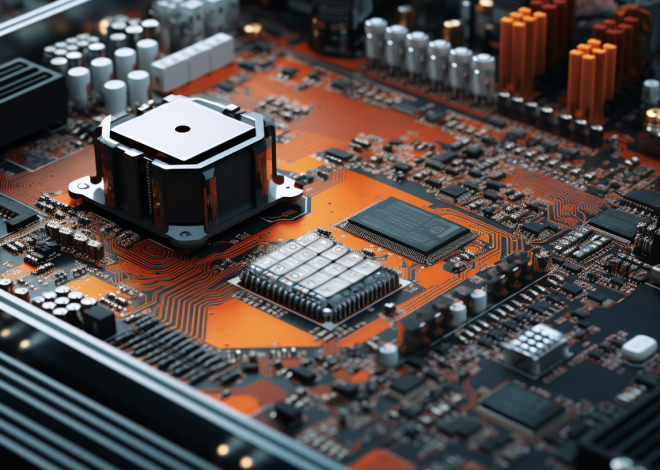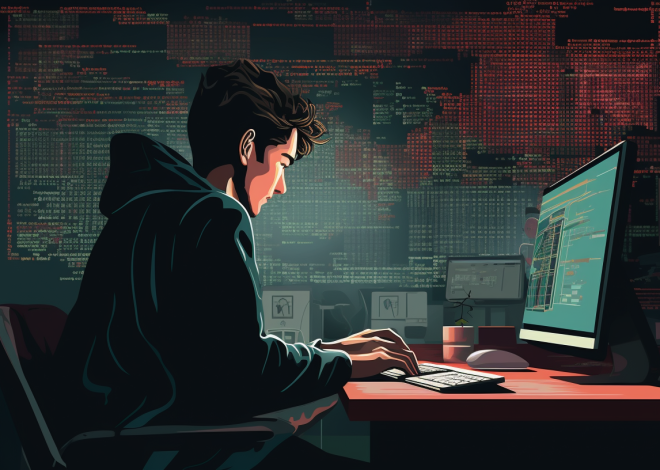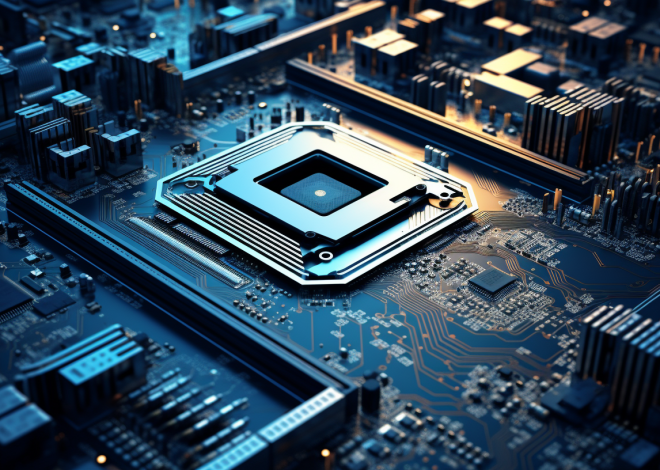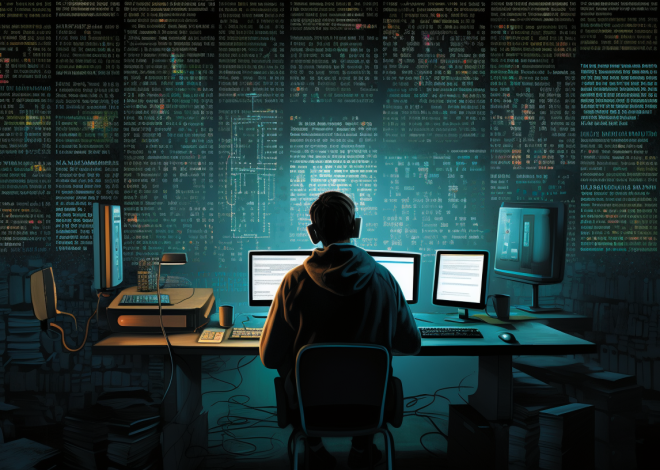Beginner’s Guide to Programming
JavaScript and File Upload Handling
Enhance your web development skills with effective file upload handling in JavaScript. Explore XMLHttpRequest and Fetch API methods for seamless, asynchronous uploads, ensuring smoother user experiences through modern techniques like progress tracking and error handling. Optimize your applications today!
Python for Art and Design: Creative Coding
Unleash your creativity with Python in art and design. This guide explores how coding transforms artistic expression, enabling artists to generate stunning visuals and innovative concepts. Embrace the fusion of technology and creativity to redefine your artistic journey.
Disk Usage Analysis with Bash
Optimize your storage management with essential disk usage analysis techniques in Bash. Understand blocks, inodes, and filesystems, and utilize commands like df and du to monitor and manage disk space effectively, ensuring efficient file organization and performance.
Java and Code Refactoring: Techniques and Tools
Elevate your Java programming skills with essential code refactoring techniques. Enhance readability, maintainability, and efficiency by addressing code smells, utilizing effective tools, and adopting a proactive mindset for continuous improvement in your software development practices.
SQL for Data Distribution Analysis
Unlock insights by mastering SQL data distribution analysis. Explore frequency distributions, binning techniques, and central tendency measures to interpret datasets effectively. Enhance your data analysis skills and make informed decisions based on trends, patterns, and anomalies within your data.
Control Flow in Swift
Master control flow in Swift with essential statements like if, else, switch, for, and while. Enhance your code’s decision-making and repetition efficiency while improving readability and maintainability. Explore practical examples to streamline execution in your Swift programs.
Python for Urban Planning: Data Analysis and Modeling
Unlock the potential of Python in urban planning with powerful data analysis, geographic processing, simulation, machine learning, and visualization tools. Transform complex datasets into actionable insights to create sustainable urban environments and optimize planning decisions for the future.
Using Bash for Image Processing
Unlock the potential of Bash for efficient image processing. Automate tasks, manipulate images in bulk, and leverage powerful tools like ImageMagick to streamline workflows. Transform tedious processes into quick commands, saving time and enhancing productivity in digital media applications.
Java and Image Processing: Techniques and Libraries
Unlock the power of Java for image processing with techniques and libraries that enable pixel manipulation, dynamic applications, and real-time analysis. Explore Java’s BufferedImage and ImageIO classes to effortlessly load, display, and enhance images in various formats.