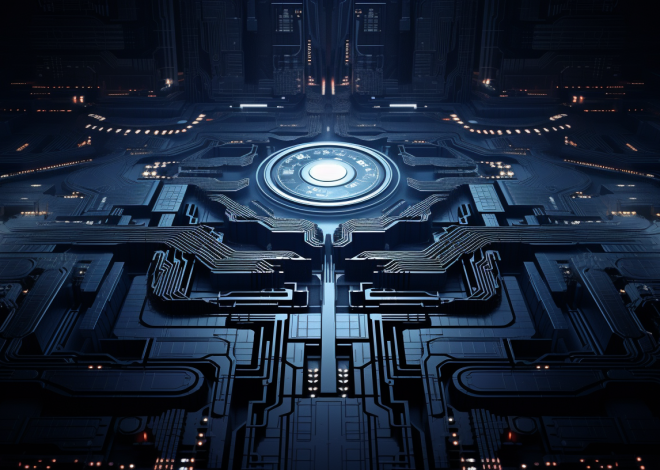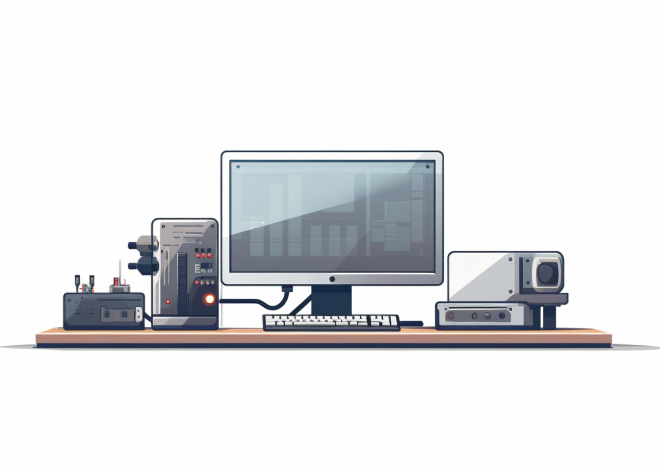Java Lambdas and Functional Interfaces
Java lambdas, introduced in Java 8, provide a powerful mechanism for implementing functional programming concepts in an object-oriented language. At their core, lambdas are a concise way to express instances of functional interfaces, enabling more readable and maintainable code.
A lambda expression consists of three main components: a set of parameters, the arrow token ->, and a body. The parameters can be zero or more; the body can be a single expression or a block of code. This simplicity allows developers to write inline implementations of functional interfaces without the boilerplate code typically associated with anonymous classes.
For instance, think the following lambda expression:
(int x, int y) -> x + y
In the example above, the lambda takes two parameters x and y and returns their sum. The use of the lambda expression here eliminates the need for a full class definition and reduces the verbosity of the code.
One of the significant benefits of using lambdas is their capability to improve the clarity of the code, especially when working with collections. The Stream API, for example, allows developers to perform operations like filtering, mapping, and reducing in a more readable way:
List names = Arrays.asList("Alice", "Bob", "Charlie");
List filteredNames = names.stream()
.filter(name -> name.startsWith("A"))
.collect(Collectors.toList());
Here, the lambda expression name -> name.startsWith("A") succinctly describes the condition for filtering names. This not only simplifies the code but also aligns it more closely with the logic of the operation being performed.
Moreover, lambdas facilitate functional programming patterns such as higher-order functions. A higher-order function can take functions as parameters or return a function as its result. This abstraction enables more flexible and reusable code structures.
Java lambdas serve as an efficient way to express behavior as parameters, making the code cleaner and more expressive. By using these capabilities, developers can write less code that’s easier to understand, while still embracing the rich object-oriented features that Java offers.
Defining Functional Interfaces
To fully grasp the power of lambdas in Java, it’s essential to understand the idea of functional interfaces. A functional interface is defined as an interface that contains only one abstract method. This single abstract method is the target for the lambda expression, allowing it to act as a concise implementation of that interface.
Functional interfaces can have multiple default or static methods, but the key characteristic is the presence of a single abstract method. The Java standard library provides several built-in functional interfaces, such as Runnable, Callable, Comparator, and others. These interfaces serve as the building blocks for passing behavior in a functional style.
To define a functional interface, you can use the @FunctionalInterface annotation, which is not mandatory but helps ensure that your interface adheres to the functional interface contract. If you accidentally add another abstract method, the compiler will generate an error.
@FunctionalInterface
public interface MyFunctionalInterface {
void execute(); // Single abstract method
}
In the example above, MyFunctionalInterface is a functional interface with a single method execute. This can be implemented using a lambda expression, allowing for a clear and concise representation of the behavior:
MyFunctionalInterface myLambda = () -> System.out.println("Executing...");
myLambda.execute(); // Output: Executing...
When defining a functional interface, you can also specify parameters for the abstract method. The parameters of the method must match the input expected by the lambda expression:
@FunctionalInterface
public interface StringProcessor {
String process(String input);
}
Here, StringProcessor is a functional interface that takes a String as input and returns a String. You can implement it with a lambda expression that manipulates the string:
StringProcessor toUpperCase = input -> input.toUpperCase();
System.out.println(toUpperCase.process("hello")); // Output: HELLO
Moreover, functional interfaces can be utilized as method parameters or return types, enabling a more functional programming approach. For instance, you can create a method that accepts a functional interface and applies it to a given string:
public static void printProcessedString(StringProcessor processor, String input) {
System.out.println(processor.process(input));
}
// Usage
printProcessedString(toUpperCase, "hello"); // Output: HELLO
This ability to pass a behavior (in this case, string processing) as an argument allows for a high degree of flexibility and modularity in your code. It turns out that defining functional interfaces is a cornerstone of using lambdas effectively in Java, as it not only enhances readability but also embraces the functional programming paradigms that lambdas bring to the language.
Using Lambdas with Functional Interfaces
With the understanding of defining functional interfaces firmly established, we can now explore the practical applications of using lambdas with these interfaces. The integration of lambdas in Java allows developers to streamline their code, making it more expressive and easier to maintain. By using functional interfaces, lambdas can significantly reduce the verbosity of the code, while still providing the necessary functionality.
Think a scenario where you want to sort a list of strings. Traditionally, you would have to implement the Comparator interface using an anonymous class, which can be cumbersome. However, with lambdas, this can be done in a much more concise manner. Here’s how you can implement sorting using a lambda expression:
import java.util.Arrays;
import java.util.List;
import java.util.Comparator;
public class LambdaSortingExample {
public static void main(String[] args) {
List<String> names = Arrays.asList("Charlie", "Alice", "Bob");
// Using lambda to sort names
names.sort((name1, name2) -> name1.compareTo(name2));
System.out.println(names); // Output: [Alice, Bob, Charlie]
}
}
In the example above, the lambda expression (name1, name2) -> name1.compareTo(name2) directly implements the compare method of the Comparator interface. This eliminates the need for additional boilerplate code, making the sorting operation both concise and easy to read.
Another area where lambdas shine is within the context of event handling, particularly in GUI applications. Instead of creating separate classes or anonymous implementations for event listeners, you can directly use lambdas to handle events. For instance, in a Swing application, you can handle button clicks as follows:
import javax.swing.JButton;
import javax.swing.JFrame;
import javax.swing.JPanel;
public class LambdaEventExample {
public static void main(String[] args) {
JFrame frame = new JFrame("Lambda Event Example");
JPanel panel = new JPanel();
JButton button = new JButton("Click Me");
// Using lambda for button click event
button.addActionListener(e -> System.out.println("Button clicked!"));
panel.add(button);
frame.add(panel);
frame.setSize(300, 200);
frame.setDefaultCloseOperation(JFrame.EXIT_ON_CLOSE);
frame.setVisible(true);
}
}
Here, the lambda expression e -> System.out.println(“Button clicked!”) succinctly defines the action to be taken when the button is clicked. This makes the event-handling code much more readable and easier to manage within the context of the GUI.
Furthermore, lambdas can also be utilized to create more complex operations that involve multiple functional interfaces. For example, suppose you want to perform a series of transformations on a list of integers, filtering out even numbers and doubling the odd numbers:
import java.util.Arrays;
import java.util.List;
import java.util.stream.Collectors;
public class LambdaTransformationExample {
public static void main(String[] args) {
List<Integer> numbers = Arrays.asList(1, 2, 3, 4, 5, 6);
// Using lambdas to filter and transform numbers
List<Integer> transformedNumbers = numbers.stream()
.filter(num -> num % 2 != 0) // Keep only odd numbers
.map(num -> num * 2) // Double the odd numbers
.collect(Collectors.toList());
System.out.println(transformedNumbers); // Output: [2, 6, 10]
}
}
In this example, the combination of filter and map methods, both taking lambda expressions, allows for a clear and concise transformation of the list. By chaining these operations together, you can create powerful data processing pipelines that are both readable and efficient.
The use of lambdas with functional interfaces not only simplifies code but also enhances its expressiveness. By embracing this powerful feature of Java, developers can focus on the logic of their applications without getting bogged down by boilerplate code, ultimately leading to cleaner and more maintainable software solutions.
Real-World Examples of Lambdas in Java
In real-world applications, the power of Java lambdas becomes particularly apparent when dealing with complex data manipulations or when designing systems that require flexibility and responsiveness. Let’s explore several scenarios where lambdas can significantly enhance code conciseness and readability.
One common example is when working with data filtering and aggregation in collections. The Stream API allows us to express such operations with remarkable clarity. Ponder a case where you have a list of employee objects and you want to filter out those who earn above a certain salary threshold and then collect their names into a new list. Instead of writing verbose loops, you can accomplish this with a streamlined approach:
import java.util.Arrays;
import java.util.List;
import java.util.stream.Collectors;
class Employee {
String name;
double salary;
Employee(String name, double salary) {
this.name = name;
this.salary = salary;
}
public String getName() {
return name;
}
public double getSalary() {
return salary;
}
}
public class EmployeeFilterExample {
public static void main(String[] args) {
List employees = Arrays.asList(
new Employee("Alice", 70000),
new Employee("Bob", 55000),
new Employee("Charlie", 120000)
);
// Using lambda expressions to filter and collect names
List highEarners = employees.stream()
.filter(emp -> emp.getSalary() > 60000)
.map(Employee::getName)
.collect(Collectors.toList());
System.out.println(highEarners); // Output: [Alice, Charlie]
}
}
In this example, we utilize lambda expressions within the stream operations to filter employees based on their salary and map their names into a new list. This succinctly captures the intent of the operation without the clutter of traditional looping constructs.
Another scenario is when implementing custom sorting logic. Imagine you need to sort a list of products based on various attributes, such as price or name. Rather than creating multiple classes or comparing methods, you can leverage lambdas to specify sorting criteria directly:
import java.util.Arrays;
import java.util.List;
class Product {
String name;
double price;
Product(String name, double price) {
this.name = name;
this.price = price;
}
public String getName() {
return name;
}
public double getPrice() {
return price;
}
}
public class ProductSortingExample {
public static void main(String[] args) {
List products = Arrays.asList(
new Product("Laptop", 1200.00),
new Product("Smartphone", 800.00),
new Product("Tablet", 400.00)
);
// Sort products by price using a lambda expression
products.sort((p1, p2) -> Double.compare(p1.getPrice(), p2.getPrice()));
products.forEach(product -> System.out.println(product.getName() + ": $" + product.getPrice()));
// Output:
// Tablet: $400.0
// Smartphone: $800.0
// Laptop: $1200.0
}
}
By using a lambda expression to define the sorting logic, we achieve a clean and readable solution that makes it easy to adjust the criteria as needed—whether sorting by price, name, or any other attribute.
Lastly, consider the role of lambdas in defining concise callback mechanisms, especially in asynchronous programming. In Java, handling asynchronous tasks can often lead to convoluted code structures. With lambdas, defining callbacks becomes more intuitive. For example, in an application that fetches user data asynchronously, you can simplify the callback implementation as follows:
import java.util.concurrent.CompletableFuture;
public class AsyncCallbackExample {
public static void main(String[] args) {
CompletableFuture.supplyAsync(() -> {
// Simulating data fetch
return "User Data";
}).thenAccept(data -> System.out.println("Fetched: " + data)); // Using lambda as a callback
}
}
In this code, the thenAccept method accepts a lambda that handles the fetched data, illustrating how lambdas can reduce complexity and improve readability in scenarios involving asynchronous processing.
These examples highlight the versatility of Java lambdas in real-world scenarios, showcasing their ability to simplify code, enhance clarity, and promote a functional style of programming. By embracing lambdas, developers can craft more expressive and maintainable code, suitable for modern application development.