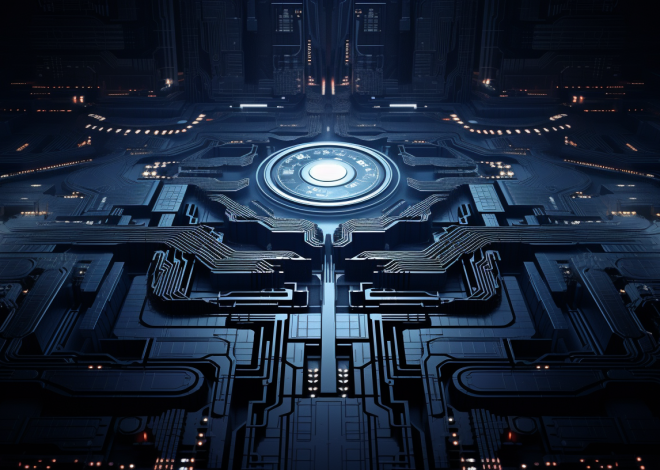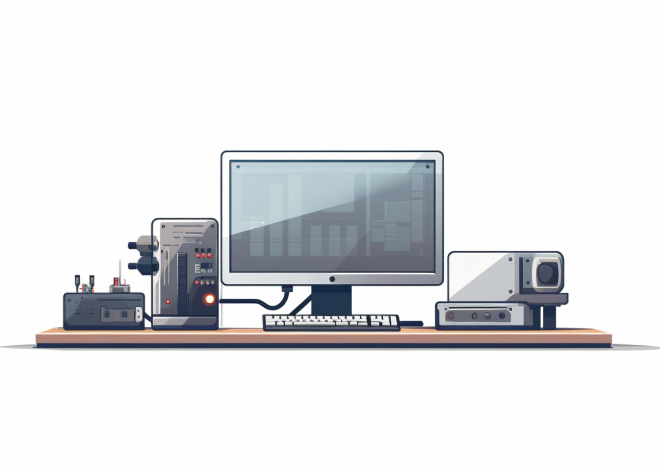Java Memory Model: Understanding the Basics
The Java Memory Model (JMM) provides a framework that describes how threads interact through memory and what behaviors are permissible when dealing with multi-threaded programming. It serves as a bridge between the high-level constructs provided by the Java programming language and the underlying hardware on which Java applications run. Understanding the JMM especially important for developing reliable and performant multi-threaded applications.
At its core, the JMM specifies the rules for visibility and ordering of variable modifications across threads. Without these rules, one thread may not see the results of another thread’s changes, leading to unpredictable behavior. That’s particularly important in environments where multiple threads are reading from and writing to shared variables.
The JMM establishes a set of guarantees that allow developers to reason about the behavior of their programs. Some of the key points include:
- That’s a fundamental principle that defines a relationship between operations in different threads. If one action happens-before another, then the first is visible and ordered before the second.
- Changes made by one thread may not be seen by others immediately unless proper synchronization mechanisms are employed.
- The JMM dictates certain constraints on how operations can be reordered to maintain consistency in a multi-threaded environment.
For instance, consider the following Java code that demonstrates a simple scenario with two threads manipulating shared variables:
class SharedResource {
private int counter = 0;
public void increment() {
counter++;
}
public int getCounter() {
return counter;
}
}
class IncrementTask implements Runnable {
private SharedResource resource;
public IncrementTask(SharedResource resource) {
this.resource = resource;
}
@Override
public void run() {
for (int i = 0; i < 1000; i++) {
resource.increment();
}
}
}
public class MemoryModelExample {
public static void main(String[] args) throws InterruptedException {
SharedResource resource = new SharedResource();
Thread t1 = new Thread(new IncrementTask(resource));
Thread t2 = new Thread(new IncrementTask(resource));
t1.start();
t2.start();
t1.join();
t2.join();
System.out.println("Final Counter Value: " + resource.getCounter());
}
}
In this example, two threads increment a shared counter. However, without proper synchronization, the final counter value may not equal 2000, due to the lack of guarantees about visibility and atomicity. This illustrates why understanding the Java Memory Model is essential for developers aiming to avoid subtle bugs and ensure the correct operation of their multi-threaded applications.
Key Concepts of the Java Memory Model
The JMM is built on several key concepts that every Java developer must grasp to effectively navigate the complexities of concurrent programming. Understanding these concepts can help ensure proper synchronization, visibility, and ordering in a multi-threaded environment.
Happens-Before Relationship
At the heart of the JMM is the happens-before relationship, which serves as the foundation for reasoning about memory visibility. If one operation happens-before another, the results of the first operation are guaranteed to be visible to the second. This relationship is essential for preventing subtle communication issues between threads.
class SharedData {
private int value = 0;
public void setValue(int newValue) {
value = newValue; // Operation A
}
public int getValue() {
return value; // Operation B
}
}
class ThreadA extends Thread {
private SharedData data;
public ThreadA(SharedData data) {
this.data = data;
}
public void run() {
data.setValue(42); // Operation A
}
}
class ThreadB extends Thread {
private SharedData data;
public ThreadB(SharedData data) {
this.data = data;
}
public void run() {
System.out.println(data.getValue()); // Operation B
}
}
In this example, if ThreadA’s operation A happens-before ThreadB’s operation B, then ThreadB will see the value set by ThreadA. Without proper synchronization mechanisms to establish the happens-before relationship, ThreadB might see an outdated value or even a default value, leading to unexpected behavior.
Memory Visibility
Memory visibility refers to the ability of one thread to see the changes made by another thread. In the absence of explicit synchronization, threads may cache variable values in their local memory, which can lead to discrepancies that are difficult to debug. The JMM ensures that changes made by one thread will eventually be visible to others if proper synchronization is employed.
Consider the following example with a shared variable:
class VisibilityExample {
private boolean running = true;
public void stop() {
running = false; // Update shared variable
}
public void run() {
while (running) {
// Do something
}
System.out.println("Stopped!"); // Final state
}
}
In this scenario, without synchronization, the thread running `stop()` may set `running` to false, but the other thread may not see this update due to visibility issues. Thus, the loop might run indefinitely, demonstrating the critical need for proper memory visibility to ensure that updates are propagated across threads.
Ordering of Operations
The JMM also places constraints on how operations can be reordered to maintain consistency. Compilers and processors are allowed to reorder instructions for optimization purposes, but the JMM limits this reordering in the context of multi-threading.
For example, the following code illustrates a potential issue with operation ordering:
class ReorderExample {
private int a = 0;
private int b = 0;
public void writer() {
a = 1; // Operation 1
b = 2; // Operation 2
}
public void reader() {
if (b == 2) { // Operation 3
System.out.println("a: " + a); // Operation 4
}
}
}
In this case, it’s possible for the compiler to reorder the operations such that Operation 3 (checking `b`) occurs before Operation 1 (setting `a`). As a result, the output could show `a` as 0 even when `b` is 2, leading to misleading conclusions. The JMM specifies that certain ordering guarantees should be followed to avoid such pitfalls.
Understanding these key concepts is paramount for any Java developer working with multi-threaded applications. By using the happens-before relationship, ensuring proper memory visibility, and respecting operation ordering, one can harness the power of concurrency while minimizing risks associated with inconsistent state and unpredictable behavior.
Thread Synchronization and Visibility
In multi-threaded programming, thread synchronization is an important aspect that ensures that multiple threads operate correctly when accessing shared resources. Without proper synchronization, threads can interfere with each other in unpredictable ways, leading to inconsistent states and hard-to-diagnose bugs. The Java Memory Model provides various synchronization constructs that developers can use to manage thread visibility and ordering effectively.
Synchronization in Java can be achieved through several mechanisms, such as the `synchronized` keyword, locks, and higher-level concurrency utilities provided in the `java.util.concurrent` package. Each of these constructs helps establish a happens-before relationship between operations in different threads, ensuring that changes made by one thread are visible to others.
The simplest form of synchronization is using the `synchronized` keyword. It can be applied to methods or blocks of code to restrict access to shared resources. When a thread enters a synchronized method, it acquires a lock associated with the object, preventing other threads from entering any synchronized methods on the same object until the lock is released.
class SynchronizedCounter {
private int counter = 0;
public synchronized void increment() {
counter++;
}
public synchronized int getCounter() {
return counter;
}
}
class IncrementTask implements Runnable {
private SynchronizedCounter counter;
public IncrementTask(SynchronizedCounter counter) {
this.counter = counter;
}
@Override
public void run() {
for (int i = 0; i < 1000; i++) {
counter.increment();
}
}
}
public class MemoryModelExample {
public static void main(String[] args) throws InterruptedException {
SynchronizedCounter counter = new SynchronizedCounter();
Thread t1 = new Thread(new IncrementTask(counter));
Thread t2 = new Thread(new IncrementTask(counter));
t1.start();
t2.start();
t1.join();
t2.join();
System.out.println("Final Counter Value: " + counter.getCounter());
}
}
In this example, the `SynchronizedCounter` class uses synchronized methods, ensuring that the `increment` and `getCounter` methods are thread-safe. When one thread is executing `increment`, other threads are blocked from calling this method, preventing concurrent modifications to the `counter` variable. This guarantees that the final counter value will be accurate after both threads complete their execution.
Another approach is to use explicit locks from the `java.util.concurrent.locks` package. Unlike the `synchronized` keyword, locks provide more flexibility, allowing developers to implement complex locking mechanisms, such as try-lock or timed-lock operations.
import java.util.concurrent.locks.Lock;
import java.util.concurrent.locks.ReentrantLock;
class LockCounter {
private int counter = 0;
private Lock lock = new ReentrantLock();
public void increment() {
lock.lock();
try {
counter++;
} finally {
lock.unlock();
}
}
public int getCounter() {
return counter;
}
}
class IncrementTask implements Runnable {
private LockCounter counter;
public IncrementTask(LockCounter counter) {
this.counter = counter;
}
@Override
public void run() {
for (int i = 0; i < 1000; i++) {
counter.increment();
}
}
}
public class LockExample {
public static void main(String[] args) throws InterruptedException {
LockCounter counter = new LockCounter();
Thread t1 = new Thread(new IncrementTask(counter));
Thread t2 = new Thread(new IncrementTask(counter));
t1.start();
t2.start();
t1.join();
t2.join();
System.out.println("Final Counter Value: " + counter.getCounter());
}
}
In this example, the `LockCounter` class provides an explicit locking mechanism using `ReentrantLock`. This allows the `increment` method to safely modify the counter while ensuring other threads are blocked until the lock is released. The `try-finally` construct ensures that the lock is released even if an exception occurs, maintaining the integrity of the locking mechanism.
Visibility issues can also be addressed using the `volatile` keyword, which indicates that a variable’s value may be changed by different threads. Declaring a variable as volatile ensures that reads and writes to that variable are always made directly to and from main memory, rather than being cached in a thread’s local memory.
class VolatileExample {
private volatile boolean running = true;
public void stop() {
running = false; // Update shared variable
}
public void run() {
while (running) {
// Do something
}
System.out.println("Stopped!"); // Final state
}
}
In this example, the `running` variable is declared as volatile to ensure that changes made by the `stop` method are visible to the thread executing the `run` method. Without the volatile keyword, the thread executing `run` could retain a cached value of `running`, leading to an infinite loop even after `stop` has been called.
While synchronization mechanisms help manage visibility and ordering of operations, they also come with trade-offs, such as performance overhead and potential for deadlocks if not used carefully. Developers must weigh these factors when designing multi-threaded applications and strive for a balance between safety and performance. By understanding the nuances of thread synchronization and visibility within the Java Memory Model, developers can create robust applications that leverage the power of concurrency while minimizing risks and pitfalls.
Common Pitfalls and Best Practices
When working with the Java Memory Model (JMM), developers must be aware of common pitfalls and best practices to avoid subtle bugs and ensure correct program execution. Here, we explore several crucial considerations that can significantly affect the behavior of multi-threaded applications.
1. Proper Synchronization
The most common pitfall in multi-threaded programming is the incorrect use of synchronization. Failing to synchronize access to shared resources can lead to race conditions, where the outcome of the program depends on the unpredictable timing of thread execution. Always ensure that shared mutable state is accessed in a thread-safe manner.
class UnsafeCounter {
private int counter = 0;
public void increment() {
counter++; // Not thread-safe
}
public int getCounter() {
return counter;
}
}
In this example, multiple threads incrementing the `counter` without synchronization could lead to incorrect values. A better approach is to use synchronization mechanisms, like the `synchronized` keyword or explicit locks.
class SafeCounter {
private int counter = 0;
public synchronized void increment() {
counter++;
}
public synchronized int getCounter() {
return counter;
}
}
By synchronizing the `increment` and `getCounter` methods, we ensure that only one thread can execute them at a time, thus preventing race conditions.
2. Using Volatile Wisely
The `volatile` keyword is a powerful tool in Java that can prevent certain visibility issues. However, it should be used judiciously. Declaring a variable as volatile ensures that changes made by one thread are visible to others, but it does not provide atomicity for compound actions.
class VolatileCounter {
private volatile int counter = 0;
public void increment() {
counter++; // That is not atomic
}
public int getCounter() {
return counter;
}
}
In the above example, while the `counter` variable is declared as volatile, the increment operation is not atomic. Thus, if multiple threads call `increment`, they could still interfere with each other, leading to incorrect results. To ensure atomicity and visibility, consider using `AtomicInteger` or synchronized methods.
import java.util.concurrent.atomic.AtomicInteger;
class AtomicCounter {
private AtomicInteger counter = new AtomicInteger(0);
public void increment() {
counter.incrementAndGet(); // Atomic operation
}
public int getCounter() {
return counter.get();
}
}
The `AtomicInteger` class provides a way to perform atomic operations on integers, thus eliminating the risks associated with non-atomic increment operations.
3. Avoiding Deadlocks
Deadlocks represent another significant danger in multi-threaded programming. A deadlock occurs when two or more threads are blocked forever, waiting on each other to release resources.
To minimize the risk of deadlocks, follow these strategies:
- Always acquire locks in a consistent order across threads.
- Use timeout mechanisms when acquiring locks to prevent indefinite waiting.
- Ponder using higher-level constructs like `java.util.concurrent` classes, which are designed to minimize the risk of deadlocks.
class DeadlockExample {
private final Object lock1 = new Object();
private final Object lock2 = new Object();
public void method1() {
synchronized (lock1) {
synchronized (lock2) {
// Critical section
}
}
}
public void method2() {
synchronized (lock2) {
synchronized (lock1) {
// Critical section
}
}
}
}
In this example, if one thread executes `method1()` while another executes `method2()`, a deadlock may occur. A better design would enforce a consistent locking order.
4. Use of Thread Pools
Managing threads manually can lead to overhead and complexity. Instead, utilize thread pools provided by the Java concurrency framework. Thread pools help manage the number of concurrent threads and reuse existing threads, leading to better resource utilization and performance.
import java.util.concurrent.ExecutorService;
import java.util.concurrent.Executors;
class ThreadPoolExample {
public static void main(String[] args) {
ExecutorService executor = Executors.newFixedThreadPool(10);
for (int i = 0; i {
// Task code
});
}
executor.shutdown();
}
}
In this example, `Executors.newFixedThreadPool(10)` creates a pool of 10 threads that can execute tasks simultaneously. This approach simplifies thread management and enhances performance.
5. Testing Concurrent Code
Finally, it is essential to thoroughly test concurrent code. Utilize testing frameworks or tools that can simulate concurrent access to shared resources. Ensure that your tests cover various scenarios, including edge cases and potential contention points.
By following these best practices and avoiding common pitfalls, developers can harness the power of the Java Memory Model to create robust and efficient multi-threaded applications that operate reliably under concurrent conditions.