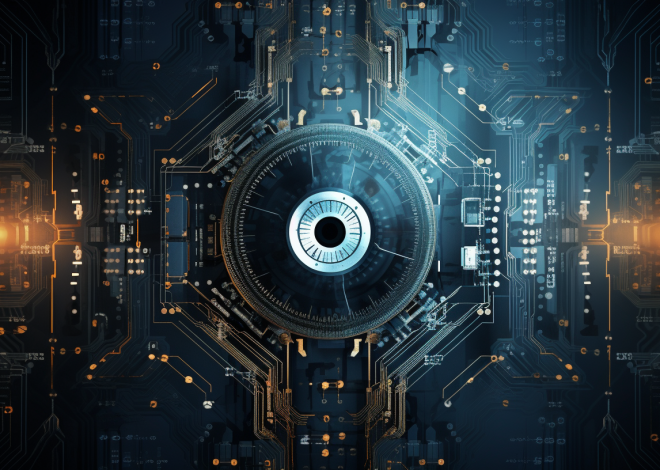JavaScript and CSS Preprocessors
Preprocessors serve as a powerful intermediary, enhancing the capabilities of standard web development languages such as CSS. By allowing developers to write code in a more expressive and structured manner, preprocessors introduce features like variables, nested rules, and functions, which can streamline the styling process. The notion is simple: you write code in a preprocessor language, and the preprocessor compiles it down to standard CSS that browsers can understand.
To grasp the essence of preprocessors, one must understand their core functionality. They provide an abstraction layer that not only makes CSS more maintainable but also enhances productivity. Without preprocessors, developers often find themselves repeating code or struggling with complex stylesheets. This redundancy can lead to errors and make the code harder to manage over time.
Think the following example using a typical CSS approach:
.button {
background-color: #4CAF50;
color: white;
padding: 15px 32px;
text-align: center;
text-decoration: none;
display: inline-block;
font-size: 16px;
margin: 4px 2px;
cursor: pointer;
}
.button:hover {
background-color: #45a049;
}
Now, observe how a preprocessor simplifies this by introducing variables and nesting:
$primary-color: #4CAF50;
$hover-color: #45a049;
.button {
background-color: $primary-color;
color: white;
padding: 15px 32px;
text-align: center;
text-decoration: none;
display: inline-block;
font-size: 16px;
margin: 4px 2px;
cursor: pointer;
&:hover {
background-color: $hover-color;
}
}
In this SCSS example, variables are defined for colors, rendering it effortless to maintain and adjust them across the stylesheet without the need for repetitive changes. Further, the use of nested rules improves readability by visually representing the relationship between elements.
Another significant aspect of preprocessors is their ability to create mixins and functions, adding a layer of reusability and logic to your styles. This is akin to writing modular code in JavaScript, where functions can be reused across different contexts.
Ultimately, understanding preprocessors in web development is about embracing a more efficient coding philosophy. It allows developers to focus on their design intent rather than getting bogged down by repetitive syntax. By using these tools, developers can produce more robust and scalable CSS that enhances both the performance and maintainability of web applications.
The Role of CSS Preprocessors
The role of CSS preprocessors extends beyond mere syntax sugar; they fundamentally reshape how developers interact with stylesheets. By introducing an array of advanced features, CSS preprocessors empower developers to express complex designs more intuitively and with less redundancy. This transformation mirrors the evolution witnessed in programming languages, where higher-level constructs enable clearer and more efficient code.
One of the pivotal features of CSS preprocessors is their support for variables. With variables, developers can define values once and reuse them throughout their stylesheets, ensuring consistency and making global changes a breeze. Imagine a scenario where a brand’s palette needs to be adjusted. In a standard CSS setup, this could mean hunting down dozens of instances of specific colors. However, with a preprocessor, a simple change to a variable can ripple through the entire stylesheet:
$primary-color: #4CAF50;
.button {
background-color: $primary-color;
}
.alert {
border-color: $primary-color;
}
This potent feature not only enhances maintainability but also reduces the chance of human error. The ability to define and change a single variable, rather than making multiple edits, exemplifies how preprocessors streamline the design process.
Moreover, preprocessors introduce nested rules, allowing developers to encapsulate styles within their context. This means you can visually represent the hierarchy of your styles in a way that mirrors the structure of your HTML. The nested structure enhances readability and maintainability, making it easier to understand how styles are applied:
.nav {
ul {
list-style: none;
padding: 0;
}
li {
display: inline;
margin-right: 10px;
}
}
Additionally, preprocessors support mixins, which are essentially reusable blocks of styles. This feature is akin to functions in JavaScript, allowing developers to encapsulate a set of properties and apply them wherever needed. For instance, if a developer wishes to apply a box-shadow effect across multiple components, they can define a mixin and call it wherever necessary:
@mixin box-shadow($shadow) {
-webkit-box-shadow: $shadow;
-moz-box-shadow: $shadow;
box-shadow: $shadow;
}
.button {
@include box-shadow(0 4px 8px rgba(0, 0, 0, 0.2));
}
This not only promotes DRY (Don’t Repeat Yourself) principles but also contributes to a more organized stylesheet, where styles are modularized and easier to manage.
Furthermore, functions within preprocessors allow for computations and logic that standard CSS cannot handle. By using functions, developers can manipulate values and perform calculations directly within their stylesheets. This capability is particularly useful for responsive design, where dynamic calculations are necessary to adjust styles based on various conditions:
width: calc(100% - ($margin * 2));
The capabilities offered by CSS preprocessors transform the mundane task of writing stylesheets into a more dynamic and engaging process. By embracing these tools, developers can harness their full creativity and technical acumen, resulting in styles that are not only easier to manage but also richer in functionality.
Popular CSS Preprocessors: Sass, Less, and Stylus
// Example of a function in SCSS
@function calculate-rem($px) {
@return $px / 16 * 1rem;
}
.button {
font-size: calculate-rem(16);
}
This function converts pixel values to rem units, enabling better scalability across different device sizes. Such features enhance the flexibility of CSS, allowing developers to create more responsive designs seamlessly.
When discussing popular CSS preprocessors, three major players often emerge: Sass, Less, and Stylus. Each of these tools offers unique syntax and features that cater to various development styles and preferences.
Sass, arguably the most widely adopted preprocessor, extends the capabilities of CSS with its robust feature set. It supports both the indented syntax and SCSS, which closely resembles standard CSS. Sass’s extensive functionality includes powerful nesting, variables, and mixins, allowing for a clean and organized code structure. The Sass community boasts a rich ecosystem of libraries and frameworks, such as Bourbon and Compass, which further enhance its capabilities and promote code reuse.
// SCSS example of a mixin for rounded corners
@mixin border-radius($radius) {
-webkit-border-radius: $radius;
-moz-border-radius: $radius;
border-radius: $radius;
}
.button {
@include border-radius(5px);
}
Less, on the other hand, is known for its simplicity and ease of use. It uses a syntax that’s more forgiving for those transitioning from traditional CSS. Less supports variables, nesting, and mixins, similar to Sass, but it also incorporates features like operations to perform basic math on values. This makes it particularly attractive to developers who want quick results without a steep learning curve.
// Less example with variable operation
@base-color: #4CAF50;
@hover-color: darken(@base-color, 10%);
.button {
background-color: @base-color;
&:hover {
background-color: @hover-color;
}
}
Stylus brings a more minimalist approach to preprocessing, allowing developers to write less code with fewer syntactical requirements. Stylus is flexible and powerful, supporting both a classic syntax with braces and semicolons and a cleaner, indentation-based style. Its unique features include conditionals, loops, and built-in functions, giving developers extensive control over their styles.
// Stylus example using a loop
colors = green, red, blue
.button {
for color in colors
background-color: color
}
As each preprocessor has its strengths, the choice often boils down to personal preference and the specific needs of a project. Regardless of the selected tool, the common thread is the enhancement of CSS into a more manageable, powerful, and efficient language, thereby transforming the web development landscape.
Integrating JavaScript with CSS Preprocessors
Integrating JavaScript with CSS preprocessors is where the real magic happens, enabling developers to harness the strengths of both languages in a synergistic fashion. While preprocessors enhance the capabilities of CSS, JavaScript adds interactivity and dynamic behavior, creating rich user experiences. By understanding how to effectively combine these technologies, developers can produce web applications that are not only visually appealing but also highly functional.
One common approach to integrating JavaScript and CSS preprocessors is through the use of dynamically generated styles. For instance, developers can manipulate preprocessor variables or compiled CSS styles using JavaScript, allowing for real-time adjustments based on user interactions or application state. That’s particularly useful in scenarios where themes need to be toggled or styles need to adapt to user input.
Ponder a simple example where a user can switch themes, changing the primary color used throughout the application. Using SASS, you might define your color variables as follows:
$primary-color: #4CAF50; // default color
With JavaScript, you can dynamically change this variable’s value:
document.documentElement.style.setProperty('--primary-color', '#FF5733');
In this case, the variable is rendered as a CSS custom property (CSS variable), allowing JavaScript to modify it directly. As a result, all elements using this variable will instantly reflect the change, enhancing the user experience through seamless transitions.
Moreover, JavaScript can be used to influence the compilation of stylesheets at build time. That is often seen in projects using build tools like Webpack, where you might pass configuration options to preprocessors. For example, based on user preferences stored in local storage, one could conditionally include specific styles or mixins:
const theme = localStorage.getItem('theme') || 'default';
Then, within your SCSS, you could conditionally import a theme based on that value:
@import 'themes/' + theme;
This approach not only allows for modular styling based on user preferences but also promotes a clean separation of concerns, as the logic resides in JavaScript while the styling remains within the preprocessor.
Furthermore, for cases where animations or transitions are required, combining JavaScript event listeners with preprocessor-defined classes can produce smooth effects. For instance, you might have a preprocessor-defined animation class:
@keyframes fadeIn {
from { opacity: 0; }
to { opacity: 1; }
}
.fade-in {
animation: fadeIn 0.5s ease-in-out;
}
JavaScript can then add or remove this class based on user interactions, triggering the animation:
document.querySelector('.button').addEventListener('click', function() {
document.querySelector('.element').classList.add('fade-in');
});
This interplay between JavaScript and CSS preprocessors is indicative of a more modern approach to web development, where the boundaries between styling and functionality blur to create interactive, responsive designs. By using the strengths of both languages, developers can build applications that are not only visually compelling but also engaging and adaptive to user interactions.
Benefits of Using Preprocessors in Development
When considering the benefits of using preprocessors in development, the implications extend far beyond simple syntax enhancements; they fundamentally transform the workflow of front-end developers. One of the most significant advantages is the ability to maintain a clean and organized codebase. With preprocessors, developers can establish a clear structure within their stylesheets, which is important as projects scale and evolve.
For instance, the organization of styles can be significantly improved through the use of partials and imports. Rather than having a monolithic CSS file that becomes unwieldy over time, preprocessors allow you to split styles into smaller, manageable pieces. This modular approach facilitates easier navigation and reduces the cognitive load when making updates or debugging. By using the `@import` directive, developers can seamlessly combine various partial files into a single compiled output:
@import 'variables'; @import 'buttons'; @import 'forms';
This organization not only promotes better collaboration among multiple developers but also enhances the maintainability of the code. When changes are needed, developers can quickly locate the relevant partial rather than sifting through a lengthy file.
Another crucial benefit of preprocessors is the enhanced productivity gained from features like mixins and inheritance. Mixins allow developers to encapsulate a group of styles that can be reused throughout the stylesheet, akin to functions in programming. This prevents code duplication and minimizes errors, as updates to a mixin automatically reflect wherever it’s used:
@mixin button-styles($color) {
background-color: $color;
color: white;
padding: 15px 32px;
text-align: center;
text-decoration: none;
display: inline-block;
font-size: 16px;
margin: 4px 2px;
cursor: pointer;
}
.button {
@include button-styles($primary-color);
}
.alert-button {
@include button-styles($alert-color);
}
This not only speeds up development but also ensures consistency across different components, as any changes made to the mixin are instantly propagated throughout the application.
Additionally, preprocessors facilitate a more advanced approach to responsive design. By integrating media queries directly with the components, developers can create styles that adapt to various screen sizes with ease. The ability to nest media queries inside relevant styles enhances readability and maintains context:
.button {
background-color: $primary-color;
@media (max-width: 600px) {
font-size: 14px;
padding: 10px 20px;
}
}
This contextual approach to responsive design not only makes the styles more intuitive but also reduces the chances of missing a breakpoint or misapplying styles across devices.
Finally, the community and ecosystem surrounding preprocessors present an invaluable resource for developers. With rich libraries, frameworks, and tools built around preprocessors, developers can easily integrate features that further streamline their workflow. This community-driven aspect fosters innovation and sharing, as best practices and solutions evolve continuously.
The benefits of using preprocessors in development are manifold. From improving code organization and maintainability to enhancing productivity and responsiveness, preprocessors provide a robust framework that empowers developers to create complex, scalable, and maintainable stylesheets with relative ease.
Best Practices and Tips for Effective Preprocessing
When engaging with preprocessors, it is vital to adhere to best practices that maximize their potential while keeping your codebase clean and maintainable. One of the foremost guidelines is to keep your styles organized. This involves structuring your files in a logical manner, typically by separating concerns — for example, having distinct files for variables, mixins, layouts, and components. This modular approach not only enhances readability but also makes it easier to manage larger projects as teams grow.
Another essential practice is to utilize variables effectively. While it’s tempting to define a variable for every conceivable value, a more strategic approach involves identifying key values that will likely change, such as colors, fonts, and spacing units. This not only minimizes clutter but also emphasizes the importance of those variables within your design system. For instance:
$base-font-size: 16px;
$primary-color: #3498db;
body {
font-size: $base-font-size;
color: $primary-color;
}
Additionally, take advantage of mixins to reduce redundancy. Mixins can encapsulate complex styles that are reused throughout your project. For example, if you frequently apply a specific box shadow effect across different components, encapsulating that in a mixin allows for easy reuse and changes:
@mixin box-shadow($x, $y, $blur, $color) {
box-shadow: $x $y $blur $color;
}
.card {
@include box-shadow(0, 2px, 10px, rgba(0, 0, 0, 0.1));
}
.button {
@include box-shadow(0, 4px, 8px, rgba(0, 0, 0, 0.2));
}
It’s also beneficial to maintain a consistent naming convention throughout your styles. Adopting methodologies like BEM (Block Element Modifier) helps ensure that your selectors are predictable and easy to follow. This consistency can simplify collaboration across teams and reduce the cognitive load when revisiting code after some time.
Moreover, leverage the power of nesting judiciously. While nesting can improve readability by closely representing the HTML structure, over-nesting can lead to overly specific selectors that are difficult to override and maintain. A good rule of thumb is to limit nesting to 3 levels deep. For instance:
.navbar {
&__item {
&--active {
font-weight: bold;
}
}
}
This encapsulation creates clear relationships between elements without spiraling into complexity. Also, remember to compile your CSS regularly to catch any issues early in the development process. Tools like Gulp or Webpack can automate this, ensuring your output is always up to date as you develop.
Incorporating a linter into your workflow is another invaluable practice. Linters can catch syntax errors and enforce coding standards before they become problematic. By setting up a linter for your preprocessor files, you can maintain consistency and avoid potential pitfalls early on.
Lastly, always document your styles and the decisions behind your setup. Ponder using comments to explain why certain variables or mixins exist, or the logic behind specific styles. This practice not only aids in onboarding new team members but also helps you remember the rationale behind design decisions long after they were made.