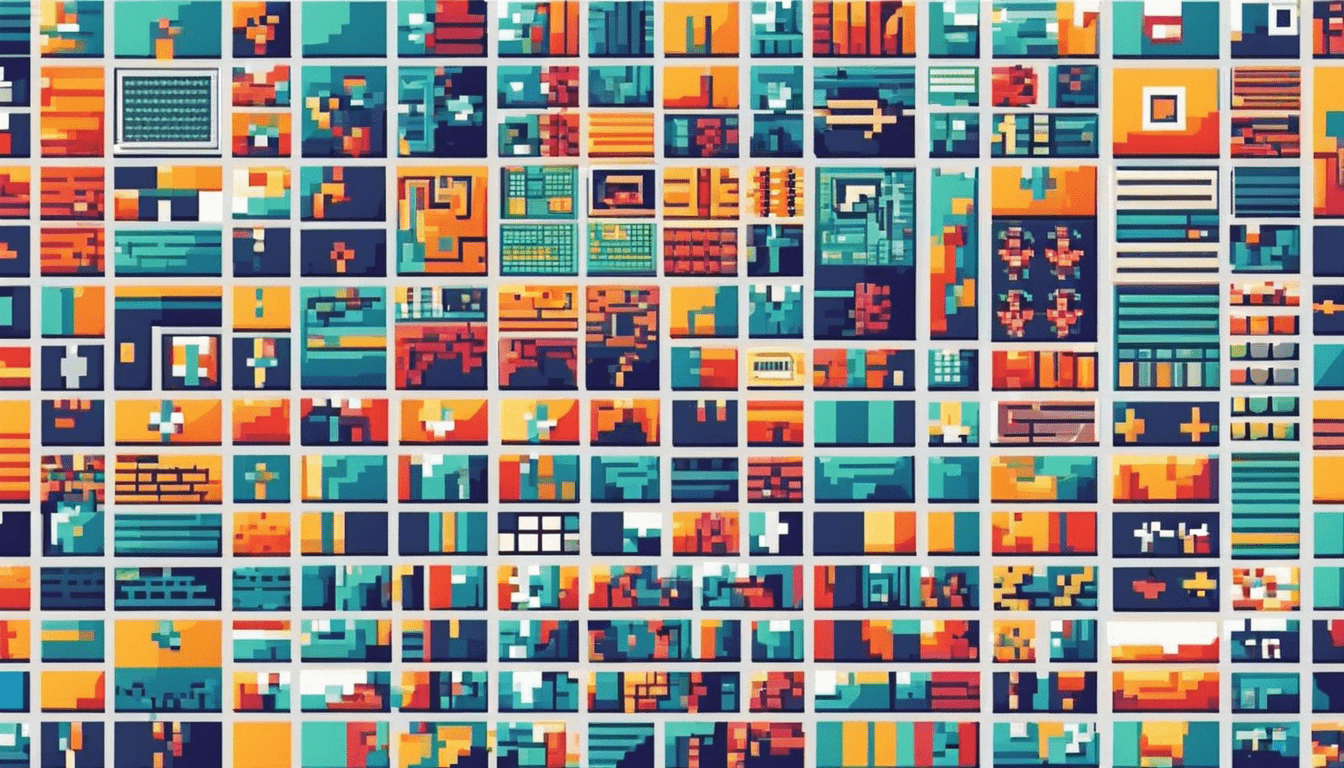
PHP and Docker: Containerization
]
If you’re a PHP developer, you may have heard of Docker and containerization. But what exactly are they and how can they help you in your development process?
Docker is an open-source platform that allows you to create, deploy, and manage containers. Containers are lightweight, standalone, and executable packages that contain everything needed to run an application: code, runtime, system tools, system libraries, and settings.
Virtualization is the process of creating a virtual version of something, such as an operating system or a server. Docker uses virtualization to create containers, which run on the host operating system but are isolated from it. This means that you can run multiple containers on the same host without worrying about dependencies or conflicts between them.
So why use Docker for PHP development? There are several benefits:
- With Docker, you can ensure that your development, testing, and production environments are all identical, reducing the chance of bugs and errors.
- Containers can be easily moved between different environments, making it easy to share your work with others or deploy your application to different servers.
- Containers use less resources than traditional virtual machines, making them faster and more efficient.
Now that you know the benefits of using Docker for PHP development, let’s take a look at how to set up a simple PHP application in a Docker container.
First, you’ll need to install Docker on your machine. You can find installation instructions for your operating system on the Docker website.
Once you have Docker installed, you’ll need to create a Dockerfile for your PHP application. A Dockerfile is a text file that contains instructions for building a Docker image. Here’s an example Dockerfile for a simple PHP application:
<?php echo "Hello world!"; ?>
This Dockerfile uses the official PHP image from the Docker Hub and copies the index.php file into the container. It then exposes port 80 and sets the command to run the built-in PHP server.
Next, you’ll need to build the Docker image by running the following command in the directory where your Dockerfile is located:
docker build -t php-app .
This command tells Docker to build an image with the tag “php-app” using the Dockerfile in the current directory.
Once the image is built, you can run a container from it by running the following command:
docker run -p 8080:80 php-app
This command tells Docker to run a container from the “php-app” image and map port 8080 on the host to port 80 in the container. You should now be able to access your PHP application by visiting http://localhost:8080 in your web browser.
In conclusion, Docker and containerization can be powerful tools for PHP developers. They offer consistency, portability, and efficiency, making it easier to develop, test, and deploy your applications. By following the steps outlined above, you can get started with Docker and begin reaping the benefits of containerization in your own PHP development workflow.


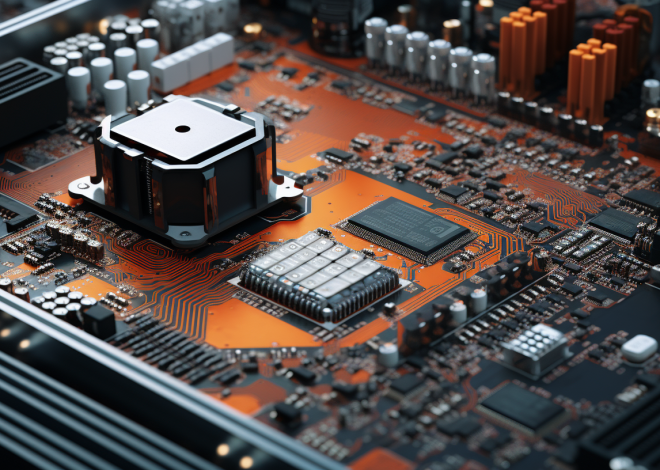
It’s crucial to mention that while Docker provides a fantastic environment for development, it also introduces its own complexities, such as understanding container networking, storage options, and handling persistent data. Additionally, the best practices for securing Docker containers and managing configurations using Docker Compose are essential topics that can significantly affect the stability and security of your applications. A brief overview of these considerations would enhance the discussion about using Docker for PHP development.