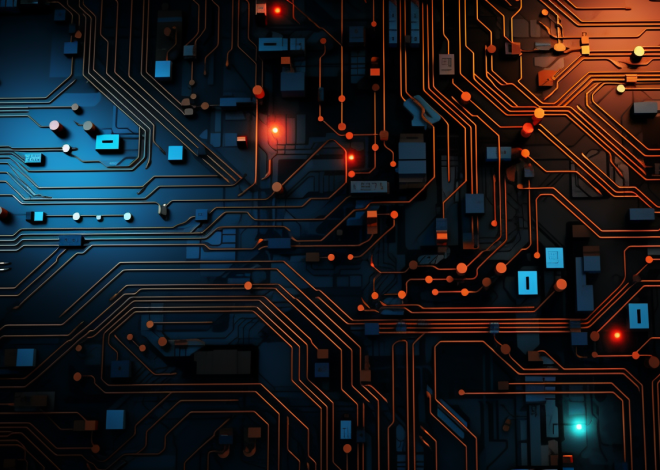Python Testing: Unit Tests and Test Cases
In the context of software development, testing stands as a formidable pillar that upholds the integrity and functionality of applications. Python, with its simplicity and versatility, greatly benefits from a robust testing strategy. Understanding the importance of testing in Python is essential for developers who seek to deliver reliable and maintainable code.
Testing serves several critical purposes. It not only ensures that the code performs as expected but also acts as a safety net for future enhancements. Each time a modification is made, tests help verify that existing functionality remains intact, safeguarding against regressions—unexpected errors introduced by changes. This is particularly vital in larger codebases where multiple developers contribute at the same time.
Furthermore, testing cultivates a deeper understanding of the code itself. Writing tests forces developers to think critically about the intended behavior of their code. This process often leads to clearer, more modular designs, as developers are encouraged to compartmentalize functionality into smaller, testable components.
In Python, the dynamic nature of the language can sometimes lead to unforeseen issues that may not surface until runtime. Here, testing becomes invaluable. The presence of a comprehensive suite of tests reduces the risk of critical failures in production by catching errors early in the development cycle.
Moreover, the cultural shift towards testing encourages a mindset of quality over speed. Developers who embrace testing are more likely to produce code this is both functional and robust. This practice not only enhances the developer’s reputation but also builds trust within the team and among stakeholders.
To illustrate the importance of testing, consider the following example where a simple function is subjected to a test:
def add(a, b):
return a + b
# A simple test case for the add function
def test_add():
assert add(2, 3) == 5
assert add(-1, 1) == 0
assert add(0, 0) == 0
In this example, the test_add function verifies that the add function performs correctly for various inputs. Without such tests, the integrity of the add function would be questionable, especially as the code evolves.
Defining Unit Tests: A Closer Look
Unit tests are an important aspect of the broader testing strategy in software development, specifically designed to validate individual components or functions within a program. The primary goal of a unit test is to isolate a specific section of code and determine whether it behaves as intended. This isolation is what distinguishes unit tests from other types of testing, such as integration tests, which focus on the interaction between multiple components.
When we talk about unit tests, we’re referring to a highly granular form of testing. Each test targets a single “unit” of code, which is often a function or a method, verifying that it produces the expected output given a specific input. This focused approach allows developers to pinpoint failures quickly and efficiently. If a test fails, it indicates that there is a problem within the specific unit being tested, rather than an issue that might arise from the interaction of multiple pieces of code.
To illustrate the concept of unit tests, let’s take a closer look at a few examples. Consider a function that calculates the factorial of a number:
def factorial(n):
if n < 0:
raise ValueError("Factorial is not defined for negative numbers")
elif n == 0:
return 1
else:
result = 1
for i in range(1, n + 1):
result *= i
return result
Now, we can create unit tests for this factorial function to ensure that it behaves correctly across a range of inputs:
def test_factorial():
assert factorial(0) == 1 # Testing the base case
assert factorial(1) == 1 # Testing the next case
assert factorial(5) == 120 # Testing a standard case
try:
factorial(-1) # This should raise a ValueError
except ValueError:
pass # Test passes if ValueError is raised
else:
assert False, "ValueError not raised"
In the example above, the `test_factorial` function checks multiple scenarios, including edge cases. The first two assertions verify that the factorial function returns the correct outputs for 0 and 1. The third tests a larger input. Finally, the last part checks that attempting to compute the factorial of a negative number raises the expected exception.
By employing unit tests like these, developers create a safety net for their code. When changes are made—whether they are optimizations, bug fixes, or new features—running the suite of unit tests provides immediate feedback on whether those changes have inadvertently broken any functionality. This practice encourages a discipline of writing tests alongside the development of code, enhancing both the reliability and maintainability of the software.
Creating Effective Test Cases
Creating effective test cases is a vital skill for any developer who wishes to ensure that their code behaves correctly under various conditions. The essence of an effective test case is its ability to thoroughly verify the functionality of a unit of code, while also being simple enough to maintain and understand. It incorporates a clear structure that outlines its purpose, the inputs, the expected outputs, and the actual outputs, allowing for quick identification of failures.
To begin constructing effective test cases, one should adhere to a few guiding principles. First and foremost, a test case should be isolated. This means that it should test only a single aspect of the code. This isolation allows for more simpler debugging when a test fails, as it narrows down the search space for potential issues. For instance, ponder testing a function that calculates the square of a number:
def square(n):
return n * n
def test_square():
assert square(2) == 4 # Positive case
assert square(-2) == 4 # Negative case
assert square(0) == 0 # Zero case
In the above example, each assertion in the `test_square` function targets a specific input scenario, validating that the output is what is expected. This approach makes it easy to spot any problems related to input values.
Another essential aspect of effective test cases is clarity. Each test case should have a descriptive name that reflects what it is testing. This makes it easier for other developers (or your future self) to understand the intent of the test. For example:
def test_square_with_positive_number():
assert square(3) == 9
def test_square_with_negative_number():
assert square(-4) == 16
By segmenting tests into clearly named functions, we can instantly discern what condition is being tested without delving into the implementation details.
Additionally, effective test cases must account for edge cases—situations that might not be typical but could reveal hidden bugs. Think a function that checks if a number is prime:
def is_prime(n):
if n <= 1:
return False
for i in range(2, int(n ** 0.5) + 1):
if n % i == 0:
return False
return True
def test_is_prime():
assert is_prime(2) == True # The first prime
assert is_prime(3) == True # A small prime
assert is_prime(4) == False # A non-prime
assert is_prime(1) == False # Edge case: 1 is not prime
assert is_prime(-5) == False # Edge case: negative number
In the `test_is_prime` function, we validate both standard inputs and edge cases. This ensures that the implementation behaves correctly across a wider range of scenarios.
Lastly, a well-rounded test suite not only tests expected outcomes but also ensures that the code fails gracefully under erroneous conditions. This can be achieved by using assertions that check for exceptions:
def test_is_prime_exceptions():
try:
is_prime(0) # Neither prime nor composite
except ValueError:
pass # Test passes if ValueError is raised
try:
is_prime(-1) # Negative numbers should not be prime
except ValueError:
pass # Test passes if ValueError is raised
Using Python’s unittest Framework
def is_prime(n):
if n <= 1:
return False
for i in range(2, int(n**0.5) + 1):
if n % i == 0:
return False
return True
Now, let’s create test cases for this `is_prime` function, making sure to include edge cases:
def test_is_prime():
assert is_prime(2) == True # The smallest prime number
assert is_prime(3) == True # Next prime number
assert is_prime(4) == False # A composite number
assert is_prime(1) == False # Edge case: not prime
assert is_prime(0) == False # Edge case: not prime
assert is_prime(-5) == False # Negative number case
In this example, the `test_is_prime` function checks various scenarios ranging from typical cases to edge cases. By including both the smallest prime number and non-prime inputs, we can confidently assert the correctness of the `is_prime` function.
Another critical principle is to keep test cases independent. This means that a failure in one test should not affect the execution of others. Maintaining independence allows for easier identification of the root cause when a failure occurs. Using a structured naming convention, as demonstrated, aids in achieving clarity while also ensuring that the test suite remains manageable.
When crafting test cases, one should also ponder the expected behavior of the code under test, including the possibility of exceptions. Effective tests will not only check for successful outputs but also ensure that your code raises the appropriate exceptions when it encounters invalid inputs.
For example, think a function that retrieves a value from a dictionary:
def get_value(dictionary, key):
return dictionary[key]
To ensure robustness, we might write the following test cases:
def test_get_value():
test_dict = {'a': 1, 'b': 2}
assert get_value(test_dict, 'a') == 1 # Valid key
assert get_value(test_dict, 'b') == 2 # Another valid key
try:
get_value(test_dict, 'c') # This should raise a KeyError
except KeyError:
pass # Test passes if KeyError is raised
else:
assert False, "KeyError not raised"
Here, the `test_get_value` function not only tests valid cases but also ensures that an attempt to access a non-existent key raises the expected `KeyError`. This ensures that our function behaves predictably even when faced with erroneous inputs.
By following these principles and using structured, clear, and effective test cases, developers can significantly enhance the reliability of their code. Testing should be viewed not just as a chore, but as an integral part of the development process that improves both software quality and developer productivity.
Debugging Failures: Strategies and Solutions
def is_prime(n):
if n <= 1:
return False
for i in range(2, int(n**0.5) + 1):
if n % i == 0:
return False
return True