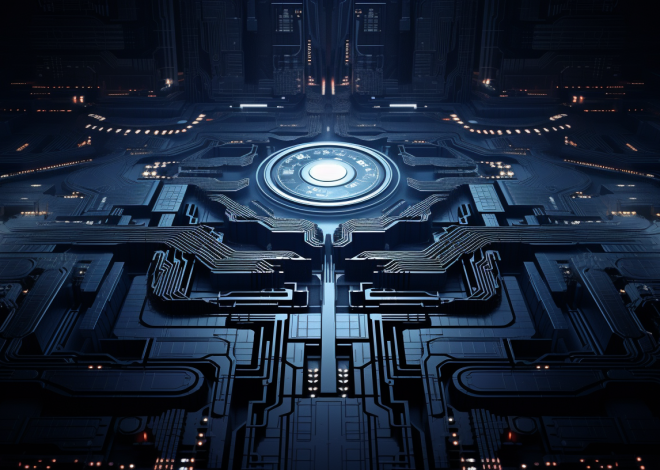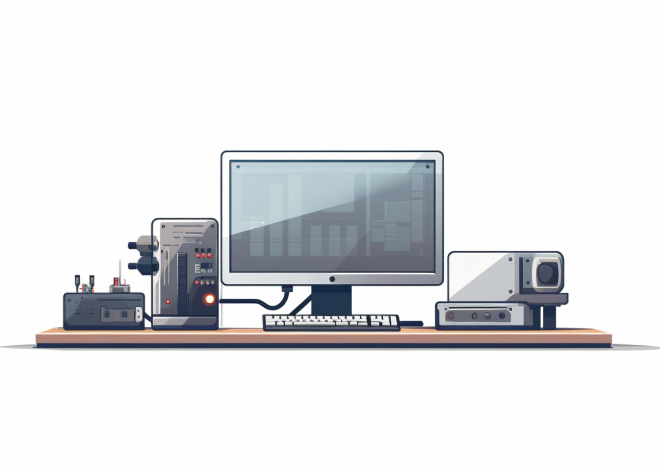Python Web Scraping: Extracting Web Data
Web scraping is a powerful technique for extracting data from websites. It allows programmers to automate the process of gathering information from the web, which can be tremendously useful for various applications. The fundamental concept behind web scraping involves sending requests to a web server, retrieving the HTML content of a webpage, and then parsing that content to extract the desired information.
One of the most common applications of web scraping is data collection for research purposes. Researchers may need to aggregate data from multiple sources to conduct comprehensive studies. For instance, a market analyst can scrape product prices from various e-commerce platforms to monitor trends and make informed pricing decisions.
Web scraping is also widely used in the context of competitive analysis. Businesses often track their competitors’ activities, such as pricing changes, product launches, and promotional strategies. By scraping this data, companies can gain insights into market dynamics and adjust their own strategies accordingly.
Another significant application is in content aggregation. Many websites curate content from various sources, providing their users with a one-stop-shop for information. News aggregators, for example, rely on web scraping to gather headlines and articles from multiple news outlets, delivering a diverse range of viewpoints and stories.
In the academic field, scraping can facilitate the collection of citations or bibliographic data from online databases or journals, helping researchers keep track of relevant literature. Similarly, journalists may use scraping techniques to gather information from public records or other online resources quickly.
However, the charm of web scraping comes with its complexities and challenges, including the need to navigate varying HTML structures, handle dynamic content, and stay compliant with legal and ethical standards. Understanding the nuances of web scraping ensures that you can build robust applications that extract valuable data while respecting the web’s ecosystem.
For those eager to explore web scraping with Python, it is important to lay a solid foundation to facilitate a smooth experience. Here’s a basic example to illustrate how to make a request to a webpage and parse its content:
import requests
from bs4 import BeautifulSoup
# Sending a request to the webpage
url = 'http://example.com'
response = requests.get(url)
# Parsing the HTML content
soup = BeautifulSoup(response.content, 'html.parser')
# Extracting specific information
titles = soup.find_all('h1')
for title in titles:
print(title.text)
This snippet illustrates a simpler approach to accessing a webpage and extracting the text of all `
` tags. As you progress, you’ll learn to tackle more complex scenarios, including dynamic content and data storage solutions.
Setting Up Your Python Environment for Web Scraping
To embark on your web scraping journey with Python, you first need to prepare your development environment. This process involves ensuring that you have the necessary tools and libraries installed, which will allow you to interact with the web effectively. Here’s how you can set up your Python environment for web scraping.
Start by installing Python if you haven’t done so already. It’s recommended to use the latest version of Python, which comes with the integrated package management system, pip. This will allow you to easily install additional libraries required for web scraping.
Once Python is installed, you can create a virtual environment. Using a virtual environment is a best practice as it keeps your project dependencies separate from other projects or system-wide packages. To create a virtual environment, open your command line interface and execute the following commands:
# Create a virtual environment named 'scraping_env' python -m venv scraping_env # Activate the virtual environment (Windows) scraping_envScriptsactivate # Activate the virtual environment (macOS/Linux) source scraping_env/bin/activate
With your virtual environment activated, you can proceed to install the necessary libraries. Two of the most important libraries for web scraping in Python are Requests and BeautifulSoup. Requests will handle HTTP requests, while BeautifulSoup will help you parse HTML and extract the data you need. Install these libraries by running the following command:
pip install requests beautifulsoup4
For web scraping that involves interacting with JavaScript-rendered content, you’ll also want to install Selenium. Selenium allows you to automate browser actions, making it particularly useful for scraping dynamic web pages. You can install it using:
pip install selenium
Besides the libraries, it is also essential to have a compatible web driver for Selenium. If you’re using Chrome, for instance, you’ll need the ChromeDriver. You can download it from the ChromeDriver download page and ensure that it matches your Chrome browser version. Once downloaded, place the driver executable in a directory that is on your system’s PATH or specify the location in your Selenium scripts.
Now that your environment is set up with the necessary libraries, you’re ready to start scraping. Here’s a quick example demonstrating how to check if your installation was successful by making a simple request to a webpage and printing the page title:
import requests
from bs4 import BeautifulSoup
# Sending a request to a webpage
url = 'http://example.com'
response = requests.get(url)
# Checking if the request was successful
if response.status_code == 200:
# Parsing the HTML content
soup = BeautifulSoup(response.content, 'html.parser')
# Extracting and printing the page title
print(soup.title.string)
else:
print("Failed to retrieve the webpage. Status code:", response.status_code)
With your environment prepared and your basic requests working, you’re well on your way to mastering Python web scraping. Keep exploring the capabilities of Requests and BeautifulSoup, and you’ll be equipped to tackle more intricate scraping tasks in the future.
Key Libraries for Web Scraping in Python
When it comes to web scraping in Python, a few libraries stand out as the backbone of this powerful technique. These libraries not only simplify the process but also provide robust functionalities that make it easier to extract data from various web pages. Understanding these libraries is essential for anyone looking to dive into the world of web scraping.
Requests is one of the most commonly used libraries for sending HTTP requests. It abstracts away the complexities of making requests and provides a simple API for interacting with web resources. With Requests, you can easily send GET and POST requests, handle authentication, and manage session cookies. Here’s a basic example of how to use Requests:
import requests
# Sending a GET request
response = requests.get('http://example.com')
# Checking the response status
if response.status_code == 200:
print("Successfully retrieved the page.")
else:
print("Failed to retrieve the page. Status code:", response.status_code)
Next up is BeautifulSoup, which is indispensable for parsing HTML and XML documents. It allows developers to navigate the parse tree and search for specific elements in the document structure. With BeautifulSoup, you can easily extract text, links, and other attributes from HTML tags. Here’s a quick demonstration of how to use BeautifulSoup to retrieve all links from a webpage:
from bs4 import BeautifulSoup
# Assuming 'response' is the response object from a previous request
soup = BeautifulSoup(response.content, 'html.parser')
# Finding all anchor tags and printing their 'href' attributes
for link in soup.find_all('a'):
print(link.get('href'))
For more complex scraping tasks, particularly when dealing with JavaScript-heavy sites, Selenium comes into play. Selenium is designed to automate web browsers, which will allow you to interact with web pages as if you were a human user. That is particularly useful for scraping data this is generated dynamically via JavaScript. Here’s an example of how to use Selenium to open a webpage and extract the page title:
from selenium import webdriver
# Initialize the Chrome driver
driver = webdriver.Chrome()
# Open a webpage
driver.get('http://example.com')
# Retrieve the page title
print(driver.title)
# Close the browser
driver.quit()
In addition to these main libraries, there are others worth noting as well. Pandas can be particularly useful for data manipulation and analysis once the data has been scraped. You can easily convert scraped data into DataFrames and conduct further analysis or export it to various formats.
Another library to ponder is Scrapy, which is a more comprehensive framework specifically geared towards web scraping. Scrapy includes built-in support for handling requests, processing responses, and managing data pipelines, making it a powerful option for larger scraping projects.
By mastering these key libraries—Requests for making HTTP requests, BeautifulSoup for parsing HTML, Selenium for interacting with dynamic content, and potentially Scrapy for extensive scraping operations—you’ll be well-equipped to tackle a wide range of web scraping challenges. Each library has its strengths, and understanding when to use each one can significantly enhance your scraping efficiency and effectiveness.
Navigating HTML Structure with BeautifulSoup
When diving into web scraping with BeautifulSoup, the first step is to understand how to navigate the HTML structure of the web pages you want to scrape. HTML documents are structured as a nested series of tags, and BeautifulSoup allows you to easily traverse this structure to find the data you need. Its intuitive methods make it a favorite among web scrapers for parsing and extracting information.
BeautifulSoup provides a simple way to access elements in the document tree. The main object of BeautifulSoup is the soup object, which represents the entire document as a nested data structure. Once you have this soup object, you can use various methods to search for elements by tag name, CSS class, attributes, or even text.
For example, consider the following HTML snippet:
<html>
<head><title>Example Page</title></head>
<body>
<h1>Welcome to the Example Page</h1>
<p class="description">This is an example paragraph.</p>
<a href="http://example.com">Visit Example</a>
</body>
</html>
With this HTML, you can easily extract the title, header, paragraph text, and links using BeautifulSoup. Here’s how you might do that:
from bs4 import BeautifulSoup # Sample HTML content html_content = '''Example Page Welcome to the Example Page
This is an example paragraph.
Visit Example ''' # Parsing the HTML content soup = BeautifulSoup(html_content, 'html.parser') # Extracting the title page_title = soup.title.string print("Page Title:", page_title) # Extracting header header = soup.h1.string print("Header:", header) # Extracting paragraph text paragraph = soup.find('p', class_='description').text print("Paragraph:", paragraph) # Extracting link link = soup.find('a')['href'] print("Link:", link)
This code demonstrates how to parse the HTML content and extract specific data points. The soup.title.string fetches the title of the page, while soup.h1.string retrieves the text from the first header tag. The soup.find() method allows for targeted searches, where you can specify both the tag and any attributes you want to match, as seen with the paragraph extraction.
Furthermore, BeautifulSoup provides methods like find_all(), which can retrieve all instances of a particular tag. That is especially useful when dealing with lists of items. For example, if your HTML contained multiple `
` tags and you wanted to extract them all, you could do the following:
# Assume soup contains the parsed HTML from above
# Finding all paragraph tags
paragraphs = soup.find_all('p')
for para in paragraphs:
print("Paragraph:", para.text)
Additionally, you can navigate through the HTML tree using attributes like parent, children, and next_sibling. This allows you to move up and down the document structure, which can be particularly useful in complex HTML layouts.
Embracing BeautifulSoup’s capabilities can significantly enhance your web scraping projects. As you become more adept at navigating HTML structures, you’ll find that extracting the data you need becomes a seamless process, regardless of the complexity of the web pages you are dealing with.
Handling Dynamic Content with Selenium
When dealing with web scraping, not all content is readily available in the static HTML of a webpage. Many modern websites utilize JavaScript to dynamically load content after the initial page load. This poses a challenge for traditional scraping methods, which typically rely on static HTML content. Here, Selenium comes into play as a powerful tool designed specifically for handling such dynamic web pages.
Selenium allows you to automate browser actions, simulating user behavior to interact with web elements. This functionality is important for scraping data that is rendered after the page loads or requires user interaction, such as clicking buttons or waiting for elements to appear. With Selenium, you can control a web browser programmatically, which provides you the flexibility to scrape even the most complex web applications.
To get started with Selenium, first ensure you have the appropriate web driver installed for your browser. Below is a basic example of using Selenium to open a webpage, wait for elements to load, and extract data:
from selenium import webdriver
from selenium.webdriver.common.by import By
from selenium.webdriver.support.ui import WebDriverWait
from selenium.webdriver.support import expected_conditions as EC
# Initialize the Chrome driver
driver = webdriver.Chrome()
# Open a webpage
driver.get('http://example.com')
try:
# Wait for an element to be present on the page
element = WebDriverWait(driver, 10).until(
EC.presence_of_element_located((By.TAG_NAME, 'h1'))
)
# Extracting and printing the text of the element
print("Header:", element.text)
finally:
# Close the browser
driver.quit()
In this example, we start by initializing the Chrome web driver. The `WebDriverWait` function is utilized to pause the execution until the specified condition is met—specifically, waiting for an `
` tag to become present on the page. This ensures that the content has been fully loaded before we attempt to interact with it.
Once the desired element is located, you can easily extract its text and manipulate other page elements as needed. The standard operations available through Selenium include clicking buttons, filling out forms, and navigating between pages. This versatility is what makes Selenium a go-to choice for scraping dynamic content.
For instance, if you needed to scrape data from a table that populates after clicking a button, you would first simulate the button click and then wait for the table elements to load:
# Click on a button to load dynamic content
button = driver.find_element(By.ID, 'load-button')
button.click()
# Wait for the table to become visible
table = WebDriverWait(driver, 10).until(
EC.visibility_of_element_located((By.ID, 'data-table'))
)
# Extracting data from the table
rows = table.find_elements(By.TAG_NAME, 'tr')
for row in rows:
cells = row.find_elements(By.TAG_NAME, 'td')
for cell in cells:
print(cell.text)
Here, we locate a button by its ID and simulate a click. Following this action, we wait for the table containing our desired data to become visible, and then extract the content from each row. This showcases the capability of Selenium to interact with dynamic web applications effectively.
However, while Selenium is a robust tool for handling dynamic content, it’s essential to use it judiciously. Automating browser actions can be resource-intensive, and scraping too aggressively can result in being blocked by the website. Thus, it’s wise to implement delays between actions or scrape responsibly to avoid overloading the server.
Selenium is an invaluable tool for any web scraper looking to extract data from dynamic content. By automating browser interactions and waiting for elements to load, you can navigate even the trickiest web pages and gather the information you need for your projects. As you continue to harness the power of Selenium, you’ll find that it opens the door to a vast array of scraping possibilities that static libraries simply cannot achieve.
Ethical Considerations and Best Practices in Web Scraping
As you embark on your web scraping journey, it is vital to acknowledge the ethical considerations and best practices that accompany this powerful tool. While web scraping can provide immense benefits in terms of data collection, it’s essential to approach it with a mindset of responsibility, integrity, and respect for the data owners and their intellectual property.
Understanding Legal Implications
Before you start scraping a website, familiarize yourself with its terms of service and legal implications. Many websites explicitly state whether scraping is allowed, and violating these terms can expose you to legal repercussions. In some jurisdictions, scraping may be construed as unauthorized access or data theft. Therefore, always review the website’s robots.txt file and terms of service to understand the rules governing your scraping activities.
Respecting Robots.txt
The robots.txt file is a standard used by websites to communicate with web crawlers and robots about which parts of the site should not be accessed or scraped. While adherence to this file is not legally binding, it reflects the site’s preferences regarding automated access. You can check a website’s robots.txt by appending /robots.txt to the domain name (e.g., http://example.com/robots.txt). Respecting these guidelines is a hallmark of ethical scraping.
Throttle Requests and Avoid Overloading Servers
When scraping, it is imperative to avoid sending too many requests in a short period. Bombarding a server with requests can lead to performance issues for the website and may result in your IP being blocked. Implement delays between requests using the time.sleep() function to mimic human browsing behavior. For instance:
import time # Throttle requests time.sleep(2) # Wait for 2 seconds before the next request
This approach not only helps you stay under the radar but also demonstrates respect for the server’s resources.
Data Usage and Privacy Concerns
Think how you will use the data you scrape. If the data contains personal information or sensitive content, you must handle it responsibly. Comply with data protection regulations, such as GDPR or CCPA, which govern the collection and processing of personal data. Ensure that your use of the data aligns with ethical standards and does not infringe on individuals’ privacy rights.
Attribution and Credit
If you’re using scraped data for research, reporting, or any other public purpose, provide appropriate attribution to the sources from which you collected the data. This recognition is not only ethical but also fosters goodwill between data providers and users.
Monitoring for Changes
Websites frequently update their structures, which can lead to broken scraping scripts. Regularly monitor the websites you scrape for changes, and be prepared to adjust your scraping logic accordingly. This diligence ensures that you maintain the integrity of your data collection efforts and minimize disruptions caused by unforeseen modifications.
Ensuring Data Quality
Finally, incorporate data validation steps into your scraping workflow. Scraped data may contain inaccuracies or anomalies due to changes in the source website or the scraping process itself. Implement checks to confirm the reliability of the data you collect, ensuring that it meets the necessary quality standards for your intended application.
By adhering to these ethical considerations and best practices, you can engage in web scraping responsibly while maximizing the benefits of this invaluable technique. Approaching web scraping with a commitment to integrity not only enhances your reputation as a developer but also contributes to a healthier ecosystem for data sharing and use.