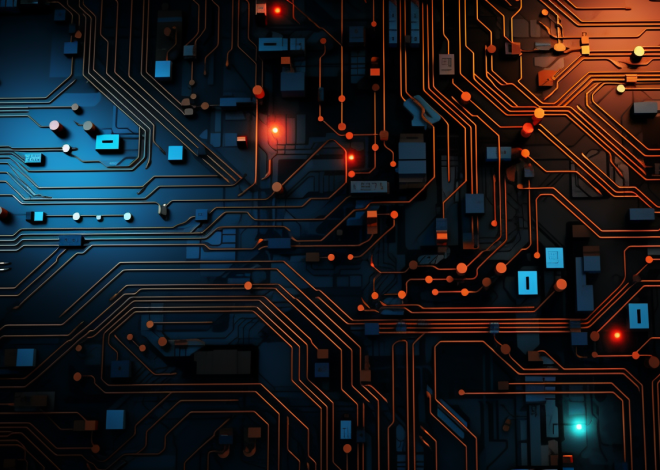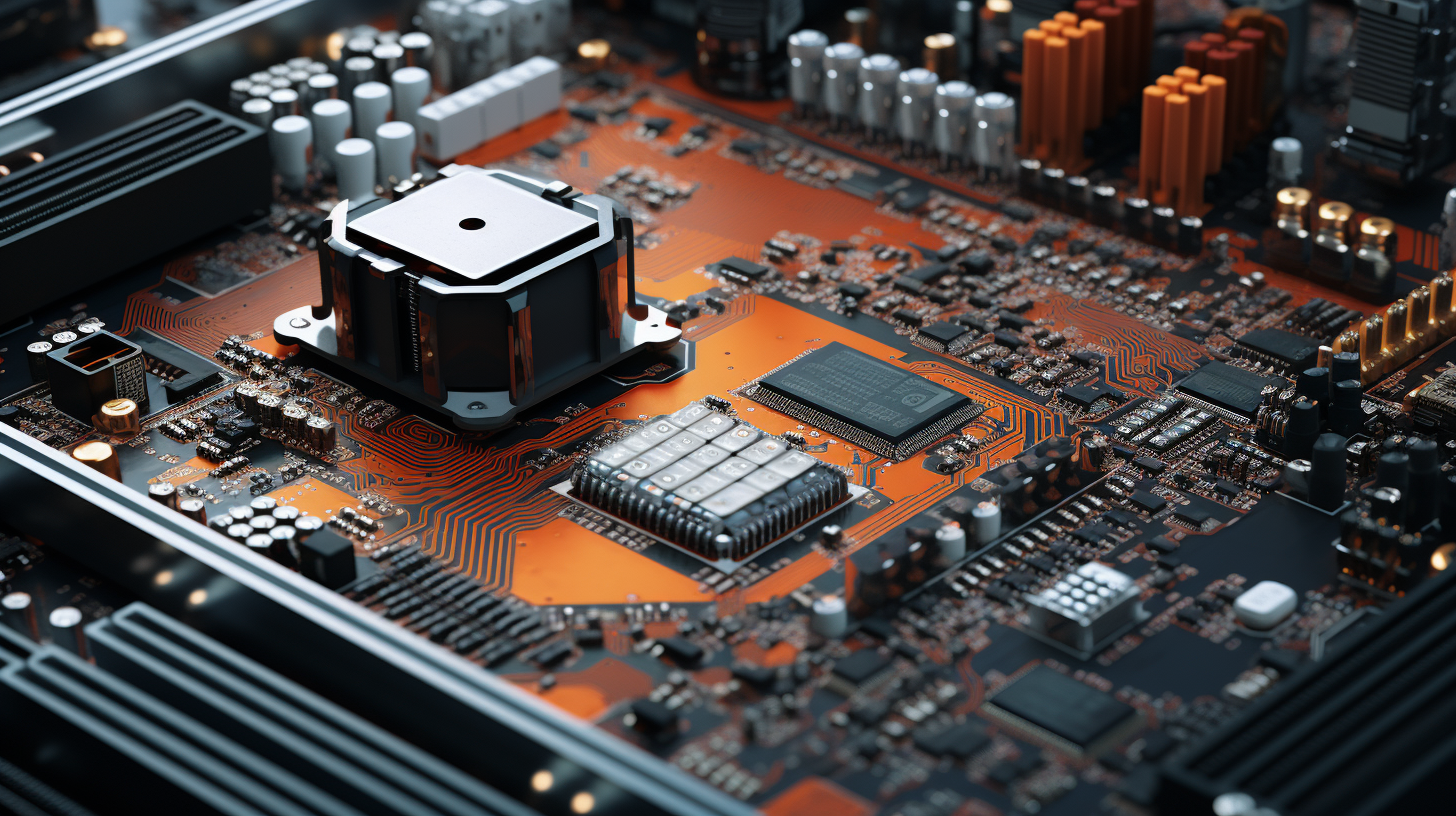
SQL for Cloud Migration and Management
When considering a migration to the cloud, it is essential to understand the various strategies available. Each strategy presents unique implications for performance, cost, and overall implementation complexity. The most common cloud migration strategies are rehosting, refactoring, rearchitecting, rebuilding, and replacing. Each approach has its own merits and can be chosen based on specific business needs and existing infrastructure.
- This involves moving applications and data from on-premises servers to the cloud with minimal changes. This method can be quick and cost-effective, allowing organizations to take advantage of cloud infrastructure without extensive modifications.
- This strategy allows for some optimization during migration. While the core application remains unchanged, certain elements are modified to better utilize cloud capabilities, such as auto-scaling and managed services, which can lead to improved performance and reduced costs.
- This involves redesigning the application architecture to make full use of cloud-native features. This strategy is more resource-intensive but can significantly enhance scalability, performance, and resilience.
- In this approach, applications are completely rebuilt from the ground up using cloud-native technologies. This strategy allows organizations to modernize their applications effectively but requires a significant investment in time and resources.
- This entails abandoning an existing application in favor of a cloud-based alternative. This strategy is often considered when existing applications are outdated or no longer meet business needs.
To effectively choose a cloud migration strategy, organizations should conduct a thorough assessment that includes the following components:
- Understand the goals of the migration, whether it is cost reduction, improved performance, or enhanced scalability.
- Evaluate the existing systems, applications, and databases to ascertain compatibility and any potential issues during migration.
- Identify potential risks involved in the migration process and develop mitigation strategies to address them.
- Estimate the total cost of ownership for each strategy against the expected benefits to determine the most viable option.
As you embark on the cloud migration journey, using SQL can play an important role in ensuring a smooth transition. Here is how SQL can assist in the migration process:
- Use SQL queries to extract necessary data from on-premises databases. This can be automated to streamline the process.
SELECT * FROM your_table_name;
INSERT INTO new_table_name (column1, column2) SELECT column1, column2 FROM old_table_name WHERE condition;
Assessing Database Compatibility for Cloud Environments
Once the migration strategy is defined, the next crucial step is assessing database compatibility for cloud environments. This evaluation is pivotal in ensuring a seamless transition and avoiding potential pitfalls that could arise from incompatibilities between on-premises databases and cloud platforms.
Database compatibility encompasses various dimensions, including data types, SQL syntax, performance behavior, and the overall architecture of the database management system (DBMS). Here are some key areas to focus on during this assessment:
1. Data Types
Different DBMSs might support various data types, and the cloud provider may have distinct representations for certain data types. It’s essential to map on-premises data types to their cloud counterparts. For instance, consider how the BLOB (Binary Large Object) and TEXT types are handled in a relational database versus a NoSQL database. Here’s an example of how you might check data types in SQL:
SELECT column_name, data_type FROM information_schema.columns WHERE table_name = 'your_table_name';
2. SQL Syntax and Functions
SQL dialects can vary significantly between different platforms. Function names, query structures, and even error handling can differ. It’s critical to review any proprietary functions used in your queries and find alternatives in the target cloud database. For instance, date functions might differ as follows:
-- On-premises SQL Server SELECT GETDATE(); -- On cloud MySQL SELECT NOW();
3. Indexing and Performance Optimization
Cloud databases often have different indexing strategies and performance characteristics. Understanding how indexing works in your target environment can help optimize query performance. Ponder creating indexes post-migration based on the actual workloads you encounter. This might involve analyzing existing query performance:
EXPLAIN SELECT * FROM your_table_name WHERE condition;
4. Stored Procedures and Triggers
If your application relies heavily on stored procedures and triggers, a thorough review of these constructs is necessary. Some cloud databases may support them differently or require modifications. Extracting the stored procedures and assessing their compatibility can be done as follows:
SHOW PROCEDURE STATUS WHERE Db = 'your_database_name';
5. Security and Compliance Considerations
It is also essential to ensure that the security measures, such as user roles, permissions, and data encryption, align with the cloud database offerings. Each cloud provider has its own security features that may require reconfiguration of existing security settings.
After assessing these compatibility factors, a thorough testing phase is essential. By creating a staging environment that mirrors the cloud setup, organizations can identify potential issues early in the migration process. This phase should involve running sample workloads, validating data integrity, and ensuring that the application behaves as expected in the new environment.
Optimizing SQL Queries for Cloud Performance
To optimize SQL queries for cloud performance, it’s critical to understand the unique characteristics of cloud environments compared to on-premises setups. Cloud databases are designed to scale and handle vast amounts of data, but achieving optimal performance requires careful query design and execution strategies. Here are some key considerations to keep in mind when optimizing SQL queries for the cloud:
1. Leverage Cloud-native Features: Most cloud databases offer features such as automatic scaling, read replicas, and caching. Using these resources can help alleviate bottlenecks caused by high query loads. For example, using read replicas for read-heavy workloads can significantly improve performance. Here’s a simple way to direct reads to a replica:
SELECT * FROM your_table_name WHERE some_condition OPTION (FORCESEEK);
2. Optimize Query Structures: The structure of your SQL queries can have a profound impact on performance. Ensure that your queries are efficient by selecting only the necessary columns rather than using SELECT * and using WHERE clauses to filter data as early as possible in the execution plan. For instance:
SELECT column1, column2 FROM your_table_name WHERE condition ORDER BY column3 LIMIT 100;
3. Indexing Strategies: Proper indexing especially important for query performance. In cloud databases, you may want to consider creating indexes based on the queries you run most frequently. It is also important to regularly analyze and maintain indexes to avoid fragmentation. You can analyze query performance using:
EXPLAIN ANALYZE SELECT column1, column2 FROM your_table_name WHERE condition;
Based on the output, you can adjust your indexing strategy accordingly.
4. Take Advantage of Caching: Caching is a powerful tool that can help reduce the load on your database and improve query response times. Many cloud providers offer built-in caching mechanisms. Ensure that frequently accessed data is cached by using appropriate configuration settings or by implementing application-level caching. Here’s an example of how to utilize a cache for repeated queries:
SELECT /*+ USE_CACHED_RESULT */ column1, column2 FROM your_table_name WHERE condition;
5. Batch Operations: When performing large data modifications, ponder batching your operations to minimize lock contention and transaction log growth. This approach can significantly enhance performance, especially in write-heavy situations. Here’s how to batch insertions effectively:
INSERT INTO your_table_name (column1, column2) VALUES (value1a, value2a), (value1b, value2b), (value1c, value2c);
6. Analyze Query Execution Plans: Regularly reviewing query execution plans can help identify inefficiencies in your SQL statements. Use tools provided by your cloud database provider to visualize the execution plans and find opportunities for optimization. Analyzing the execution plan can provide insights into costly operations that can be refined:
EXPLAIN SELECT column1, column2 FROM your_table_name WHERE condition;
Implementing Data Security and Compliance Measures
Data security and compliance are paramount when migrating databases to the cloud. Organizations must ensure that sensitive information is strongly protected and that they adhere to relevant regulations and standards. This includes understanding the specific security features offered by cloud providers as well as implementing best practices in data management.
One of the first steps in implementing data security measures during cloud migration is to assess the security features provided by your chosen cloud platform. Leading cloud providers offer a range of built-in security functionalities, such as encryption, access controls, and monitoring tools. Understanding these features is essential for configuring your cloud environment securely.
SELECT * FROM cloud_security_features WHERE provider = 'your_cloud_provider';
Encryption is a vital component of data security. Data should be encrypted both at rest and in transit. When storing sensitive information, using the cloud provider’s encryption capabilities can protect data from unauthorized access. Below is an example of how to enable encryption in a cloud SQL instance:
ALTER DATABASE your_database_name SET ENCRYPTION ON;
Alongside encryption, it very important to implement robust access control mechanisms. This includes defining user roles and permissions to ensure that only authorized personnel can access specific data. Role-based access control (RBAC) is a recommended approach to manage permissions effectively:
CREATE ROLE your_role_name; GRANT SELECT, INSERT, UPDATE ON your_table_name TO your_role_name; GRANT your_role_name TO user_name;
Compliance with regulations such as GDPR, HIPAA, or PCI-DSS is another vital aspect of cloud data management. Organizations must ensure that their data practices align with these regulations wherever applicable. This includes not only technical measures like encryption and access control but also procedural ones, such as maintaining detailed logs of data access and modifications:
CREATE TABLE access_logs (
log_id SERIAL PRIMARY KEY,
user_name VARCHAR(255),
access_time TIMESTAMP DEFAULT CURRENT_TIMESTAMP,
operation VARCHAR(50),
table_name VARCHAR(255)
);
Monitoring is essential to maintain security and compliance. Implementing automated monitoring tools can help track access patterns, detect anomalies, and react promptly to potential security incidents. Cloud providers often offer monitoring services that can be configured to alert administrators of suspicious activity:
CREATE TRIGGER log_access AFTER INSERT OR UPDATE OR DELETE ON your_table_name FOR EACH ROW EXECUTE FUNCTION log_access_function();
Data backup and recovery procedures are also critical components of a secure cloud environment. Regular backups can safeguard against data loss due to accidental deletion, corruption, or cyber incidents. Ensure that your backup strategy is automated and that data can be restored quickly when needed:
BACKUP DATABASE your_database_name TO DISK = 'backup_path/your_database.bak';
Monitoring and Managing Cloud SQL Instances
Effective monitoring and management of cloud SQL instances are crucial for maintaining optimal performance, ensuring data integrity, and controlling costs. The dynamic nature of cloud environments, combined with their scalability, requires robust strategies that adapt to changing workloads and demands. Here are several key considerations and techniques for monitoring and managing your cloud SQL instances.
1. Performance Monitoring
Monitoring the performance of your SQL instances is essential. Cloud providers typically offer built-in tools to track key performance indicators (KPIs) such as CPU usage, memory consumption, disk I/O, and response times. These metrics can help you identify bottlenecks and optimize resource allocation. For example, you might use a query like the following to check the current resource usage:
SELECT cpu_usage, memory_usage, disk_io FROM performance_metrics WHERE instance_id = 'your_instance_id';
In addition to built-in tools, think using third-party monitoring solutions that provide more granular insights, such as query performance analysis and alerting capabilities. These tools can help you set thresholds and receive notifications when performance deviates from expected norms, allowing you to take proactive measures.
2. Query Performance Optimization
Analyzing and optimizing SQL queries is critical in cloud environments due to the shared nature of resources. Tools provided by your cloud vendor can help you visualize execution plans and identify poorly performing queries. For instance, using the following command can help you understand how your queries are executed:
EXPLAIN ANALYZE SELECT column1, column2 FROM your_table_name WHERE condition;
By identifying slow queries and understanding their execution plans, you can make informed adjustments—such as adding indexes or rewriting queries—to enhance performance. Regularly reviewing query performance data ensures that you are always optimizing for the current workload.
3. Resource Scaling
One of the benefits of cloud computing is the ability to scale resources up or down based on demand. Monitoring tools can help you determine when to scale your SQL instances. For instance, if you notice consistent high CPU usage during peak hours, you might decide to increase your instance size or add read replicas to distribute the load:
ALTER DATABASE your_database_name SET MAXDOP = 4;
On the other hand, during periods of low demand, you can scale down to save costs. Automating this scaling process can lead to more efficient resource use without manual intervention.
4. Backup and Disaster Recovery
Implementing a robust backup and disaster recovery strategy is essential for any cloud SQL instance. Regular backups can prevent data loss due to unintended deletions or system failures. Most cloud providers offer automated backup solutions that can be configured to run at specified intervals. For example:
BACKUP DATABASE your_database_name TO DISK = 'backup_path/your_database.bak';
In addition to regular backups, ensure that you have a tested disaster recovery plan in place. This plan should outline the steps to restore data and services in the event of a failure, including procedures for data restoration from backups.
5. Cost Management
Monitoring not only performance but also costs is vital for managing cloud SQL instances effectively. Tools that provide cost breakdowns by service and usage can help identify areas where savings can be made. For instance, you might track the usage metrics against your budget to ensure your cloud spending remains under control:
SELECT service_name, cost FROM cloud_costs WHERE month = CURRENT_MONTH;
Implementing tagging strategies can also help you allocate costs to specific projects or departments, making it easier to manage and optimize your overall cloud spend.
Best Practices for Ongoing Cloud Database Management
Ongoing management of cloud databases is a continuous process that requires adherence to best practices to ensure optimal performance, reliability, and security. As organizations evolve and their data requirements grow, it becomes increasingly essential to maintain a proactive approach to database management. Below are several best practices that can help organizations effectively manage their cloud SQL databases.
1. Regular Performance Tuning
Cloud environments can fluctuate in terms of workload, making regular performance tuning necessary. Employing automated performance tuning tools can assist in identifying slow queries and recommending optimizations. For instance, using a query to monitor long-running queries can help highlight areas needing attention:
SELECT query, execution_time FROM query_logs WHERE execution_time > threshold_value ORDER BY execution_time DESC;
In addition to monitoring, consider adjusting indexes periodically based on query patterns. Use index optimization strategies that are suited for the unique workload characteristics of cloud databases.
2. Data Archiving
As data accumulates, the size of the active database can grow, potentially impacting performance. Implementing a data archiving strategy can help maintain performance levels by moving infrequently accessed data to lower-cost storage options. This can be achieved through archive data transfer scripts, such as:
INSERT INTO archive_table SELECT * FROM main_table WHERE last_accessed < DATE_SUB(CURRENT_DATE, INTERVAL 1 YEAR); DELETE FROM main_table WHERE last_accessed < DATE_SUB(CURRENT_DATE, INTERVAL 1 YEAR);
This practice not only optimizes the performance of active databases but also reduces storage costs over time.
3. Implementing Automated Backups
While cloud providers typically offer backup solutions, customizing backup schedules based on organizational needs is important. Automating backups ensures that data is consistently secured, minimizing the risk of data loss. Schedule your backups during off-peak hours to minimize performance impacts:
CREATE EVENT backup_event ON SCHEDULE EVERY 1 DAY STARTS '2023-10-01 02:00:00' DO BACKUP DATABASE your_database_name TO DISK = 'backup_path/your_database.bak';
This approach ensures that backups occur without manual intervention, providing peace of mind for database administrators.
4. Security Audits and Compliance Checks
Regular security audits are essential for identifying vulnerabilities within the cloud database environment. Conducting compliance checks against relevant regulations ensures that your data management practices align with industry standards. For instance, reviewing user access can be implemented as follows:
SELECT user_name, access_level
FROM user_permissions
WHERE access_level NOT IN ('admin', 'read_only');
Identifying unnecessary permissions helps tighten security and reduce the risk of data breaches.
5. Monitoring Costs
Cost management is critical in cloud environments where expenses can escalate quickly without proper oversight. Regularly reviewing usage reports and setting up alerts for spending thresholds can help manage costs effectively. You can track monthly costs with:
SELECT service_name, SUM(cost) AS total_cost FROM usage_data WHERE month = CURRENT_MONTH GROUP BY service_name HAVING total_cost > budget_threshold;
Implementing tagging strategies for your resources can facilitate clearer visibility into cloud spending, allowing for better financial management.
6. Continuous Learning and Adaptation
The cloud landscape is constantly evolving, with new features and best practices emerging regularly. Encouraging a culture of continuous learning within your database management team can help maximize the potential of cloud technologies. Regular training sessions, attending webinars, and engaging with the broader database community can provide insights into the latest trends and optimization techniques.