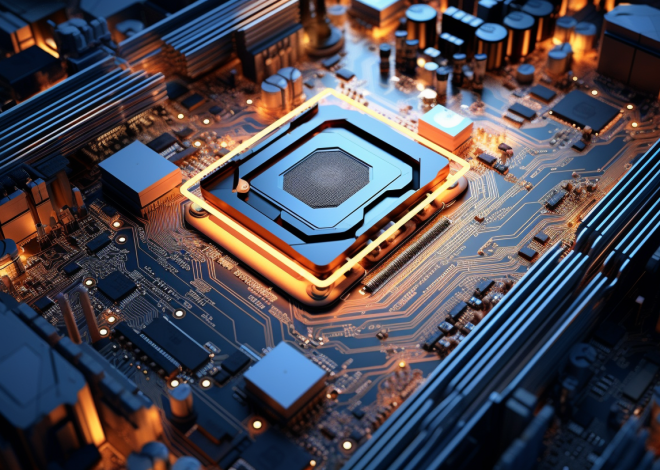SQL for Data Correlation and Insights
Data correlation is a statistical measure that expresses the extent to which two variables are linearly related. In SQL, understanding data correlation very important for deriving insights from datasets. It allows analysts and developers to identify relationships between different data points, which can facilitate informed decision-making. In SQL, we often deal with datasets that contain multiple attributes, and recognizing how these attributes interact can reveal significant patterns.
To understand correlation in a SQL context, we typically focus on numerical data types, as correlation coefficients like Pearson’s r are most relevant for continuous variables. A correlation coefficient ranges from -1 to 1:
- As one variable increases, the other variable also tends to increase.
- As one variable increases, the other variable tends to decrease.
- There is no discernible relationship between the variables.
To calculate correlation in SQL, we can utilize built-in functions that facilitate statistical analysis. While SQL itself is not inherently designed for complex statistical functions, many database systems, such as PostgreSQL and Oracle, provide functions that can assist in this task. For example, in PostgreSQL, you can make use of the CORR() function to compute the correlation coefficient between two columns.
SELECT CORR(column_x, column_y) AS correlation_coefficient FROM your_table;
In this query, column_x and column_y represent the two columns of interest, and your_table is the source of the data. The result will yield a correlation coefficient that indicates the strength and direction of the relationship between the two variables.
Furthermore, understanding how to interpret this coefficient especially important. A coefficient close to 1 suggests a strong positive relationship, while a coefficient close to -1 suggests a strong negative relationship. A coefficient near 0 indicates a weak or no correlation at all.
Types of Correlation: Positive, Negative, and Zero
In the sphere of data analysis, distinguishing between the types of correlation is fundamental. As we delve deeper into the variations of correlation, we categorize them into three primary types: positive correlation, negative correlation, and zero correlation. Each of these types conveys unique information about the relationship between the variables in question.
Positive Correlation occurs when an increase in one variable results in an increase in another variable. This type of correlation indicates a direct relationship. For instance, consider a dataset involving sales and advertising expenditure. As advertising spending increases, it’s likely that sales will increase as well. This can be visually represented with a scatter plot showing an upward trend.
SELECT
advertising_spend,
sales,
CORR(advertising_spend, sales) AS correlation_coefficient
FROM
sales_data;
Here, the correlation coefficient will be positive, reflecting the relationship between advertising spending and sales. The closer the coefficient is to 1, the stronger the positive relationship.
Negative Correlation, in contrast, is when an increase in one variable leads to a decrease in another variable. Taking an example from the field of finance, if we think the relationship between interest rates and investment, we often see a negative correlation; as interest rates rise, investment typically falls. This relationship can be analyzed similarly using SQL.
SELECT
interest_rate,
investment,
CORR(interest_rate, investment) AS correlation_coefficient
FROM
economic_data;
Here, a negative correlation coefficient, closer to -1, illustrates the inverse relationship between interest rates and investment levels.
Finally, we arrive at Zero Correlation, which indicates no relationship between the two variables. In this scenario, changes in one variable do not affect the other. For example, consider the relationship between the number of hours studied and shoe size. It’s unlikely that these two variables would influence one another, leading us to expect a correlation coefficient near zero.
SELECT
hours_studied,
shoe_size,
CORR(hours_studied, shoe_size) AS correlation_coefficient
FROM
student_data;
In this case, the correlation coefficient will be close to 0, confirming the absence of a meaningful relationship between hours studied and shoe size.
SQL Functions for Correlation Analysis
When delving into correlation analysis using SQL, it is essential to be equipped with the right functions that can compute and evaluate relationships between variables efficiently. SQL offers several built-in functions tailored for statistical evaluations, although the availability and implementation can vary across different database systems. In this section, we will explore some of the most effective SQL functions for correlation analysis, focusing on key functions that facilitate understanding and interpreting correlation in your datasets.
One of the primary functions used to ascertain correlation is the CORR() function, commonly found in many SQL databases, including PostgreSQL, Oracle, and SQL Server. This function calculates the Pearson correlation coefficient, which quantifies the degree to which two variables are linearly related. The syntax is simpler, as illustrated earlier:
SELECT CORR(column_x, column_y) AS correlation_coefficient FROM your_table;
In this example, column_x and column_y represent the specific fields you wish to analyze, while your_table is the dataset containing these fields. The output will provide a numerical value representing the correlation coefficient.
For more complex analyses, especially when dealing with datasets that include multiple attributes, one might consider other statistical functions that complement correlation analysis. For instance, the COVAR_POP() and COVAR_SAMP() functions can compute population covariance and sample covariance, respectively. Covariance measures the directional relationship between two variables, forming the basis for calculating the correlation coefficient. Here’s how you can use these functions:
SELECT
COVAR_POP(column_x, column_y) AS population_covariance,
COVAR_SAMP(column_x, column_y) AS sample_covariance
FROM your_table;
The population covariance provides insight into how the variables vary together in the entire population, while the sample covariance gives a similar measure but is limited to the data sample. These functions can be invaluable when further dissecting the relationships highlighted by the correlation coefficient.
Moreover, if you are interested in not just the correlation between two variables, but rather the correlation among multiple variables, the WITHIN GROUP clause in conjunction with the CORR() function can be used effectively. This allows you to compute correlations within specific groups or categories, offering a nuanced view of the data. For example:
SELECT category,
CORR(column_x, column_y) AS correlation_coefficient
FROM your_table
GROUP BY category;
This query allows you to analyze the correlation coefficient for each category within your dataset, revealing how the relationships shift across different segments of your data.
Another effective approach for visualizing correlation results is through the use of the RANK() function, which can help in identifying and ranking relationships based on their correlation coefficients. This is particularly useful when you want to sort and filter results based on the strength of correlation:
SELECT column_x, column_y,
CORR(column_x, column_y) AS correlation_coefficient,
RANK() OVER (ORDER BY CORR(column_x, column_y) DESC) AS rank
FROM your_table
GROUP BY column_x, column_y;
Visualizing Correlation Results with SQL
Visualizing correlation results is a fundamental aspect of data analysis that enhances the interpretability of relationships established through SQL queries. While SQL excels at data manipulation and computation, the visualization of correlation outcomes often requires additional tools or techniques to present the findings in a digestible and actionable manner.
One common approach to visualize correlation results is through scatter plots, where each point represents an observation in relation to the two variables being analyzed. For example, if we computed the correlation between advertising expenditure and sales, a scatter plot would show these two variables plotted on the x and y axes respectively.
SELECT advertising_spend, sales FROM sales_data;
With the data retrieved from the SQL query, you can use visualization libraries such as Matplotlib in Python or tools like Tableau and Power BI to create a scatter plot that helps identify the nature of the correlation visually. A positive correlation would show an upward trend, while a negative correlation would exhibit a downward trend.
For a more structured approach, you could also calculate correlation coefficients for multiple pairs of variables and create a heatmap to summarize these relationships. A heatmap provides a color-coded matrix representation of correlation coefficients, allowing for a quick visual reference on whether relationships are strong, weak, positive, or negative.
SELECT
var1,
var2,
CORR(var1, var2) AS correlation_coefficient
FROM
your_table
GROUP BY
var1, var2;
This query provides a structured dataset from which a heatmap can be generated. By importing these results into a visualization tool, a heatmap can easily highlight the correlations across multiple variables, offering a visual summary this is both informative and intuitive.
Furthermore, using SQL in conjunction with business intelligence tools can allow for dynamic visualization. Many modern BI tools support direct connections to SQL databases, allowing you to execute SQL queries and visualize results in real-time. This integration allows analysts to create dashboards that continually update as new data is queried, providing stakeholders with immediate insights into the correlation between variables.
When visualizing correlation results, it’s essential to annotate the visualizations with context and interpretation to aid in understanding. For instance, labeling axes clearly, adding trend lines in scatter plots, and including correlation coefficient values can significantly enhance the value of the visualization.
In more advanced scenarios, one can also explore using regression lines to illustrate the relationship between the variables further. By fitting a regression line to the scatter plot, one can reinforce the correlation findings visually, allowing for a better grasp of how one variable influences the other.
SELECT
advertising_spend,
sales,
CORR(advertising_spend, sales) AS correlation_coefficient
FROM
sales_data
WHERE
advertising_spend IS NOT NULL AND sales IS NOT NULL;
Integrating SQL with Data Visualization Tools
Integrating SQL with data visualization tools is a powerful strategy that enhances the analytical capabilities of organizations. While SQL provides a robust framework for querying and managing data, visualization tools allow users to transform complex datasets into intuitive visual formats that can reveal insights at a glance. Connecting these two domains enables data analysts to present their findings in a way that stakeholders can easily understand and act upon.
First, it’s essential to establish a connection between your SQL database and the chosen data visualization tool. Most modern visualization platforms, such as Tableau, Power BI, and Looker, support direct connections to various SQL databases, facilitating the seamless importation of data. For instance, in Tableau, you can connect to a PostgreSQL database by selecting “PostgreSQL” from the connection options, entering the server and database credentials, and then importing tables or executing SQL queries directly.
SELECT * FROM sales_data;
This query retrieves all data from the sales_data table, which can then be visualized within Tableau. Once the data is loaded, analysts can use Tableau’s drag-and-drop interface to create various visual representations, such as bar charts, line graphs, scatter plots, and dashboards that can dynamically reflect the underlying data changes.
Similarly, Power BI provides the ability to connect to multiple data sources, including SQL databases. Users can write custom SQL queries using the “Get Data” feature, allowing for tailored data retrieval that feeds directly into visual reports. For example:
SELECT
month,
SUM(sales) AS total_sales
FROM
sales_data
GROUP BY
month;
This SQL command aggregates sales by month, making it perfect for visualizing trends over time. Once imported into Power BI, this data can be visualized as a line chart or area graph, clearly depicting sales fluctuations throughout the months.
Another important aspect of integrating SQL with visualization tools is the ability to create calculated fields and measures within these tools that can enhance the analytical depth. For instance, in Tableau, you could create a calculated field to determine the percentage change in sales month-over-month, using a simple formula that references your SQL data. This allows for more detailed analysis and richer visualizations, further empowering decision-makers.
Additionally, as data visualization tools often come with built-in features for filtering and drilling down into data, this integration allows for exploratory analysis. Users can interact with visualizations, applying filters or selecting specific data points to see how underlying SQL queries adjust the displayed data dynamically. This capability can lead to deeper insights and a more nuanced understanding of complex datasets.
Moreover, combining SQL with data visualization tools can also enhance collaborative efforts within teams. By publishing dashboards or visual reports that are driven by SQL queries, team members can share insights and findings in real time. This promotes a data-driven culture where decisions are backed by solid analytical evidence. For example, a marketing team could share a dashboard that visualizes the correlation between advertisement spending and sales performance, allowing stakeholders to see the direct impact of marketing strategies.
Finally, when integrating SQL with visualization tools, it’s vital to maintain data integrity and security. As data is extracted and visualized, ensure that appropriate permissions and access controls are in place to protect sensitive information. Most BI tools offer role-based access and data governance features to help manage who can view or interact with the data.
Case Studies: Real-World Applications of SQL in Data Insights
In the context of SQL and data insights, one of the most compelling aspects is the impact of real-world applications. Case studies serve as powerful narratives that illustrate how organizations have successfully harnessed SQL’s analytical prowess to uncover valuable insights and drive decision-making. These examples highlight the versatility of SQL across various industries, demonstrating its effectiveness in analyzing data correlations and translating them into actionable strategies.
Ponder a retail company that faced challenges in understanding the relationship between customer demographics and purchasing behavior. By using SQL to analyze their customer data, they were able to correlate age groups with spending patterns. The company executed a query to derive insights from their sales data:
SELECT age_group, AVG(purchase_amount) AS average_spending FROM customer_sales GROUP BY age_group;
This SQL command aggregates purchase amounts by age group, revealing significant differences in spending habits. The analysis showed that younger customers tended to spend more on technology products, while older customers favored home and garden items. This insight allowed the marketing team to tailor their campaigns, creating targeted promotions for each demographic segment, ultimately increasing overall sales.
Another example comes from the finance sector, where a bank sought to understand factors influencing loan defaults. By employing SQL to analyze historical loan data in conjunction with customer credit scores, they could identify key risk factors. A relevant query might look like this:
SELECT credit_score, loan_amount,
CORR(credit_score, loan_default) AS default_correlation
FROM loan_data
GROUP BY credit_score, loan_amount;
This query computes the correlation between credit scores and loan defaults, allowing analysts to quantify the strength of this relationship. The findings revealed a strong negative correlation, indicating that lower credit scores significantly increased the likelihood of default. Armed with this knowledge, the bank refined its lending criteria, improving risk assessment processes and reducing default rates.
In the healthcare sector, SQL has been instrumental in analyzing patient data to improve treatment outcomes. A hospital used SQL to correlate patient demographics with recovery rates for a specific treatment. The analysis involved the following query:
SELECT gender, treatment_type,
AVG(recovery_time) AS average_recovery
FROM patient_records
GROUP BY gender, treatment_type;
The results indicated that certain treatment types had varying recovery times based on gender. This insight prompted the healthcare providers to adjust treatment protocols, leading to enhanced patient care and improved recovery rates.
Moreover, in the e-commerce industry, a company leveraged SQL to understand the relationship between website traffic and conversion rates. By analyzing user behavior data, they executed a query to determine how page visits correlated with sales conversions:
SELECT page_visits, conversion_rate,
CORR(page_visits, conversion_rate) AS traffic_conversion_correlation
FROM website_metrics;
This allowed the company to pinpoint which pages were most effective in driving sales, leading to strategic enhancements on their website to optimize user experience and drive higher conversion rates.