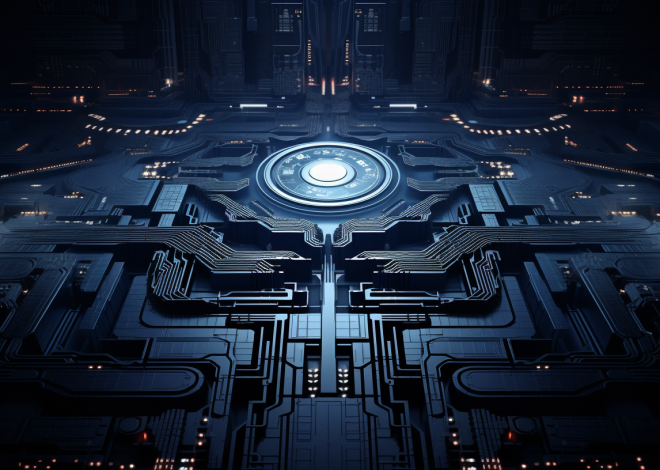SQL Performance Tuning with Query Hints
Query hints in SQL are directives that allow developers and database administrators to provide specific instructions to the query optimizer. This can be crucial in scenarios where the optimizer’s decision-making does not yield optimal performance. Understanding how query hints work is essential for any database professional aiming to fine-tune SQL performance.
In SQL Server, for instance, query hints can influence how a query is executed—through the choice of indexes, join methods, and even the order in which tables are processed. Hints can be applied at various levels, including individual queries, tables, and even for specific operations within a query.
One of the key aspects of query hints is that they override the default behavior of the SQL optimizer. While the optimizer typically does an excellent job determining the peak performance plan based on statistics and available indexes, there are cases when it might not pick the most efficient path, especially in complex queries or when dealing with outdated statistics.
To illustrate the application of query hints, consider the following example where we explicitly specify an index to be used:
SELECT * FROM Employees WITH (INDEX(EmployeeIndex)) WHERE Department = 'Sales';
In this example, the query hint instructs SQL Server to use the EmployeeIndex when executing the query. This could potentially lead to improved performance, particularly if the optimizer would have otherwise chosen a less efficient index.
Another common hint is the OPTION (RECOMPILE), which directs the optimizer to discard the cached execution plan and create a new one for the current execution of the query. This can be particularly useful when dealing with queries that have highly variable input parameters:
SELECT * FROM Products WHERE Price < @MaxPrice OPTION (RECOMPILE);
In this case, using OPTION (RECOMPILE) ensures that the optimizer generates a fresh execution plan each time the query runs, allowing it to adapt to the changing parameter values.
Overall, query hints are powerful tools in the SQL performance tuning arsenal. However, they should be used judiciously, as over-reliance on hints can lead to maintenance challenges and make your SQL code less adaptable to changes in data distribution and volume.
Types of Query Hints
Query hints can be categorized into several types based on their purpose and functionality. Understanding these categories is important for effectively using query hints to improve performance. Below are the main types of query hints you might encounter in SQL.
1. Index Hints
Index hints allow you to specify which indexes the optimizer should use when executing a query. This is particularly useful when you know that a certain index will provide better performance than what the optimizer would select. For example:
SELECT * FROM Orders WITH (INDEX(OrderIDIndex)) WHERE CustomerID = 'ALFKI';
In this case, the hint directs SQL Server to use the OrderIDIndex, which might be optimal for this query context.
2. Join Hints
Join hints dictate the method of joining tables. SQL Server supports several join types, such as INNER, LEFT, RIGHT, and CROSS JOIN. By using join hints, you can enforce a specific join type that might lead to better performance. For example:
SELECT * FROM Customers AS C INNER HASH JOIN Orders AS O ON C.CustomerID = O.CustomerID;
This example uses a hash join, which may be preferable when joining large datasets.
3. Query Hints
Query hints include directives like OPTION (MAXDOP), which sets the maximum degree of parallelism for the execution of the query. This can be useful in environments where you want to limit the CPU resource consumption of specific queries:
SELECT * FROM Sales OPTION (MAXDOP 4);
Here, the hint limits the execution of the query to 4 processors.
4. Table Hints
Table hints provide locking and isolation level directives to queries, helping manage concurrency and data integrity. For example, you might want to use a table hint to specify that a table should be read with a shared lock:
SELECT * FROM Inventory WITH (NOLOCK) WHERE ProductID = 'P123';
This query uses the NOLOCK hint to avoid locking the Inventory table, which can be advantageous in high-traffic environments.
5. OPTION Hints
Finally, various OPTION hints allow for more nuanced control over query execution, such as forcing recompilation or specifying query plan options. For instance:
SELECT * FROM Products WHERE CategoryID = @CategoryID OPTION (RECOMPILE);
Using the OPTION (RECOMPILE) hint here ensures that the execution plan is optimized for the specific value of @CategoryID during each execution.
Each type of query hint has its own use cases and limitations, and knowing when and how to apply them can significantly impact SQL performance. As you explore these different hints, keep in mind the overall goal of optimizing query execution while minimizing the maintenance burden that can come from overly complex query tuning.
When to Use Query Hints
Choosing when to use query hints is an art that balances the need for optimization against the potential downsides of relying on these directives. While query hints can provide effective shortcuts to better query performance, they should be employed judiciously and typically only in specific scenarios where the SQL optimizer falls short.
One of the primary instances where query hints become essential is when you encounter performance issues due to poorly chosen execution plans. For example, if you notice that a query is consistently slow and you suspect that the optimizer is choosing the wrong index or join strategy, a hint can help force a more efficient execution path. That’s particularly relevant in cases involving complex joins or aggregations, where the cost of a suboptimal execution plan can be substantial.
Ponder a scenario where a query joins multiple large tables and you have a clear understanding of which index should be used. The optimizer might not always choose the best option, especially if the statistics are outdated. In such cases, applying an index hint can lead to significant performance improvements:
SELECT * FROM Orders WITH (INDEX(OrderIDIndex)) JOIN Customers ON Orders.CustomerID = Customers.CustomerID WHERE Customers.Country = 'USA';
Another scenario for using query hints is when dealing with parameter sniffing issues. SQL Server sometimes creates an execution plan based on the first set of parameters it encounters, which may not be optimal for subsequent executions with different parameter values. By using the OPTION (RECOMPILE) hint, you can ensure that the optimizer generates a new execution plan tailored to the specific parameters in use.
SELECT * FROM Products WHERE CategoryID = @CategoryID OPTION (RECOMPILE);
This can be particularly beneficial in stored procedures where parameters vary significantly. Recompiling the execution plan allows the optimizer to adapt to the input values, thereby enhancing performance.
Moreover, certain environments may require managing resource consumption carefully. If you have a query that could potentially consume a significant amount of CPU resources and impact the performance of other concurrent operations, using the OPTION (MAXDOP) hint can be a prudent approach. This hint allows you to control the number of processors used, thereby reducing the load on the system:
SELECT * FROM Sales OPTION (MAXDOP 2);
Finally, query hints can be particularly useful during the testing and tuning phases of database performance optimization. When experimenting with different execution plans, hints can help you quickly evaluate the impact of specific changes without waiting for the optimizer to learn from the workload over time.
However, it is important to remember that excessive reliance on query hints can lead to maintenance challenges. Query hints make SQL code less flexible to changes in the underlying data distribution or volume, which can result in future performance degradation as workloads evolve. Therefore, hints should be seen as a tool for specific scenarios rather than a blanket solution for all performance issues.
Query hints should be used when the optimizer is not yielding satisfactory performance due to misjudgments in execution plans, parameter sniffing problems, or resource management needs. By understanding the context in which hints are beneficial, you can make informed decisions that lead to enhanced SQL performance without sacrificing long-term maintainability.
Best Practices for Query Hints
When it comes to implementing query hints, adhering to best practices is essential to ensuring that you leverage their potential without introducing unnecessary complexity or maintenance burdens. Here are some guidelines that can help you effectively use query hints to optimize SQL performance:
1. Use Hints Sparingly: While query hints can be powerful, they should be used judiciously. Overuse of hints can lead to rigid queries that are less adaptable to changes in data distribution, volume, or schema. Apply hints only when you are certain that the optimizer is making suboptimal decisions, and always explore whether updating statistics or indexes might yield better performance without the need for hints.
2. Test and Measure: Before deploying a query hint in a production environment, rigorously test its impact on performance in a controlled setting. Use tools to measure execution time, resource usage, and overall query performance. This can help you understand the effectiveness of the hint and ensure that it genuinely improves execution plans rather than inadvertently degrading performance.
3. Document Usage: Maintain clear documentation regarding where and why you have used specific query hints. This will help you and your team understand the rationale behind these decisions, especially when revisiting or refactoring queries later. Good documentation also aids in troubleshooting any future performance issues that may arise as data patterns evolve.
4. Monitor Performance: After implementing query hints, continuously monitor the performance of your queries. Database environments can change over time, and what was once an optimal hint might become less effective as data grows or changes. Be prepared to revisit and adjust or remove hints as necessary.
5. Prioritize Index Maintenance: Rather than relying solely on index hints, ensure that your indexes are regularly maintained and updated. Keeping statistics up to date and rebuilding fragmented indexes can significantly improve the optimizer’s decision-making process, potentially eliminating the need for hints altogether.
6. Use Hints for Temporary Solutions: Consider using hints as a temporary fix while planning for a more permanent solution. In scenarios where immediate performance improvement is required, a hint can serve as a quick remedy, but it’s crucial to also investigate the underlying issues that may require a more sustainable approach.
7. Leverage Query Store: For SQL Server users, think using the Query Store feature to track query performance over time. This can help you identify problematic queries and assess the effectiveness of any query hints you’ve applied, providing insights that can inform whether to maintain or adjust your hint strategies.
8. Avoid Conflicting Hints: Be careful not to apply conflicting hints, as this can lead to unexpected behavior and performance issues. Always review your hints to ensure they complement one another and align with your performance goals.
By following these best practices, you can effectively leverage query hints to enhance the performance of your SQL queries while minimizing the risks associated with over-optimization and maintenance complexity. Remember that the ultimate goal is to optimize performance while keeping your code manageable and adaptable to future changes.
Here’s a sample SQL code snippet demonstrating the use of a join hint in a structured manner:
SELECT * FROM Orders AS O INNER MERGE JOIN Customers AS C ON O.CustomerID = C.CustomerID WHERE C.Country = 'Canada';
This example uses a merge join hint to enforce a specific join strategy, which might be beneficial if both tables are sorted on the join keys, potentially improving the performance of the query.
Monitoring and Measuring Performance Improvements
Monitoring and measuring performance improvements after applying query hints is an important step in the SQL optimization process. Without a systematic approach to evaluate the effects of these hints, you may inadvertently impose performance regressions or fail to realize the benefits of your optimizations. Here are some strategies and techniques for effectively monitoring and measuring performance improvements in your SQL queries.
First and foremost, establish a baseline performance metric before introducing any query hints. This involves collecting data on query execution times, resource use, and the number of logical reads or disk I/O operations. Using SQL Server’s Dynamic Management Views (DMVs) or performance monitoring tools can help gather this data. For example, you might run:
SELECT
total_elapsed_time,
execution_count,
total_worker_time
FROM sys.dm_exec_query_stats
ORDER BY total_elapsed_time DESC;
Once you have a baseline, apply your query hints and rerun the same workload to collect performance metrics again. It’s essential to execute the queries under similar conditions to ensure that the comparisons are valid. In an ideal scenario, you should use a representative dataset and an environment that mirrors production as closely as possible.
After applying the changes, comparing the new metrics against the baseline will help you identify whether the hints have achieved the desired improvements. Look for reductions in execution time, CPU usage, and I/O operations. For instance, if you notice that the total elapsed time has decreased significantly, it might indicate that your hints have had a positive impact:
SELECT
total_elapsed_time,
execution_count,
total_worker_time
FROM sys.dm_exec_query_stats
WHERE total_elapsed_time < @BaselineElapsedTime
ORDER BY total_elapsed_time DESC;
In addition to raw execution times, ponder using the SQL Server Query Store feature if you’re working with SQL Server 2016 and later. The Query Store provides insights into query performance over time, so that you can track execution statistics, analyze the impact of hints, and even identify regressed queries. You can query the Query Store to check the performance of specific queries before and after applying hints:
SELECT
qs.query_id,
q.query_text_id,
q.query_text,
qs.avg_duration,
qs.avg_cpu_time
FROM sys.query_store_query q
JOIN sys.query_store_query_stats qs ON q.query_id = qs.query_id
WHERE q.query_text LIKE '%YourQueryHere%';
Another valuable technique is to analyze the execution plans of your queries before and after applying hints. The execution plan provides a visual representation of how SQL Server processes your queries. By comparing execution plans, you can observe changes in the join strategies, index usage, and overall query execution flow. Tools like SQL Server Management Studio (SSMS) allow you to view actual execution plans, enabling you to see if the hints have influenced the optimizer’s decisions.
Lastly, it’s important to maintain an iterative approach. Performance tuning is not a one-time task but an ongoing process. Continuously monitor performance metrics and execution plans even after implementing hints. Changes in data volume, distribution, and application usage patterns may alter the effectiveness of your hints over time. Thus, it’s advisable to revisit and adjust your hints periodically based on the latest performance data.
By employing a combination of these monitoring techniques and methodologies, you can effectively measure the impact of query hints on SQL performance and ensure that your database systems operate at their optimal levels. This disciplined approach not only enhances performance but also provides a clearer understanding of how various factors influence query execution in your SQL environment.