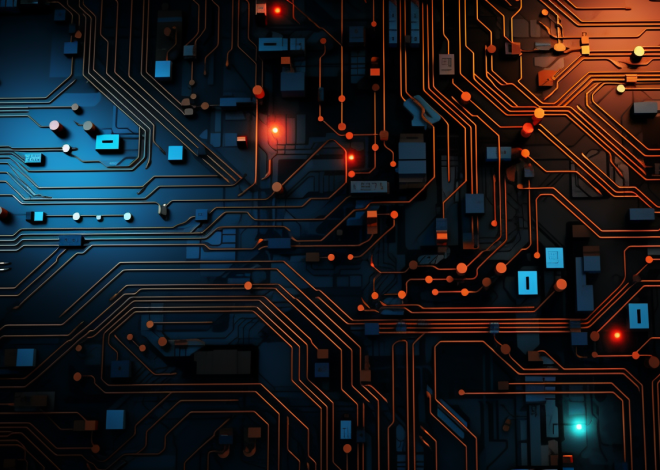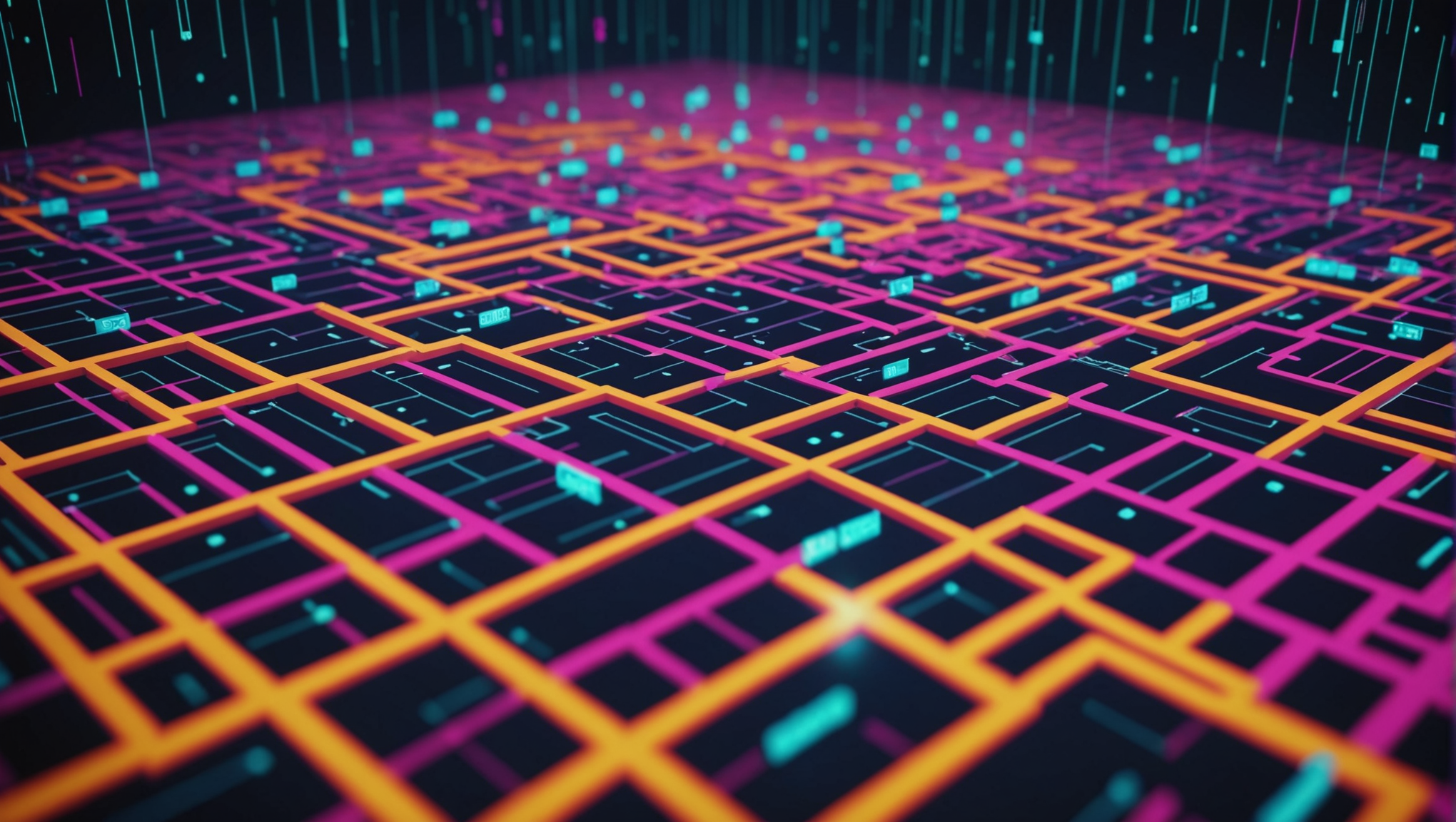
SQL Techniques for Efficient Data Sorting
Data sorting is a fundamental aspect of database management, influencing not only the retrieval of information but also the overall performance of SQL queries. Sorting allows users to organize data in a manner this is intuitive and meaningful, facilitating analysis and decision-making processes. Without efficient sorting techniques, critical insights may remain hidden in the chaos of unordered data.
When working with large datasets, sorting becomes even more crucial. It ensures that results return in a structured way, improving readability and usability. For instance, in a sales database, sorting by sales amount or date can quickly highlight trends and anomalies, enabling timely responses to market changes.
The implications of sorting extend beyond mere aesthetics. Performance can be significantly impacted by how data is sorted. An efficient sort can reduce the time spent on data retrieval, making applications faster and more responsive. Conversely, inefficient sorting can lead to increased load times and a poor user experience.
Moreover, sorting plays a pivotal role in enforcing data integrity and consistency. When data is sorted logically, users can more easily validate information, ensuring that the results are accurate and trustworthy. This aspect is essential in environments where data-driven decisions are critical, such as finance and healthcare.
Key SQL Sorting Functions and Syntax
When diving into SQL sorting, it’s essential to grasp the core functions and syntax that make sorting an integral part of data manipulation. SQL provides robust capabilities for sorting results through the use of the ORDER BY clause, which is central to organizing data in a specified order. This clause can be utilized to arrange results either in ascending (ASC) or descending (DESC) order, with the flexibility to sort by one or multiple columns.
The basic syntax for using the ORDER BY clause is simpler. Here’s how it looks:
SELECT column1, column2 FROM table_name ORDER BY column1 [ASC|DESC], column2 [ASC|DESC];
In this syntax, column1 and column2 represent the fields by which the results will be sorted. If no order is specified, the default is ascending order. This means that if you want to sort a dataset by a column such as last_name in ascending order, you would write:
SELECT first_name, last_name FROM employees ORDER BY last_name ASC;
Conversely, if you wish to sort in descending order, you would simply replace ASC with DESC:
SELECT first_name, last_name FROM employees ORDER BY last_name DESC;
Moreover, sorting can extend beyond a single column. When sorting by multiple columns, SQL evaluates the first column in the ORDER BY clause, and if there are ties, it will use the subsequent columns to determine the order. For instance, if you want to sort employees first by department and then by salary within each department, you would write:
SELECT first_name, last_name, department, salary FROM employees ORDER BY department ASC, salary DESC;
This capability to sort by multiple columns allows for more refined and meaningful data organization, which can be crucial for reporting and analysis. Another important aspect of sorting is the use of functions like NULLS FIRST and NULLS LAST, which define how NULL values are treated in the sorting order. In some databases, NULL values can be sorted either before or after the rest of the data, depending on your requirements:
SELECT first_name, last_name, department FROM employees ORDER BY department NULLS FIRST;
Additionally, SQL also allows you to use sorting in conjunction with other SQL clauses, enhancing your query’s functionality. For example, you can employ ORDER BY alongside GROUP BY to sort aggregated results, which is particularly useful for summarizing data metrics:
SELECT department, COUNT(*) AS employee_count FROM employees GROUP BY department ORDER BY employee_count DESC;
Optimizing Sort Performance with Indexes
When it comes to optimizing sort performance, using indexes is one of the most powerful techniques available to SQL developers. Indexes are data structures that improve the speed of data retrieval operations on a database table at the cost of additional space and maintenance overhead. By strategically using indexes, developers can significantly reduce the amount of time it takes to sort data, especially in large datasets.
To understand how indexes enhance sorting performance, it’s essential to recognize that sorting a dataset involves comparing the values in the specified columns. Without indexes, SQL must scan every row in the table, which can be time-consuming and resource-intensive. However, when an index exists on the column(s) involved in the sort operation, the database can quickly locate the sorted order of the data without needing to examine every row individually.
There are two primary types of indexes that can be beneficial for sorting: single-column indexes and composite indexes. A single-column index is created on one column, while a composite index includes multiple columns, which can be especially useful for sorting on multiple criteria.
CREATE INDEX idx_last_name ON employees(last_name);
In this example, a single-column index is created on the last_name column of the employees table. When you run a query that sorts by last_name, the database can utilize this index to retrieve sorted results more efficiently.
CREATE INDEX idx_dept_salary ON employees(department, salary);
For scenarios where you need to sort by multiple columns, a composite index, like the one shown above, can be advantageous. By indexing both department and salary, the database can efficiently sort results by department first and then by salary within each department.
While indexes significantly enhance sort performance, it’s important to think their maintenance costs. Each time a row is inserted, updated, or deleted, the corresponding indexes must also be updated. This overhead can degrade performance during write operations. Therefore, it’s crucial to strike a balance between read and write efficiency when deciding which indexes to implement.
In addition to traditional B-tree indexes, some databases support specialized indexing techniques such as bitmap indexes, which can be particularly useful for columns with low cardinality (few unique values). By using bitmap indexes for sorting, you can achieve even faster performance in specific scenarios.
Moreover, the choice of index type can also influence the performance of sorting operations. Understanding how your specific database engine handles indexes—like MySQL’s InnoDB versus PostgreSQL’s B-tree implementation—will provide additional insights into optimizing your queries.
Lastly, keeping statistics up-to-date is essential for the database optimizer to make informed decisions about using indexes for sorting. Regularly analyzing and updating your database statistics ensures that the optimizer chooses the most efficient plan for executing queries.
Advanced Sorting Techniques: Multi-column and Conditional Sorting
When it comes to advanced sorting techniques, mastering multi-column and conditional sorting can considerably elevate the sophistication of your SQL queries. By using the full power of SQL’s sorting capabilities, you can create queries that not only retrieve data but do so with precision and context. That is particularly important in scenarios where multiple attributes of the data need to be considered at the same time to derive meaningful insights.
Multi-column sorting allows you to define a hierarchy of sorting criteria. In essence, it enables the database to prioritize one column over another when sorting results. The order of columns listed in the ORDER BY clause matters significantly, as it dictates how ties are resolved. For example, if you want to sort a list of employees first by their department and then by their hire date, you can achieve this with the following SQL query:
SELECT first_name, last_name, department, hire_date FROM employees ORDER BY department ASC, hire_date DESC;
In this query, employees will be grouped by department in ascending order, and within each department, they will be sorted by their hire date in descending order. This layered approach to sorting not only enhances the clarity of your data presentation but also allows for more nuanced analysis.
Conditional sorting further refines your data retrieval by introducing logic to determine how results are sorted based on certain conditions. This can be incredibly useful for highlighting specific subsets of data. For instance, if you want to sort a list of products by price but give priority to products that are currently in stock, you can utilize a CASE statement within the ORDER BY clause:
SELECT product_name, price, stock_quantity
FROM products
ORDER BY CASE
WHEN stock_quantity > 0 THEN 0
ELSE 1
END,
price ASC;
In this example, the CASE statement assigns a value of 0 to products in stock and 1 to those out of stock. As a result, all in-stock products will appear at the top of the sorted list, followed by out-of-stock items, with both groups sorted by price. This method of conditional sorting is advantageous when you need to prioritize certain data characteristics while still maintaining an overall sorted structure.
Another advanced technique is the use of window functions combined with sorting. This allows for complex calculations across a set of rows related to the current row. For instance, if you wish to rank employees based on their sales performance within each department, you could employ the RANK() function as follows:
SELECT first_name, last_name, department, sales,
RANK() OVER (PARTITION BY department ORDER BY sales DESC) AS sales_rank
FROM employees
ORDER BY department, sales_rank;
Here, the RANK() function assigns a rank to each employee based on their sales figures within their respective departments. The results are then sorted first by department and then by the sales rank, allowing for an easy comparison of performance across departments.
Handling Large Data Sets: Best Practices for Efficient Sorting
When handling large datasets, efficiency in sorting becomes paramount. Poorly structured queries can lead to significant performance degradation, making it essential to adopt best practices that optimize sorting operations. Here are several strategies that can help ensure your sorting processes remain efficient even as the volume of data scales.
One fundamental practice is to limit the result set as much as possible before applying sorting. This can be achieved using the WHERE clause to filter records, thereby reducing the amount of data that needs to be sorted. For example, if you only need to sort the top 100 customers by sales from a dataset containing thousands of records, you can use:
SELECT customer_id, sales FROM customers WHERE sales > 1000 ORDER BY sales DESC LIMIT 100;
By filtering the dataset first, you minimize the workload during the sorting phase, consequently speeding up the operation.
Additionally, using appropriate indexes can drastically improve sorting performance. As mentioned earlier, creating indexes on the columns that are frequently sorted allows the database to efficiently access the sorted data without scanning the entire table. However, it is critical to assess which columns warrant indexing based on query patterns and usage frequency. For instance, if a column like purchase_date is commonly used in sorting customer orders, an index would be helpful:
CREATE INDEX idx_purchase_date ON orders(purchase_date);
In large datasets, ponder using partitioning. Partitioning divides your table into smaller, more manageable pieces while still treating it as a single table. This can lead to more efficient sorting operations, particularly when dealing with date or range-based data. For example, if you partition a sales table by year, sorting queries on recent data will only involve a fraction of the dataset:
SELECT * FROM sales PARTITION (2023) ORDER BY sale_value DESC;
This targeted retrieval enables faster sorting and reduces the load on your database engine.
Another critical consideration is the batch size when processing and sorting large datasets. If your application can handle it, dividing your dataset into smaller batches can lead to quicker sorting times. For instance, instead of trying to sort a million records concurrently, you might sort them in chunks of 10,000 or 20,000 records:
SELECT *
FROM (SELECT *
FROM large_table
LIMIT 10000 OFFSET 0) AS batch1
ORDER BY column_name;
This way, while one batch is being sorted, another can be processed, allowing for more efficient data handling.
Lastly, be wary of the impact of memory usage when sorting large datasets. Enabling your database to utilize sufficient memory for sorting operations can reduce the reliance on disk-based sorting, which is considerably slower. Adjusting configuration settings such as sort_buffer_size in MySQL or work_mem in PostgreSQL can yield performance benefits. Always test the impact of configuration changes in a controlled environment to find the optimal settings for your specific workload.
Common Pitfalls and Troubleshooting Sorting Issues
Sorting issues can often arise in SQL queries, especially when dealing with large or complex datasets. Understanding common pitfalls and troubleshooting these challenges especially important for maintaining efficient data retrieval. One frequent issue is the unexpected behavior of the ORDER BY clause. This can occur when the sorting logic is not aligned with the actual data types being used. For instance, sorting numeric values stored as strings can lead to incorrect ordering. Instead of sorting numerically, SQL may sort lexicographically, resulting in a sequence that does not reflect the intended numerical order.
SELECT product_name FROM products ORDER BY product_id; -- If product_id is VARCHAR, this may not sort numerically.
To avoid such issues, it’s essential to ensure that data types are appropriate for the operations you wish to perform. If you find yourself in a situation where sorting by a specific column yields unexpected results, ponder checking the data type of that column and converting it if necessary. You can use CAST or CONVERT functions to change the data type on the fly:
SELECT product_name FROM products ORDER BY CAST(product_id AS UNSIGNED); -- Forces numerical sorting
Another common pitfall involves NULL values. SQL’s handling of NULLs can lead to confusion during sorting. Depending on your database, NULL values might be placed at the beginning or end of the result set, which may not be the desired behavior. If you want to control the placement of NULLs explicitly, you can use the NULLS FIRST or NULLS LAST options:
SELECT first_name, last_name FROM employees ORDER BY last_name NULLS LAST; -- Places NULLs at the end
Performance issues can also manifest during sorting operations, particularly when the dataset is extensive. A common symptom of poor performance is slow query execution times, which can often be attributed to a lack of suitable indexing. If you notice that sorting is disproportionately time-consuming, it might be time to revisit the indexes on the columns involved in the ORDER BY clause. Use the EXPLAIN statement to analyze your query plan and determine whether the database engine is using the appropriate indexes:
EXPLAIN SELECT first_name, last_name FROM employees ORDER BY last_name;
If the query plan indicates a full table scan, consider adding an index on the sorting column:
CREATE INDEX idx_last_name ON employees(last_name);
Lastly, be mindful of the impact of sorting large result sets on memory and processing resources. Queries that return massive datasets and apply sorting can strain system resources, leading to performance degradation or even timeouts. To mitigate this, think implementing pagination to limit the number of rows processed at the same time. Using the LIMIT clause allows you to fetch a manageable number of results while still applying sorting:
SELECT first_name, last_name FROM employees ORDER BY last_name LIMIT 100; -- Retrieves only the first 100 sorted results