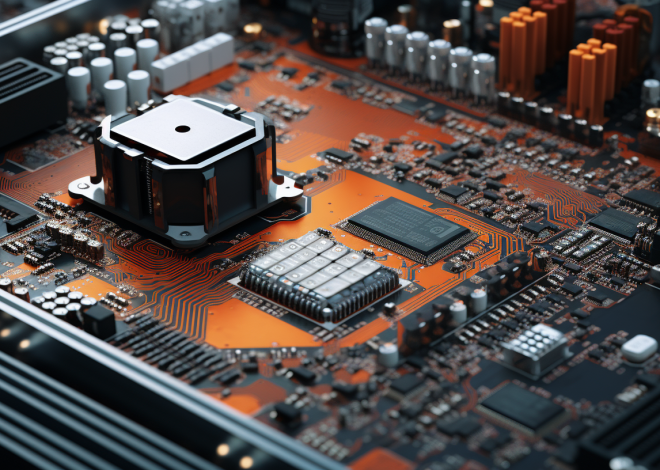Swift and Performance Optimization
Performance is a cornerstone of any programming language, and Swift is no exception. Understanding the performance characteristics of Swift can be pivotal for developers who aim to leverage the language’s capabilities while maintaining optimal application speed. At its core, Swift is designed with a focus on performance, often approaching the efficiency of C and C++ while offering the safety and expressiveness of higher-level languages.
Swift’s performance characteristics revolve around its various features—such as static typing, value types, and memory safety—that can influence how efficiently code executes. One of the primary advantages of Swift is its compiler, which performs numerous optimizations during the compilation process. These optimizations include dead code elimination and whole-module optimization, which can lead to significant performance improvements in executable code.
Swift employs a hybrid memory management system that utilizes both automatic reference counting (ARC) and value types, such as structs and enums. This design mitigates the overhead typically associated with garbage collection found in other languages, allowing for faster memory allocation and deallocation. Swift’s structs are particularly effective for performance-sensitive applications, as they’re passed by value rather than reference, leading to reduced memory access latency.
Furthermore, Swift’s use of generics promotes code reuse without sacrificing performance. When used correctly, generics allow for type-safe operations while maintaining inlined functions that optimize execution speed. This feature enables developers to write flexible, reusable code while ensuring that the performance characteristics remain competitive.
The interoperability with Objective-C allows Swift to harness the existing libraries while still benefiting from Swift’s performance enhancements. However, it’s crucial to note that bridging between the two languages can introduce overhead. Developers should be aware of this when designing systems that leverage both languages.
To make the most of Swift’s performance characteristics, developers should also think algorithmic efficiency. The choice of algorithms and data structures can have a profound impact on performance. Using Swift’s collection types—arrays, dictionaries, and sets—effectively can lead to improved runtime characteristics.
Here’s an example illustrating the efficiency of Swift’s array operations:
let numbers = [1, 2, 3, 4, 5]
let squares = numbers.map { $0 * $0 }
print(squares) // Output: [1, 4, 9, 16, 25]
This concise use of the map function showcases not only readability but also the speed at which Swift can execute such operations due to its optimized standard library.
Understanding Swift’s performance characteristics involves recognizing the interplay of its language features and how they contribute to efficient execution. Embracing these principles and using Swift’s strengths can lead to significant performance benefits in application development.
Profiling Tools for Swift Applications
Profiling is an essential phase in the development process, enabling developers to gain visibility into their applications’ performance. Swift offers a variety of profiling tools that can assist developers in identifying bottlenecks, memory usage, and overall performance metrics. These tools help to reveal areas where optimizations can be made, allowing developers to write code that not only works but performs optimally.
One of the most powerful tools at a Swift developer’s disposal is Xcode’s Instruments. Instruments is a performance analysis and testing tool integrated directly into Xcode, providing a comprehensive suite of profiling templates that can help developers track down performance issues. Instruments can measure various aspects of performance, including CPU usage, memory usage, and I/O operations. By using these templates, developers can monitor how their applications behave in real-time and visualize the data for deeper insights.
Using Instruments is simpler. To start profiling, you can follow these steps:
1. Open your project in Xcode. 2. Select Product > Profile (or press Command + I). 3. Choose an appropriate profiling template, such as Time Profiler, Allocations, or Energy Log. 4. Run your application and interact with it to generate data. 5. Analyze the collected data and identify any potential bottlenecks or high resource usage areas.
The Time Profiler, for example, is instrumental in identifying CPU bottlenecks. It samples the call stack of your application, allowing you to see which functions are consuming the most time. By drilling down into the call graph, you can discover which parts of your code are the most inefficient and require optimization.
Alternatively, the Allocations instrument provides insights into memory usage, enabling you to track memory allocations and deallocations over time. This can help detect memory leaks or excessive memory consumption that could degrade performance.
For developers seeking a more code-centric approach, Swift also supports the use of the built-in Swift Benchmarking framework. This framework enables developers to write benchmarks for specific pieces of code, allowing them to measure performance in a controlled environment. Here’s how you can set up a simple benchmark:
import Foundation
func benchmark(_ block: () -> Void) -> TimeInterval {
let startTime = Date()
block()
return Date().timeIntervalSince(startTime)
}
let executionTime = benchmark {
let numbers = (1...1_000_000).map { $0 * $0 }
}
print("Execution time: (executionTime) seconds")
Here, the benchmark function measures the time taken to execute a block of code. This approach allows developers to test variations of implementations and optimize performance iteratively.
In addition to these tools, developers can also leverage the Swift compiler’s optimization flags. By tweaking these flags in your build settings, such as using the `-O` or `-Owholemodule` options, you can enable aggressive optimizations that can lead to faster execution times at the cost of longer compile times.
Moreover, understanding the runtime behavior of your code through profiling tools can lead to more informed decisions about algorithmic complexity and data structure choice. For instance, if profiling indicates that a sorting algorithm is taking too long, it may prompt a reconsideration of the algorithm’s implementation or even the data structure being used.
Using profiling tools like Xcode’s Instruments and implementing benchmarking practices is critical for optimizing Swift applications. These tools not only provide valuable insights into performance characteristics but also empower developers to make data-driven decisions that enhance the efficiency and responsiveness of their applications.
Common Performance Bottlenecks in Swift
When developing in Swift, it’s essential to be aware of common performance bottlenecks that can impede the efficiency of your applications. These bottlenecks can manifest in various forms, from inefficient algorithms and data structures to suboptimal use of Swift features. Recognizing and addressing these issues very important to using Swift’s full potential.
One of the most prevalent bottlenecks in Swift is related to the misuse of collections. While Swift’s array, dictionary, and set types provide powerful abstractions, improper usage can lead to significant performance degradation. For instance, frequent resizing of an array due to appending elements can be costly. To mitigate this, you can initialize the array with a specific capacity if you know the number of elements in advance:
var numbers = Array(repeating: 0, count: 100)
Additionally, iterating over large collections using methods that don’t exploit Swift’s optimized performance can also lead to inefficiencies. For example, using a traditional for loop when a higher-order function like map or filter would suffice is a common misstep:
let numbers = [1, 2, 3, 4, 5]
var doubled = [Int]()
for number in numbers {
doubled.append(number * 2)
}
This can be simplified and optimized using map:
let doubled = numbers.map { $0 * 2 }
Another common source of performance bottlenecks is unnecessary object allocations. Swift’s value types (like structs) are generally more efficient than reference types (like classes) because they’re allocated on the stack rather than the heap, leading to faster memory access. Therefore, favoring value types over reference types where appropriate can improve performance. For instance:
struct Point {
var x: Double
var y: Double
}
let pointA = Point(x: 1.0, y: 2.0)
Using classes instead of structs when the reference semantics are unnecessary can introduce overhead and slow down your application.
Another area to scrutinize is the use of optionals. While optionals are a powerful feature in Swift, excessive unwrapping can lead to performance hits. Avoid using force unwrapping unless absolutely necessary, and prefer safe unwrapping techniques like if let or guard let:
var optionalNumber: Int? = 42
if let number = optionalNumber {
print(number)
}
Moreover, be cautious of excessive use of computationally intensive operations that can block the main thread. For instance, performing heavy calculations or network requests on the main thread can lead to an unresponsive user interface. Using asynchronous programming with DispatchQueue can alleviate this issue:
DispatchQueue.global(qos: .background).async {
// Perform heavy computation
let result = someHeavyFunction()
DispatchQueue.main.async {
// Update UI with result
}
}
Lastly, in Swift, closure captures can also lead to performance bottlenecks if not managed properly. When closures capture references to self or other objects, it can create retain cycles, resulting in memory leaks and increased memory usage. Understanding and using [weak self] or [unowned self] in your closures can help mitigate these issues:
class MyClass {
func doSomething() {
someAsyncFunction { [weak self] in
guard let self = self else { return }
self.updateUI()
}
}
}
By being aware of these common performance bottlenecks in Swift, developers can proactively address them, leading to more efficient and responsive applications. Each decision in your code—from data structure choices to memory management—plays a role in the overall performance landscape, and understanding these nuances will enable you to write Swift code that truly shines.
Best Practices for Memory Management
Memory management is an important aspect of building efficient applications in Swift. Using Swift’s automatic reference counting (ARC) and value semantics effectively can help developers minimize performance overhead while ensuring that memory is utilized judiciously. Here are some best practices to follow for optimal memory management in Swift.
1. Prefer Value Types Over Reference Types
Swift’s value types, such as structs and enums, are typically more efficient than reference types (classes) because they’re allocated on the stack, leading to faster allocation and deallocation. When working with data that does not require reference semantics, opting for structs can provide substantial performance benefits. For example:
struct Vector {
var x: Double
var y: Double
}
let vectorA = Vector(x: 1.0, y: 2.0)
let vectorB = vectorA // This creates a copy of vectorA
In this case, vectorB is a separate instance with its own storage, eliminating the overhead associated with reference counting.
2. Use Lazy Properties Wisely
Lazy properties allow for deferred initialization, which can be particularly useful for properties that are computationally expensive to initialize. However, it’s essential to use them judiciously, as they introduce a slight overhead due to the need for managing the state of the property. Here’s an example:
class DataLoader {
lazy var data: [String] = {
// Simulate expensive data loading
return loadDataFromDisk()
}()
private func loadDataFromDisk() -> [String] {
// Loading logic here
return ["data1", "data2", "data3"]
}
}
By using a lazy property, the data array is only loaded the first time it is accessed. This can help reduce unnecessary memory usage at initialization.
3. Be Mindful of Strong Reference Cycles
Strong reference cycles occur when two or more objects hold strong references to each other, preventing them from being deinitialized. This can lead to memory leaks. In Swift, you can use weak or unowned references to break these cycles. For example:
class Employee {
var manager: Manager?
}
class Manager {
var employees: [Employee] = []
}
In scenarios where an employee references their manager, using a weak reference can prevent a strong cycle:
class Employee {
weak var manager: Manager?
}
This allows the Employee instance to be deallocated when no other strong references exist, thus preventing memory leaks.
4. Optimize with Memory Layout
Understanding the memory layout of your data structures can lead to more efficient memory usage. Swift provides the `MemoryLayout` struct that allows you to check the size and alignment of your types. This knowledge can assist in designing structs that minimize memory overhead:
struct Point {
var x: Double
var y: Double
}
print("Size of Point: (MemoryLayout.size)") // Typically 16 bytes (assuming alignment)
This practice can ensure that your data structures are packed optimally, reducing the overall footprint in memory.
5. Clean Up Resources Appropriately
While ARC handles most memory management, it’s still important to clean up resources that require manual management, such as file handles or network connections. Implementing the `deinit` method allows developers to release those resources explicitly:
class ResourceHandler {
init() {
// Allocate resources
}
deinit {
// Clean up resources
releaseResources()
}
private func releaseResources() {
// Cleanup logic here
}
}
This ensures that resources are released promptly, preventing memory bloat and potential leaks.
By applying these best practices for memory management in Swift, developers can write applications that are not only efficient but also robust and maintainable. Mastery of memory management will empower you to harness the full power of Swift while avoiding common pitfalls that can lead to degraded performance.
Optimizing Swift Code for Speed and Efficiency
When it comes to optimizing Swift code for speed and efficiency, the key lies in understanding the intricate balance between high-level abstractions and low-level performance characteristics. Swift’s design provides a multitude of features that, when used judiciously, can greatly enhance the speed of your applications while still maintaining code clarity and safety.
One of the primary avenues for optimization is the effective use of Swift’s collection types. Swift arrays, sets, and dictionaries are powerful tools but can introduce performance penalties if used without consideration of their underlying mechanics. For instance, appending to an array is generally efficient, but if the array needs to be resized frequently, it can lead to increased overhead. To preempt this, always initialize arrays with a specified capacity when the final count is known.
var numbers = Array(repeating: 0, count: 100)
This method ensures that memory allocation is handled optimally, reducing the need for costly reallocation during runtime.
Another notable performance advantage in Swift is the ability to use value types effectively. Structs and enums, which are passed by value, can significantly reduce memory overhead and improve performance compared to reference types. For instance, when you duplicate a struct, a complete copy is created rather than a reference, which means that the memory management overhead associated with reference counting is avoided.
struct Point {
var x: Double
var y: Double
}
let pointA = Point(x: 1.0, y: 2.0)
let pointB = pointA // This creates a separate instance
In performance-sensitive code, always prefer structs over classes when you don’t need inheritance or reference semantics.
Moreover, using Swift’s advanced features such as generics can also lead to significant efficiency gains. Generics allow you to write flexible code that can operate on different data types while maintaining high performance through inlining and type specialization. This can be especially beneficial in algorithms where type safety must be balanced with performance, as the compiler can generate more efficient code for specific types.
func arraySum(_ array: [T]) -> T {
return array.reduce(0, +)
}
let total = arraySum([1, 2, 3, 4, 5]) // Total: 15
Additionally, think minimizing the use of optionals in performance-critical paths. While optionals are a powerful feature of Swift, excessive unwrapping can lead to runtime overhead. Using safe unwrapping techniques, such as `if let` and `guard let`, is recommended, as is limiting the use of implicitly unwrapped optionals to cases where you’re certain a value will not be `nil`.
var optionalNumber: Int? = 42
if let number = optionalNumber {
print(number) // Safely unwrapped
}
Asynchronous programming is another area where performance can be dramatically improved. Heavy computations or long-running tasks can be offloaded to background threads, freeing up the main thread and keeping the user interface responsive. This can be achieved through the use of `DispatchQueue` or async/await constructs introduced in later versions of Swift.
DispatchQueue.global(qos: .background).async {
let result = someHeavyComputation()
DispatchQueue.main.async {
// Update UI with result
}
}
Lastly, understanding the nuances of closure capture semantics is essential for performance optimization. Closures can capture references to objects, potentially leading to retain cycles and memory leaks. Using weak or unowned references allows for cleaner memory management and can help maintain optimal performance by preventing unnecessary growth in memory usage.
class MyClass {
func performAction() {
someAsyncFunction { [weak self] in
guard let self = self else { return }
self.updateUI()
}
}
}
By employing these optimization strategies, developers can write Swift code that not only performs effectively but also remains readable and maintainable. Each optimization should be approached with a clear understanding of its impact, ensuring that you strike the right balance between performance and code quality.