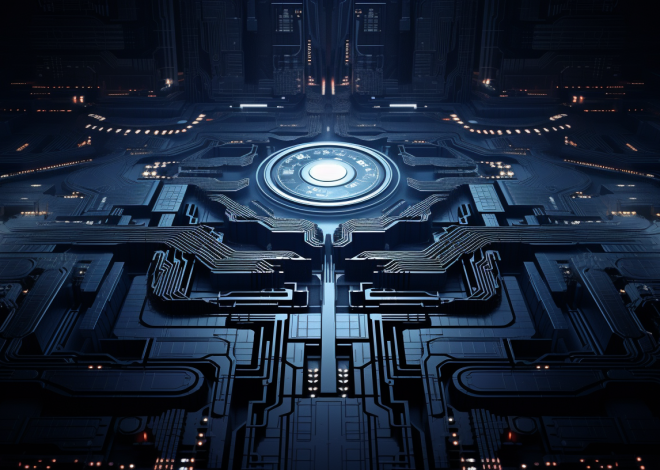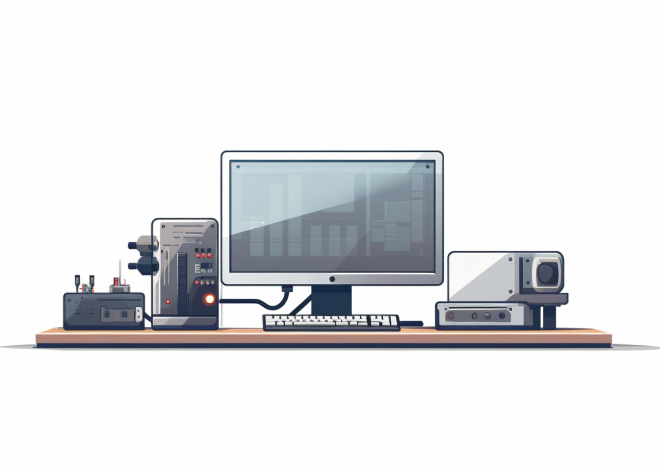Understanding Optionals in Swift
In Swift, optionals are a powerful feature that allows you to express the absence of a value in a type-safe manner. At its core, an optional is a type that can hold either a value or nil, indicating that no value exists. This capability is essential for managing situations where a variable might not have a valid value, preventing runtime crashes that could occur in languages without such a feature.
To define an optional, you append a ? to the type declaration. For example, if you want to declare a variable that could hold an integer or be nil, you would write:
var optionalInt: Int? = nil
In this case, optionalInt is an optional integer, initially set to nil. You can later assign it an integer value:
optionalInt = 42
Now optionalInt contains a valid integer, specifically 42. The beauty of optionals lies in their explicit handling of nil values. Swift enforces that you must safely unwrap an optional before you can use its underlying value. This mechanism not only prevents errors but also encourages you to handle potential nil cases judiciously.
There are two primary types of optionals in Swift: optional values denoted by ? and implicitly unwrapped optionals indicated by !. While both can hold nil, the main difference is that implicitly unwrapped optionals are assumed to always contain a value after they’re initially set. You might declare one as follows:
var implicitlyUnwrappedString: String! = "Hello"
In this case, implicitlyUnwrappedString can be used without unwrapping, but if it ends up being nil, accessing it will trigger a runtime crash. Therefore, it is often recommended to use this type sparingly and only when you are certain that the value will not be nil after initial assignment.
As we delve deeper into optionals, you’ll discover various mechanisms available for safely accessing their values, including unwrapping techniques and optional chaining, which streamline working with these versatile constructs. Understanding the basics of optionals sets the groundwork for employing them effectively in your Swift programming endeavors.
Unwrapping Optionals: Safe Access Techniques
Unwrapping optionals in Swift especially important for safely accessing the values they might hold. Swift provides several techniques to unwrap optionals, ensuring that you handle nil values gracefully and avoid potential crashes in your application. Let’s explore some of these safe access techniques.
The first and most simpler method is using optional binding with the if let or guard let statements. This approach allows you to check if an optional contains a value and, if so, binds that value to a temporary constant for use within the scope of the statement.
Here’s an example using if let:
var optionalName: String? = "Alice"
if let name = optionalName {
print("Hello, (name)!")
} else {
print("No name provided.")
}
In this code, if optionalName has a value, it is unwrapped and assigned to name, allowing you to safely use it within the if block. If optionalName is nil, the else block executes instead, preventing runtime errors.
Similarly, you can use the guard let statement, which is particularly useful when you want to ensure that an optional is not nil before proceeding further in a function or method. With guard let, you can exit the current scope early if the optional is nil:
func greetUser() {
guard let name = optionalName else {
print("No name provided.")
return
}
print("Hello, (name)!")
}
greetUser()
In this example, if optionalName is nil, the function prints a message and exits early. If it contains a value, the function proceeds, and you can safely use name without additional checks.
Another technique for unwrapping optionals is the forced unwrapping method, where you use the exclamation mark (!) to access the value directly. However, this approach should be used with caution, as it will cause a runtime crash if the optional is nil:
var forcedName: String? = "Bob"
// Forced unwrapping - be careful!
print("Hello, (forcedName!)!")
While forced unwrapping may seem convenient, it is risky and generally discouraged unless you can guarantee that the optional contains a value. It’s usually safer to rely on optional binding or guard statements.
Finally, Swift offers the nil coalescing operator (??), which allows you to provide a default value when an optional is nil. That’s a succinct way to ensure that you always have a valid value to work with:
let nickname: String? = nil
let displayName = nickname ?? "Guest"
print("Welcome, (displayName)!")
In the above code, if nickname is nil, displayName will default to “Guest”. This concise syntax simplifies handling optional values, making your code cleaner and more readable.
By using these safe access techniques, you can effectively manage optionals in Swift, ensuring robust and crash-resistant code. Understanding how to unwrap optionals safely is a fundamental skill for any Swift developer, as it lays the groundwork for working with values that may or may not exist.
Optional Chaining: Simplifying Complex Structures
Optional chaining in Swift is a powerful feature that allows you to work with complex object hierarchies in a concise and elegant manner. It allows you to access properties, methods, and subscripts of optional types without needing to explicitly unwrap them at every step. This capability not only simplifies your code but also enhances its safety by automatically returning nil when an optional value is nil at any stage of the chain.
To illustrate optional chaining, think a scenario where you have a class representing a `Person`, which has an optional property `address` of type `Address`. The `Address` class might contain optional properties like `street` and `city`. The following code demonstrates how to define these classes:
class Address {
var street: String?
var city: String?
init(street: String?, city: String?) {
self.street = street
self.city = city
}
}
class Person {
var name: String
var address: Address?
init(name: String, address: Address?) {
self.name = name
self.address = address
}
}
Now, let’s create an instance of `Person` and then use optional chaining to access the `city` property of the `address`:
let john = Person(name: "Frank McKinnon", address: Address(street: "123 Main St", city: "Springfield"))
// Using optional chaining to access the city
if let city = john.address?.city {
print("(john.name) lives in (city).")
} else {
print("(john.name) does not have an address.")
}
In this example, `john.address?.city` is the optional chaining expression. If `address` is nil, the entire expression evaluates to nil, and the else block executes. If `address` holds a valid value, it safely accesses `city` without causing a runtime error. This behavior effectively removes the need for multiple if let statements, making code cleaner and reducing verbosity.
Optional chaining can be seamlessly extended to methods and subscripts as well. For example, ponder a method in the `Address` class that formats the address as a string:
extension Address {
func formattedAddress() -> String? {
guard let street = street, let city = city else { return nil }
return "(street), (city)"
}
}
Now, you can call this method using optional chaining:
if let formattedAddress = john.address?.formattedAddress() {
print("(john.name)'s address is (formattedAddress).")
} else {
print("(john.name) does not have a valid address.")
}
This approach highlights how optional chaining can be used not only to access properties but also to invoke methods, streamlining the way you interact with optional values. If `address` is nil or if any of the properties needed to format the address are nil, the method call returns nil without any additional checks needed.
While optional chaining is an effective tool for simplifying code, it’s essential to understand its limitations. If you attempt to chain too many optional accesses, the code can become difficult to read and maintain. Therefore, applying optional chaining judiciously is key to making your Swift code both efficient and understandable.
Handling Nil Values: The Use of Default and Guard Statements
Handling nil values in Swift is an essential skill that greatly enhances code safety and robustness. Two techniques stand out for managing optional values effectively: the use of default values and guard statements. Both methods facilitate cleaner and more maintainable code by providing clear pathways for dealing with possible nil cases.
The nil coalescing operator (??) is an invaluable tool in this context. It allows developers to provide default values when an optional is nil, ensuring that you always have a valid value to work with. Here’s an illustrative example:
let username: String? = nil
let displayUsername = username ?? "Anonymous"
print("Welcome, (displayUsername)!")
In the code above, if username is nil, displayUsername will default to “Anonymous”. This concise syntax not only makes the code cleaner but also offers a clear intent of handling nil values gracefully.
Another powerful technique for managing optional values is the use of guard statements. This approach is particularly effective when you want to ensure that a certain condition is met before proceeding with a block of code. With guard, you can exit the current scope early if the optional is nil, promoting a clear path through your logic. Consider the following example:
func fetchUserInfo(for userId: String?) {
guard let id = userId else {
print("User ID is nil.")
return
}
// Proceed with fetching user info using id
print("Fetching info for user ID: (id)")
}
In this snippet, if userId is nil, a message is printed, and the function exits early. This prevents unnecessary processing and keeps the code clean and simpler. The value of id is guaranteed to be non-nil after the guard statement, allowing safe usage in subsequent lines.
Combining these techniques can lead to elegant solutions for managing optionals. For instance, you might want to fetch user data and provide a default if any required parameters are nil:
func getUserDisplayName(for user: User?) -> String {
guard let user = user else { return "Guest" }
return user.name ?? "Unnamed User"
}
In this function, if user is nil, the function returns “Guest” directly. If user is present but doesn’t have a name, it defaults to “Unnamed User”. This illustrates how you can effectively handle nil values while maintaining the clarity and intent of your code.
Ultimately, adopting a combination of default values and guard statements can significantly improve the way you handle optionals in Swift. These techniques foster not only safety and robustness in your applications but also enhance readability, making it easier for you and others to understand your code’s intent and flow.
Best Practices for Using Optionals in Swift
When working with optionals in Swift, following best practices especially important to ensure your code remains safe, readable, and maintainable. By adopting certain guidelines, you can leverage the power of optionals while avoiding common pitfalls associated with their usage. Here are some of the best practices to consider:
1. Prefer Optional Binding Over Forced Unwrapping: Always opt for using optional binding techniques, such as if let and guard let, to safely access optional values rather than using forced unwrapping with the exclamation mark (!). Forced unwrapping can lead to runtime crashes if the optional is nil, making your code less predictable.
var optionalValue: String? = nil
// Prefer this:
if let value = optionalValue {
print("Value is (value)")
} else {
print("Value is nil")
}
// Instead of this (unsafe):
print("Value is (optionalValue!)")
2. Use Implicitly Unwrapped Optionals Sparingly: While implicitly unwrapped optionals can be convenient, they should be used judiciously. Ensure that you only use them when you’re certain that a value will always be present after initialization, to avoid unexpected crashes.
class Example {
var name: String!
init(name: String) {
self.name = name
}
}
let example = Example(name: "Swift")
// Safe to use since name is initialized
print("Name is (example.name)")
3. Utilize Nil Coalescing for Default Values: The nil coalescing operator (??) is a powerful tool for providing default values in case an optional is nil. This allows you to maintain a smooth flow in your code and prevents unnecessary nil checks.
let optionalAge: Int? = nil
let age = optionalAge ?? 18 // Default to 18 if nil
print("Age is (age)")
4. Structure Your Code with Guard Statements: Incorporating guard statements is a best practice when you need to ensure that certain conditions are met before proceeding with your code logic. This can help reduce nesting and improve the clarity of your functions.
func process(value: String?) {
guard let unwrappedValue = value else {
print("Value is nil, exiting.")
return
}
// Proceed with unwrappedValue
print("Processing (unwrappedValue)")
}
5. Avoid Optionals Where Possible: If a value can never be nil, prefer to use non-optional types. This minimizes the complexity of your code and reduces the need to handle nil cases. Optionals should be reserved for scenarios where a value genuinely might not exist.
struct User {
var username: String // Non-optional, must always be set
}
// Use non-optional types when appropriate
let user = User(username: "SwiftDev")
print("Username is (user.username)")
6. Document Your Optionals: When using optionals, it’s important to document the intent behind them. Comments and clear naming conventions can help other developers (and your future self) understand the reasoning behind optional values and when they can be nil.
By adhering to these best practices, you can take full advantage of Swift’s optional feature while writing code that is both safe and easy to follow. Thoughtful use of optionals leads to fewer bugs, greater code quality, and a more enjoyable coding experience.